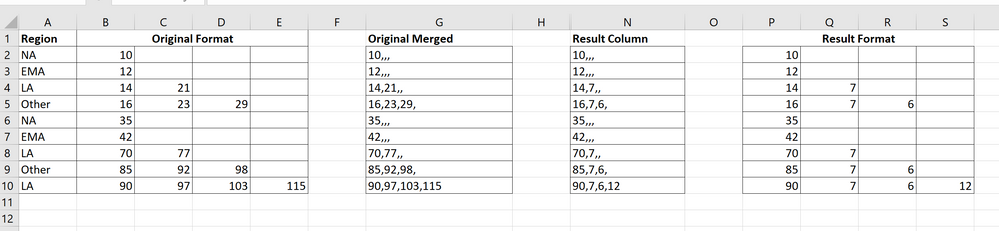- Power BI forums
- Updates
- News & Announcements
- Get Help with Power BI
- Desktop
- Service
- Report Server
- Power Query
- Mobile Apps
- Developer
- DAX Commands and Tips
- Custom Visuals Development Discussion
- Health and Life Sciences
- Power BI Spanish forums
- Translated Spanish Desktop
- Power Platform Integration - Better Together!
- Power Platform Integrations (Read-only)
- Power Platform and Dynamics 365 Integrations (Read-only)
- Training and Consulting
- Instructor Led Training
- Dashboard in a Day for Women, by Women
- Galleries
- Community Connections & How-To Videos
- COVID-19 Data Stories Gallery
- Themes Gallery
- Data Stories Gallery
- R Script Showcase
- Webinars and Video Gallery
- Quick Measures Gallery
- 2021 MSBizAppsSummit Gallery
- 2020 MSBizAppsSummit Gallery
- 2019 MSBizAppsSummit Gallery
- Events
- Ideas
- Custom Visuals Ideas
- Issues
- Issues
- Events
- Upcoming Events
- Community Blog
- Power BI Community Blog
- Custom Visuals Community Blog
- Community Support
- Community Accounts & Registration
- Using the Community
- Community Feedback
Register now to learn Fabric in free live sessions led by the best Microsoft experts. From Apr 16 to May 9, in English and Spanish.
- Power BI forums
- Forums
- Get Help with Power BI
- Desktop
- How to use 'loop' in function for column iteration...
- Subscribe to RSS Feed
- Mark Topic as New
- Mark Topic as Read
- Float this Topic for Current User
- Bookmark
- Subscribe
- Printer Friendly Page
- Mark as New
- Bookmark
- Subscribe
- Mute
- Subscribe to RSS Feed
- Permalink
- Report Inappropriate Content
How to use 'loop' in function for column iteration?
Hi, I have series of columns (40) for which I want to calculate variance with prior column. How do i use 'loop' in a function to get what I need? Is that a best approach, I may have 1M+ records.
My original columns are in A thru E, I was planning to merge them in Column G (thought it was logical to perform loop on a string separated by comma).
Maybe use a function to get Column N and then split it to get desired Columns P thru S.
The values are incremant (Col B thru E)
Thank You
Solved! Go to Solution.
- Mark as New
- Bookmark
- Subscribe
- Mute
- Subscribe to RSS Feed
- Permalink
- Report Inappropriate Content
Hi @F75
Place the following M code in a blank query to see the steps.See it all at work in the attached file.
let
Source = Table.FromRows(Json.Document(Binary.Decompress(Binary.FromText("i45W8nNU0lEyNAASUBSrE63k6gsWNUIV9QELmgAJI0MkYf+SjNQikIwZSMYYRFjC5MCmG5tiM90Em+nmIIeYm2Mx3QJkiCVIj6UFihZLkBZLc7AvQJYbGpoqxcYCAA==", BinaryEncoding.Base64), Compression.Deflate)), let _t = ((type nullable text) meta [Serialized.Text = true]) in type table [Region = _t, Column2 = _t, Column3 = _t, Column4 = _t, Column5 = _t]),
#"Changed Type" = Table.TransformColumnTypes(Source,{{"Region", type text}, {"Column2", Int64.Type}, {"Column3", Int64.Type}, {"Column4", Int64.Type}, {"Column5", Int64.Type}}),
#"Unpivoted Other Columns" = Table.UnpivotOtherColumns(#"Changed Type", {"Region"}, "Attribute", "Value"),
#"Grouped Rows" = Table.Group(#"Unpivoted Other Columns", {"Region"}, {{"Grouped", each [Value] }}, GroupKind.Local),
#"Added Custom1" = Table.AddColumn(#"Grouped Rows", "Custom", each let aux1_ = [Grouped], aux2_ = {0} & List.RemoveLastN(aux1_,1), aux_ = List.Transform(List.Zip({aux1_, aux2_}), each _{0} - _{1}) in aux_),
#"Extracted Values" = Table.TransformColumns(#"Added Custom1", {"Custom", each Text.Combine(List.Transform(_, Text.From), ","), type text}),
#"Split Column by Delimiter" = Table.SplitColumn(#"Extracted Values", "Custom", Splitter.SplitTextByDelimiter(",", QuoteStyle.Csv), {"Custom.1", "Custom.2", "Custom.3", "Custom.4"}),
#"Changed Type1" = Table.TransformColumnTypes(#"Split Column by Delimiter",{{"Custom.1", Int64.Type}, {"Custom.2", Int64.Type}, {"Custom.3", Int64.Type}, {"Custom.4", Int64.Type}}),
#"Removed Columns" = Table.RemoveColumns(#"Changed Type1",{"Grouped"})
in
#"Removed Columns"
|
|
Please accept the solution when done and consider giving a thumbs up if posts are helpful. Contact me privately for support with any larger-scale BI needs, tutoring, etc. |
- Mark as New
- Bookmark
- Subscribe
- Mute
- Subscribe to RSS Feed
- Permalink
- Report Inappropriate Content
Hi @F75
Place the following M code in a blank query to see the steps.See it all at work in the attached file.
let
Source = Table.FromRows(Json.Document(Binary.Decompress(Binary.FromText("i45W8nNU0lEyNAASUBSrE63k6gsWNUIV9QELmgAJI0MkYf+SjNQikIwZSMYYRFjC5MCmG5tiM90Em+nmIIeYm2Mx3QJkiCVIj6UFihZLkBZLc7AvQJYbGpoqxcYCAA==", BinaryEncoding.Base64), Compression.Deflate)), let _t = ((type nullable text) meta [Serialized.Text = true]) in type table [Region = _t, Column2 = _t, Column3 = _t, Column4 = _t, Column5 = _t]),
#"Changed Type" = Table.TransformColumnTypes(Source,{{"Region", type text}, {"Column2", Int64.Type}, {"Column3", Int64.Type}, {"Column4", Int64.Type}, {"Column5", Int64.Type}}),
#"Unpivoted Other Columns" = Table.UnpivotOtherColumns(#"Changed Type", {"Region"}, "Attribute", "Value"),
#"Grouped Rows" = Table.Group(#"Unpivoted Other Columns", {"Region"}, {{"Grouped", each [Value] }}, GroupKind.Local),
#"Added Custom1" = Table.AddColumn(#"Grouped Rows", "Custom", each let aux1_ = [Grouped], aux2_ = {0} & List.RemoveLastN(aux1_,1), aux_ = List.Transform(List.Zip({aux1_, aux2_}), each _{0} - _{1}) in aux_),
#"Extracted Values" = Table.TransformColumns(#"Added Custom1", {"Custom", each Text.Combine(List.Transform(_, Text.From), ","), type text}),
#"Split Column by Delimiter" = Table.SplitColumn(#"Extracted Values", "Custom", Splitter.SplitTextByDelimiter(",", QuoteStyle.Csv), {"Custom.1", "Custom.2", "Custom.3", "Custom.4"}),
#"Changed Type1" = Table.TransformColumnTypes(#"Split Column by Delimiter",{{"Custom.1", Int64.Type}, {"Custom.2", Int64.Type}, {"Custom.3", Int64.Type}, {"Custom.4", Int64.Type}}),
#"Removed Columns" = Table.RemoveColumns(#"Changed Type1",{"Grouped"})
in
#"Removed Columns"
|
|
Please accept the solution when done and consider giving a thumbs up if posts are helpful. Contact me privately for support with any larger-scale BI needs, tutoring, etc. |
Helpful resources

Microsoft Fabric Learn Together
Covering the world! 9:00-10:30 AM Sydney, 4:00-5:30 PM CET (Paris/Berlin), 7:00-8:30 PM Mexico City

Power BI Monthly Update - April 2024
Check out the April 2024 Power BI update to learn about new features.

| User | Count |
|---|---|
| 109 | |
| 100 | |
| 83 | |
| 76 | |
| 65 |
| User | Count |
|---|---|
| 120 | |
| 111 | |
| 94 | |
| 83 | |
| 77 |