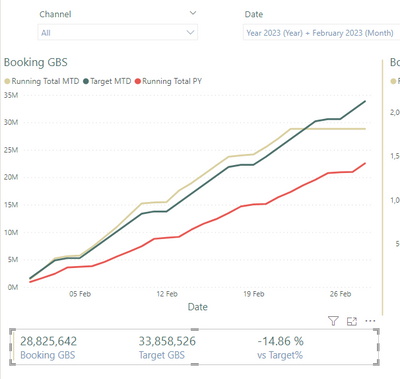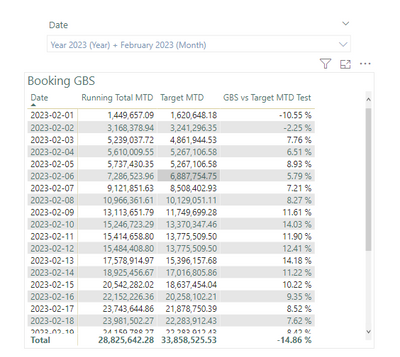- Power BI forums
- Updates
- News & Announcements
- Get Help with Power BI
- Desktop
- Service
- Report Server
- Power Query
- Mobile Apps
- Developer
- DAX Commands and Tips
- Custom Visuals Development Discussion
- Health and Life Sciences
- Power BI Spanish forums
- Translated Spanish Desktop
- Power Platform Integration - Better Together!
- Power Platform Integrations (Read-only)
- Power Platform and Dynamics 365 Integrations (Read-only)
- Training and Consulting
- Instructor Led Training
- Dashboard in a Day for Women, by Women
- Galleries
- Community Connections & How-To Videos
- COVID-19 Data Stories Gallery
- Themes Gallery
- Data Stories Gallery
- R Script Showcase
- Webinars and Video Gallery
- Quick Measures Gallery
- 2021 MSBizAppsSummit Gallery
- 2020 MSBizAppsSummit Gallery
- 2019 MSBizAppsSummit Gallery
- Events
- Ideas
- Custom Visuals Ideas
- Issues
- Issues
- Events
- Upcoming Events
- Community Blog
- Power BI Community Blog
- Custom Visuals Community Blog
- Community Support
- Community Accounts & Registration
- Using the Community
- Community Feedback
Register now to learn Fabric in free live sessions led by the best Microsoft experts. From Apr 16 to May 9, in English and Spanish.
- Power BI forums
- Forums
- Get Help with Power BI
- Desktop
- How to show 'Vs Target %' for the month based on T...
- Subscribe to RSS Feed
- Mark Topic as New
- Mark Topic as Read
- Float this Topic for Current User
- Bookmark
- Subscribe
- Printer Friendly Page
- Mark as New
- Bookmark
- Subscribe
- Mute
- Subscribe to RSS Feed
- Permalink
- Report Inappropriate Content
How to show 'Vs Target %' for the month based on Today
Hi all,
Currently I have a graph showing how the business is doing for the Month vs the Target for the month and the Year previous. Below this we have a Card showing the high level values. (See below)
Now the issue I'm having is that the Booking GBS figure is live in the sense that its up to today. The target obviously goes right up until month end. The 'Vs Target %' is taking the Bookings GBS figure and comparing it to the Target GBS figure at month end. What I've been asked to do is show the 'To date' figures and then compare them.
I've been able to create a measure that shows it on a daily basis;
But as soon as I put it on the card it reverts back to the -14.86% figure for the full month.
Is there anyway I can get it to look at just today's 'Vs Target %' without moving away from using the MTD functions?
Thanks
- Mark as New
- Bookmark
- Subscribe
- Mute
- Subscribe to RSS Feed
- Permalink
- Report Inappropriate Content
Yes, you can create a measure that calculates the "Vs Target %" for the current day. Here's an example formula that you can use:
This formula uses the TODAY() function to get the current date, and then calculates the target figure for the current day based on the number of days in the month so far. The rest of the calculation is similar to the MTD calculation that you already have.
Once you have this measure, you can add it to the card visual alongside the other measures. It should show the "Vs Target %" for the current day rather than for the entire month.
Helpful resources

Microsoft Fabric Learn Together
Covering the world! 9:00-10:30 AM Sydney, 4:00-5:30 PM CET (Paris/Berlin), 7:00-8:30 PM Mexico City

Power BI Monthly Update - April 2024
Check out the April 2024 Power BI update to learn about new features.

| User | Count |
|---|---|
| 105 | |
| 96 | |
| 79 | |
| 67 | |
| 62 |
| User | Count |
|---|---|
| 137 | |
| 106 | |
| 104 | |
| 81 | |
| 63 |