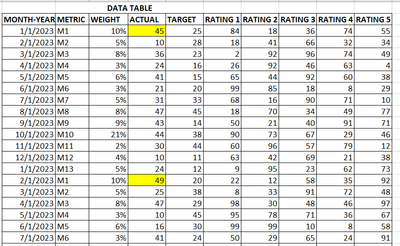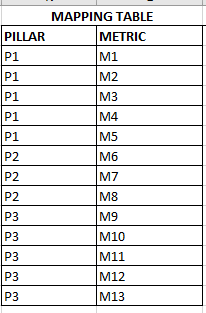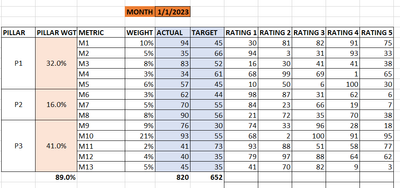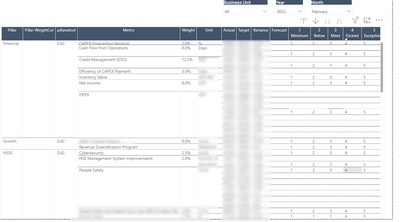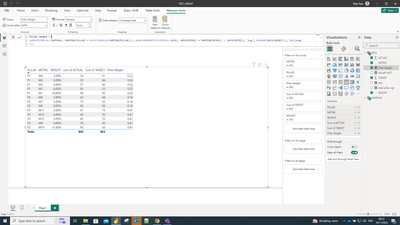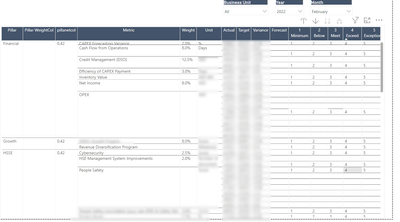- Power BI forums
- Updates
- News & Announcements
- Get Help with Power BI
- Desktop
- Service
- Report Server
- Power Query
- Mobile Apps
- Developer
- DAX Commands and Tips
- Custom Visuals Development Discussion
- Health and Life Sciences
- Power BI Spanish forums
- Translated Spanish Desktop
- Power Platform Integration - Better Together!
- Power Platform Integrations (Read-only)
- Power Platform and Dynamics 365 Integrations (Read-only)
- Training and Consulting
- Instructor Led Training
- Dashboard in a Day for Women, by Women
- Galleries
- Community Connections & How-To Videos
- COVID-19 Data Stories Gallery
- Themes Gallery
- Data Stories Gallery
- R Script Showcase
- Webinars and Video Gallery
- Quick Measures Gallery
- 2021 MSBizAppsSummit Gallery
- 2020 MSBizAppsSummit Gallery
- 2019 MSBizAppsSummit Gallery
- Events
- Ideas
- Custom Visuals Ideas
- Issues
- Issues
- Events
- Upcoming Events
- Community Blog
- Power BI Community Blog
- Custom Visuals Community Blog
- Community Support
- Community Accounts & Registration
- Using the Community
- Community Feedback
Register now to learn Fabric in free live sessions led by the best Microsoft experts. From Apr 16 to May 9, in English and Spanish.
- Power BI forums
- Forums
- Get Help with Power BI
- Desktop
- How to show Group Total with Lowest detailed data ...
- Subscribe to RSS Feed
- Mark Topic as New
- Mark Topic as Read
- Float this Topic for Current User
- Bookmark
- Subscribe
- Printer Friendly Page
- Mark as New
- Bookmark
- Subscribe
- Mute
- Subscribe to RSS Feed
- Permalink
- Report Inappropriate Content
How to show Group Total with Lowest detailed data in report
Dear Folks,
I have a requirement where I have to show group total along with the detailed data.
Source tables:
DATA TABLE:
MAPPING TABLE:
REQUIRED OUTPUT:
I tried measure below measure but couldn't worked.
- Mark as New
- Bookmark
- Subscribe
- Mute
- Subscribe to RSS Feed
- Permalink
- Report Inappropriate Content
Thanks for reply.
Please find below my actual requirement "Matrix format" screenshot. As in matrix, I'd like to show pillar weight next to Pillar column, can't add matrix. However tried with column but it doesn't work. I used the DAX and its showing same value for all.
please advise.
- Mark as New
- Bookmark
- Subscribe
- Mute
- Subscribe to RSS Feed
- Permalink
- Report Inappropriate Content
Hi, I downloaded your sample pbix and built this measure which seems to work as you described:
The reason for the average in the SUMMARIZE function is because there were multiple rows per metric in your data table and your desired output had the average value, you can change that to whichever aggregation suits your needs if that's not what you want. The measure is effectively removing the row level filter context, putting it back on for the pillar, then going into the DATA table where the metric id's match and summing the sum of the average weight from the data table. Raw measure code:
- Mark as New
- Bookmark
- Subscribe
- Mute
- Subscribe to RSS Feed
- Permalink
- Report Inappropriate Content
Great Thanks for the reply. This dax is almost working, however
1. This is not showing Grand Total of pillar weight.
2. This DAX is not working in Matrix view, could you help me same as for calculated column. That would show grand total as well
Best Regards,
- Mark as New
- Bookmark
- Subscribe
- Mute
- Subscribe to RSS Feed
- Permalink
- Report Inappropriate Content
Could you show me the matrix or share a file with it where it's not working? I believe the issue will be related to exactly which fields from which table you are wanting to have within it. I imagine the measure will just need a few tweaks to fit your exact use case. The reason it returns blank on total is because it's looking for SELECTEDVALUES of pillar and metric in order to get the filter context we want at a row level. You could remedy this by adding an IF statement to the beginning such that your measure would look like:
- Mark as New
- Bookmark
- Subscribe
- Mute
- Subscribe to RSS Feed
- Permalink
- Report Inappropriate Content
Thanks for reply.
Please find below my actual requirement "Matrix format" screenshot. As in matrix, I'd like to show pillar weight next to Pillar column, can't add matrix. However tried with column but it doesn't work. I used the DAX and its showing same value for all.
please advise.
Helpful resources

Microsoft Fabric Learn Together
Covering the world! 9:00-10:30 AM Sydney, 4:00-5:30 PM CET (Paris/Berlin), 7:00-8:30 PM Mexico City

Power BI Monthly Update - April 2024
Check out the April 2024 Power BI update to learn about new features.

| User | Count |
|---|---|
| 105 | |
| 101 | |
| 79 | |
| 72 | |
| 64 |
| User | Count |
|---|---|
| 142 | |
| 108 | |
| 101 | |
| 81 | |
| 74 |