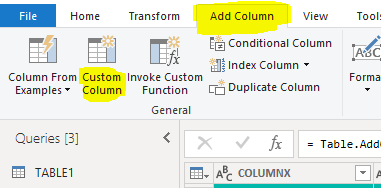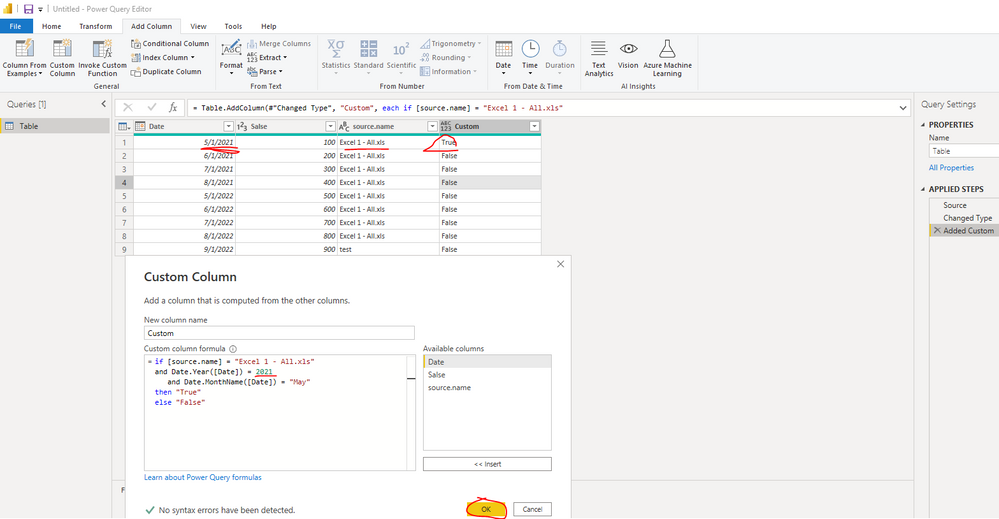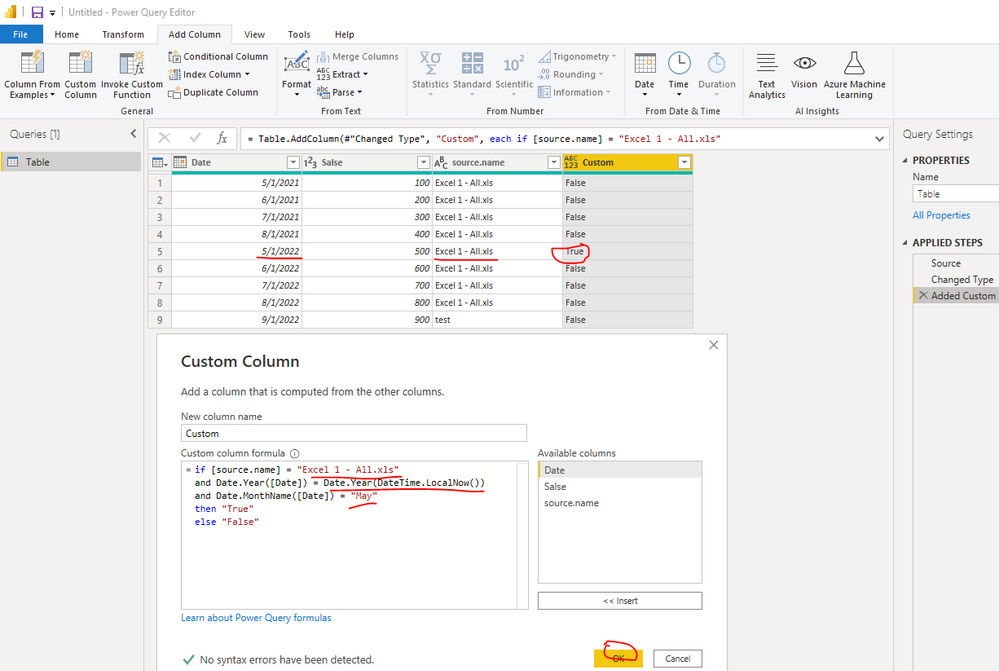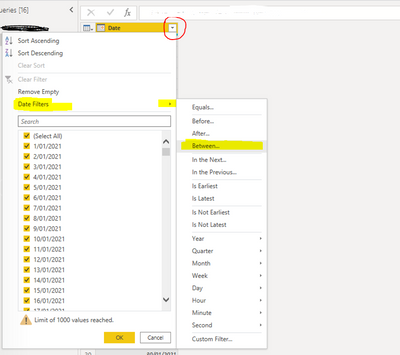- Power BI forums
- Updates
- News & Announcements
- Get Help with Power BI
- Desktop
- Service
- Report Server
- Power Query
- Mobile Apps
- Developer
- DAX Commands and Tips
- Custom Visuals Development Discussion
- Health and Life Sciences
- Power BI Spanish forums
- Translated Spanish Desktop
- Power Platform Integration - Better Together!
- Power Platform Integrations (Read-only)
- Power Platform and Dynamics 365 Integrations (Read-only)
- Training and Consulting
- Instructor Led Training
- Dashboard in a Day for Women, by Women
- Galleries
- Community Connections & How-To Videos
- COVID-19 Data Stories Gallery
- Themes Gallery
- Data Stories Gallery
- R Script Showcase
- Webinars and Video Gallery
- Quick Measures Gallery
- 2021 MSBizAppsSummit Gallery
- 2020 MSBizAppsSummit Gallery
- 2019 MSBizAppsSummit Gallery
- Events
- Ideas
- Custom Visuals Ideas
- Issues
- Issues
- Events
- Upcoming Events
- Community Blog
- Power BI Community Blog
- Custom Visuals Community Blog
- Community Support
- Community Accounts & Registration
- Using the Community
- Community Feedback
Register now to learn Fabric in free live sessions led by the best Microsoft experts. From Apr 16 to May 9, in English and Spanish.
- Power BI forums
- Forums
- Get Help with Power BI
- Desktop
- How to remove/exclude data from query
- Subscribe to RSS Feed
- Mark Topic as New
- Mark Topic as Read
- Float this Topic for Current User
- Bookmark
- Subscribe
- Printer Friendly Page
- Mark as New
- Bookmark
- Subscribe
- Mute
- Subscribe to RSS Feed
- Permalink
- Report Inappropriate Content
How to remove/exclude data from query
Hi there,
I am getting data from folder. In there are multiple excel files. However in each excel I only need a certain date range example for October's excel file, I only need 1-31 October data. The rest can be ignored or removed. There is a date column in the excel and all the excel are formatted the same way. Appreciate any help. Thanks.
Solved! Go to Solution.
- Mark as New
- Bookmark
- Subscribe
- Mute
- Subscribe to RSS Feed
- Permalink
- Report Inappropriate Content
Hi,
1 Go to Add Column in top menu.
2 Click on Custom Column
3 Add following code.
Please change [source.name] and [DateColumn] as your table.
if [source.name] = "Excel 1 - All" and Date.MonthName( [DateColumn]) = "May" then "True" else
if [source.name] = "Excel 2 - All" and Date.MonthName( [DateColumn]) = "June" then "True" else
if [source.name] = "Excel 3 - All" and Date.MonthName( [DateColumn]) = "July" then "True" else
if [source.name] = "Excel 4 - All" and Date.MonthName( [DateColumn]) = "August" then "True" else "False"
Thank you.
- Mark as New
- Bookmark
- Subscribe
- Mute
- Subscribe to RSS Feed
- Permalink
- Report Inappropriate Content
Hi @hellodazza ,
No, you can update the formula as below:
1. If the year of the data column is equal to 2021
if [source.name] = "Excel 1 - All.xls"
and Date.Year([DateColumn]) = 2021
and Date.MonthName([DateColumn]) = "May"
then "True"
else "False"
2. If the year of the data column is equal to the year of current date
if [source.name] = "Excel 1 - All.xls"
and Date.Year([DateColumn]) = Date.Year(DateTime.LocalNow())
and Date.MonthName([DateColumn]) = "May"
then "True"
else "False"
Best Regards
If this post helps, then please consider Accept it as the solution to help the other members find it more quickly.
- Mark as New
- Bookmark
- Subscribe
- Mute
- Subscribe to RSS Feed
- Permalink
- Report Inappropriate Content
Hi,
Your Date column data type should be Date before do this.
1 Select the date column.
2 Click drop down icon in right side ( highlighted in red)
3 Click on Date Filters
4 Click on Between.
5 Select date range you want.
Thank you.
- Mark as New
- Bookmark
- Subscribe
- Mute
- Subscribe to RSS Feed
- Permalink
- Report Inappropriate Content
However, multiple excels are already combined in the query. So I can see the excels under source.name. So I am trying to clean this up.
Excel 1 - All the days in May, remove all the other dates before and after May.
Excel 2 - All the days in June, remove all the other dates before and after June.
Excel 3 - All the days in July, remove all the other dates before and after July.
Excel 4 - All the days in August, remove all the other dates before and after August.
Should I then import one by one and treat it as different query?
- Mark as New
- Bookmark
- Subscribe
- Mute
- Subscribe to RSS Feed
- Permalink
- Report Inappropriate Content
Hi,
You can add a new column with two conditions.
If source.name = "Excel 1" - All & Date.MonthName = May then "True" else "False"
Like this. Then you can filter True cells from that column.
Switch case will be easy than If funtion.
If you want help to create formula please let me know.
Thank you.
- Mark as New
- Bookmark
- Subscribe
- Mute
- Subscribe to RSS Feed
- Permalink
- Report Inappropriate Content
Sorry how do u do with switch case?
For if function can provide step by step?
Thanks.
- Mark as New
- Bookmark
- Subscribe
- Mute
- Subscribe to RSS Feed
- Permalink
- Report Inappropriate Content
Hi,
1 Go to Add Column in top menu.
2 Click on Custom Column
3 Add following code.
Please change [source.name] and [DateColumn] as your table.
if [source.name] = "Excel 1 - All" and Date.MonthName( [DateColumn]) = "May" then "True" else
if [source.name] = "Excel 2 - All" and Date.MonthName( [DateColumn]) = "June" then "True" else
if [source.name] = "Excel 3 - All" and Date.MonthName( [DateColumn]) = "July" then "True" else
if [source.name] = "Excel 4 - All" and Date.MonthName( [DateColumn]) = "August" then "True" else "False"
Thank you.
- Mark as New
- Bookmark
- Subscribe
- Mute
- Subscribe to RSS Feed
- Permalink
- Report Inappropriate Content
Hi Dinesh,
IT worked! If I only want to see data for the month and year(May,2022), What should i change to the code? Because in the data there are other years too (2019, 2020, 2021). Currently it is giving me all the May dates in different years. Thanks again.
Cheers
Darren
- Mark as New
- Bookmark
- Subscribe
- Mute
- Subscribe to RSS Feed
- Permalink
- Report Inappropriate Content
- Mark as New
- Bookmark
- Subscribe
- Mute
- Subscribe to RSS Feed
- Permalink
- Report Inappropriate Content
No, I don't. Only the date columns with all the dates.
Anyway we could edit the script to read the dates mm/yyyy (05/2022)? Maybe it might work? Thanks.
- Mark as New
- Bookmark
- Subscribe
- Mute
- Subscribe to RSS Feed
- Permalink
- Report Inappropriate Content
Hi @hellodazza ,
You can make a little change on the formula which provided by @Dinesh_Suranga as below(just for example to get the data from 05/2022):
|
if [source.name] = "Excel 1 - All" and Date.Year([DateColumn]) = Date.Year(DateTime.LocalNow()) --You can put 2022 here and Date.MonthName([DateColumn]) = "May" then "True" |
Best Regards
If this post helps, then please consider Accept it as the solution to help the other members find it more quickly.
- Mark as New
- Bookmark
- Subscribe
- Mute
- Subscribe to RSS Feed
- Permalink
- Report Inappropriate Content
Do i put the 2021 in the bracket below or outside? Thanks. Tried it but got errors.
if [source.name] = "Excel 1 - All.xls"
and Date.Year([DateColumn]) = Date.Year(DateTime.LocalNow(2021))
and Date.MonthName([DateColumn]) = "May"
then "True"
else "False"
- Mark as New
- Bookmark
- Subscribe
- Mute
- Subscribe to RSS Feed
- Permalink
- Report Inappropriate Content
Hi @hellodazza ,
No, you can update the formula as below:
1. If the year of the data column is equal to 2021
if [source.name] = "Excel 1 - All.xls"
and Date.Year([DateColumn]) = 2021
and Date.MonthName([DateColumn]) = "May"
then "True"
else "False"
2. If the year of the data column is equal to the year of current date
if [source.name] = "Excel 1 - All.xls"
and Date.Year([DateColumn]) = Date.Year(DateTime.LocalNow())
and Date.MonthName([DateColumn]) = "May"
then "True"
else "False"
Best Regards
If this post helps, then please consider Accept it as the solution to help the other members find it more quickly.
- Mark as New
- Bookmark
- Subscribe
- Mute
- Subscribe to RSS Feed
- Permalink
- Report Inappropriate Content
thank you @v-yiruan-msft and @Dinesh_Suranga. Both lifesavers! have a good one. take care
Helpful resources

Microsoft Fabric Learn Together
Covering the world! 9:00-10:30 AM Sydney, 4:00-5:30 PM CET (Paris/Berlin), 7:00-8:30 PM Mexico City

Power BI Monthly Update - April 2024
Check out the April 2024 Power BI update to learn about new features.

| User | Count |
|---|---|
| 105 | |
| 102 | |
| 79 | |
| 72 | |
| 65 |
| User | Count |
|---|---|
| 141 | |
| 107 | |
| 100 | |
| 82 | |
| 74 |