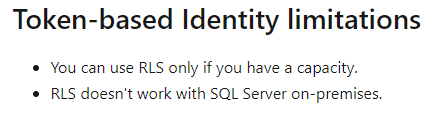- Power BI forums
- Updates
- News & Announcements
- Get Help with Power BI
- Desktop
- Service
- Report Server
- Power Query
- Mobile Apps
- Developer
- DAX Commands and Tips
- Custom Visuals Development Discussion
- Health and Life Sciences
- Power BI Spanish forums
- Translated Spanish Desktop
- Power Platform Integration - Better Together!
- Power Platform Integrations (Read-only)
- Power Platform and Dynamics 365 Integrations (Read-only)
- Training and Consulting
- Instructor Led Training
- Dashboard in a Day for Women, by Women
- Galleries
- Community Connections & How-To Videos
- COVID-19 Data Stories Gallery
- Themes Gallery
- Data Stories Gallery
- R Script Showcase
- Webinars and Video Gallery
- Quick Measures Gallery
- 2021 MSBizAppsSummit Gallery
- 2020 MSBizAppsSummit Gallery
- 2019 MSBizAppsSummit Gallery
- Events
- Ideas
- Custom Visuals Ideas
- Issues
- Issues
- Events
- Upcoming Events
- Community Blog
- Power BI Community Blog
- Custom Visuals Community Blog
- Community Support
- Community Accounts & Registration
- Using the Community
- Community Feedback
Register now to learn Fabric in free live sessions led by the best Microsoft experts. From Apr 16 to May 9, in English and Spanish.
- Power BI forums
- Forums
- Get Help with Power BI
- Desktop
- How to pass a parameter from a portal to a Power B...
- Subscribe to RSS Feed
- Mark Topic as New
- Mark Topic as Read
- Float this Topic for Current User
- Bookmark
- Subscribe
- Printer Friendly Page
- Mark as New
- Bookmark
- Subscribe
- Mute
- Subscribe to RSS Feed
- Permalink
- Report Inappropriate Content
How to pass a parameter from a portal to a Power BI report?
Hi all,
I have a PBI report that will utilise Row Level Security (RLS). The PBI report will be published to the Service where the 'portal' team will take the embedding link so to embed it into a portal.
A user will log into the portal. The portal team will obtain the user's id (GUID). At this point I will need that user id to be passed through to the PBI report which will then act as a parameter for the RLS to restrict the report's content.
The portal team have suggested that, through the use of Liquid tags, they could invoke the report by calling this string (I have altered the long string so it doesn't show the report for you (this thread)):
"https://app.powerbi.com/groups/c9333333a97-823b-4ed9-88ee-62222221c609/reports/43d222222fb4e4-1026-...
Is there any way I can extract the "uid=12C2E0B8-CFA0-EA11-A812-000D3A7F4CF5" portion (stripping out the 'uid=' bit) and pass that thorugh to a paramter in PBI so that the PQ restict the data to that user's id priviledges?
To be clear, I just need to know if/how PBI can extract the uid= bit from the portal invoking string and place it into a parameter.
Thanks.
- Mark as New
- Bookmark
- Subscribe
- Mute
- Subscribe to RSS Feed
- Permalink
- Report Inappropriate Content
@D_PBI , You are using embedded power bi and you want RLS ?
If yes, refer
https://docs.microsoft.com/en-us/power-bi/developer/embedded/embedded-row-level-security
https://www.youtube.com/watch?v=yNF-_l2f7w0
Microsoft Power BI Learning Resources, 2023 !!
Learn Power BI - Full Course with Dec-2022, with Window, Index, Offset, 100+ Topics !!
Did I answer your question? Mark my post as a solution! Appreciate your Kudos !! Proud to be a Super User! !!
- Mark as New
- Bookmark
- Subscribe
- Mute
- Subscribe to RSS Feed
- Permalink
- Report Inappropriate Content
@amitchandak - thanks for your reply.
Through reading your linked article and watching your linked video, I see that the portal team's suggested approach of passing through a URL, that somehow the PBI report is suppose to strip out the user id to apply to the RLS, is not possible. Instead the portal team have to generate an embed token, which seems to involve some coding practice, and it is this token that once embedded does some magic so when the user that logs into the portal it has their, either, UserPrincipleName or another identifying string (such as the contact id), passed, via the embed token, to the PBI report where it is applied to the RLS.
Would you agree with this statement?
Also, in the article you linked, it mentions, under the Token-based Identity limitations' heading, that "You can use RLS only if you have a capacity". See the below screenshot.
What does this mean? Is it saying that Power BI embedded can only be used if the PBI report is published to a Workspace (for where the portal team will extract the embed token from) that is a Premium Capacity Workspace?
Thanks.
Helpful resources

Microsoft Fabric Learn Together
Covering the world! 9:00-10:30 AM Sydney, 4:00-5:30 PM CET (Paris/Berlin), 7:00-8:30 PM Mexico City

Power BI Monthly Update - April 2024
Check out the April 2024 Power BI update to learn about new features.

| User | Count |
|---|---|
| 114 | |
| 105 | |
| 79 | |
| 68 | |
| 63 |
| User | Count |
|---|---|
| 148 | |
| 107 | |
| 106 | |
| 84 | |
| 70 |