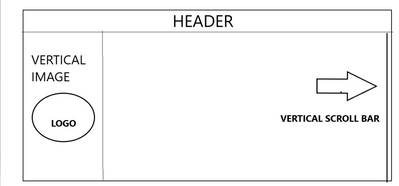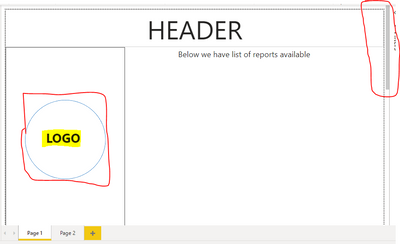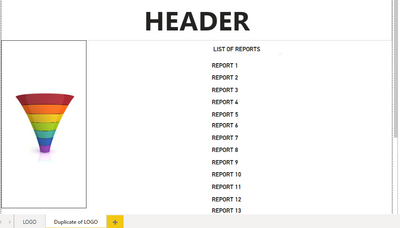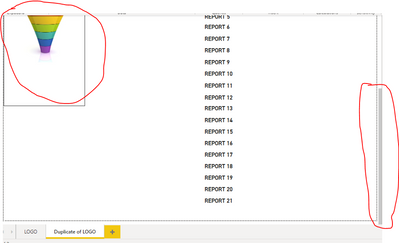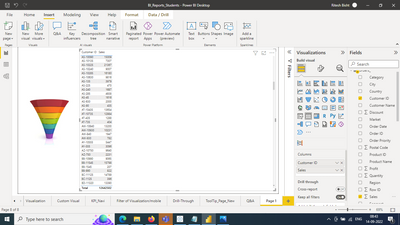- Power BI forums
- Updates
- News & Announcements
- Get Help with Power BI
- Desktop
- Service
- Report Server
- Power Query
- Mobile Apps
- Developer
- DAX Commands and Tips
- Custom Visuals Development Discussion
- Health and Life Sciences
- Power BI Spanish forums
- Translated Spanish Desktop
- Power Platform Integration - Better Together!
- Power Platform Integrations (Read-only)
- Power Platform and Dynamics 365 Integrations (Read-only)
- Training and Consulting
- Instructor Led Training
- Dashboard in a Day for Women, by Women
- Galleries
- Community Connections & How-To Videos
- COVID-19 Data Stories Gallery
- Themes Gallery
- Data Stories Gallery
- R Script Showcase
- Webinars and Video Gallery
- Quick Measures Gallery
- 2021 MSBizAppsSummit Gallery
- 2020 MSBizAppsSummit Gallery
- 2019 MSBizAppsSummit Gallery
- Events
- Ideas
- Custom Visuals Ideas
- Issues
- Issues
- Events
- Upcoming Events
- Community Blog
- Power BI Community Blog
- Custom Visuals Community Blog
- Community Support
- Community Accounts & Registration
- Using the Community
- Community Feedback
Register now to learn Fabric in free live sessions led by the best Microsoft experts. From Apr 16 to May 9, in English and Spanish.
- Power BI forums
- Forums
- Get Help with Power BI
- Desktop
- How to keep Vertical Image fixed to the canvas
- Subscribe to RSS Feed
- Mark Topic as New
- Mark Topic as Read
- Float this Topic for Current User
- Bookmark
- Subscribe
- Printer Friendly Page
- Mark as New
- Bookmark
- Subscribe
- Mute
- Subscribe to RSS Feed
- Permalink
- Report Inappropriate Content
How to keep Vertical Image fixed to the canvas
Hi Team,
We have a requirement where the vertical image on the canvas should be fixed to the page even when the user scrolls down the page.
We should see vertical image/logo constantly even when we scrolls down the page, is it possible to do in Power BI ?
Please let me know if anybody knows the solution.
Thanks.
- Mark as New
- Bookmark
- Subscribe
- Mute
- Subscribe to RSS Feed
- Permalink
- Report Inappropriate Content
Hi Ritesh,
In Right hand side we have list of reports (which is in vertical), we cannot divide in parts so because of which scroll bar is getting enabled in the canvas. We have used logo in the left side, when scroll down to view all reports, logo is also moving upside. Logo/Image should be fixed irrespective of we scroll the bar down or up.
Thanks for your response.
- Mark as New
- Bookmark
- Subscribe
- Mute
- Subscribe to RSS Feed
- Permalink
- Report Inappropriate Content
Can you share your PBIX file ?
- Mark as New
- Bookmark
- Subscribe
- Mute
- Subscribe to RSS Feed
- Permalink
- Report Inappropriate Content
Hi Ritesh,
Sorry, I cannot share the PBIX. Below I have depicted in a diagram.
We have vertical scroll bar on the right side because of more no. of reports as links in the canvas, basically it is a home page. On the left hand side we have a logo when we scroll down to view reports logo is alos moving upside, it should not happen. Logo should be fixed to the canvas (or pinned to the canvas). The other way if that is not possible then how can we restrict scroll bar only for those reports, do we have any component or visual in which we can keep all reports(buttons) so that scroll bar will be for that particular component only when logo position would eb fine.
Thank you.
- Mark as New
- Bookmark
- Subscribe
- Mute
- Subscribe to RSS Feed
- Permalink
- Report Inappropriate Content
- Mark as New
- Bookmark
- Subscribe
- Mute
- Subscribe to RSS Feed
- Permalink
- Report Inappropriate Content
Hi Ritesh,
I don't have access to attach the file..
As you can see from below pic that logo is visible till report 13 and in right side we have scroll bar to scroll down to see more reports.
Pic 1
Now you can see here in the below pic that logo has been moved upside because w ehave scrolled down to see all reports.
We don't want to fit the logo in the image because that will change the actual shape of the logo and it won't look good.
Is there any solution by which we can keep all reports in a visual like container where we have scrool only for that particular visual, if it is not possible, Can we keep the logo/image fixed to that canvas, even if we scroll down logo should be visible all the time on the canvas just as like in Pic 1.
Pic 2
Thanks for your help.
- Mark as New
- Bookmark
- Subscribe
- Mute
- Subscribe to RSS Feed
- Permalink
- Report Inappropriate Content
Helpful resources

Microsoft Fabric Learn Together
Covering the world! 9:00-10:30 AM Sydney, 4:00-5:30 PM CET (Paris/Berlin), 7:00-8:30 PM Mexico City

Power BI Monthly Update - April 2024
Check out the April 2024 Power BI update to learn about new features.

| User | Count |
|---|---|
| 97 | |
| 96 | |
| 82 | |
| 74 | |
| 66 |
| User | Count |
|---|---|
| 121 | |
| 105 | |
| 102 | |
| 82 | |
| 72 |