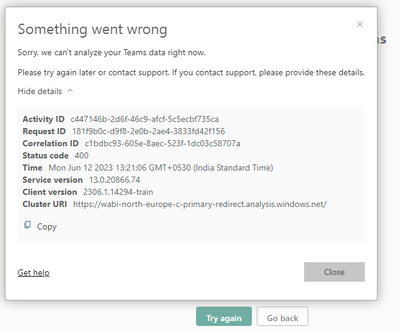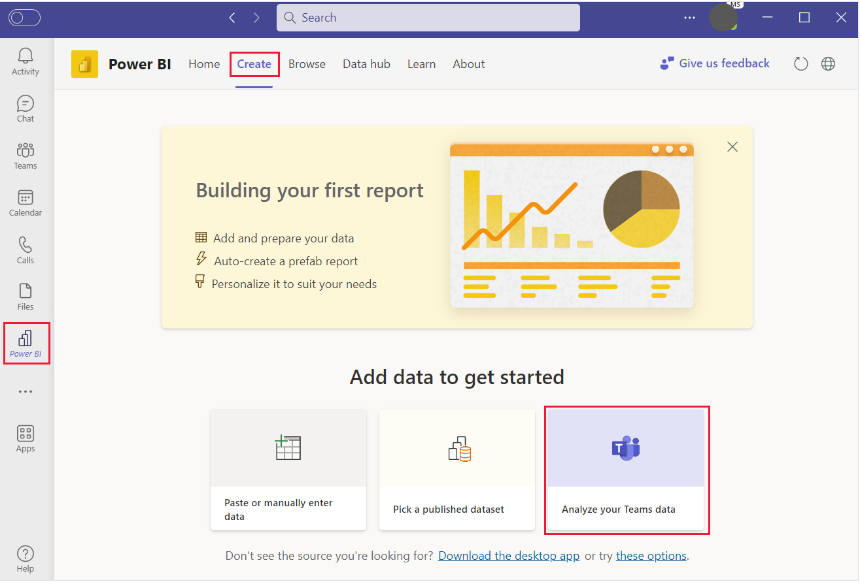- Power BI forums
- Updates
- News & Announcements
- Get Help with Power BI
- Desktop
- Service
- Report Server
- Power Query
- Mobile Apps
- Developer
- DAX Commands and Tips
- Custom Visuals Development Discussion
- Health and Life Sciences
- Power BI Spanish forums
- Translated Spanish Desktop
- Power Platform Integration - Better Together!
- Power Platform Integrations (Read-only)
- Power Platform and Dynamics 365 Integrations (Read-only)
- Training and Consulting
- Instructor Led Training
- Dashboard in a Day for Women, by Women
- Galleries
- Community Connections & How-To Videos
- COVID-19 Data Stories Gallery
- Themes Gallery
- Data Stories Gallery
- R Script Showcase
- Webinars and Video Gallery
- Quick Measures Gallery
- 2021 MSBizAppsSummit Gallery
- 2020 MSBizAppsSummit Gallery
- 2019 MSBizAppsSummit Gallery
- Events
- Ideas
- Custom Visuals Ideas
- Issues
- Issues
- Events
- Upcoming Events
- Community Blog
- Power BI Community Blog
- Custom Visuals Community Blog
- Community Support
- Community Accounts & Registration
- Using the Community
- Community Feedback
Register now to learn Fabric in free live sessions led by the best Microsoft experts. From Apr 16 to May 9, in English and Spanish.
- Power BI forums
- Forums
- Get Help with Power BI
- Desktop
- How to created Analyze your Teams data report in ...
- Subscribe to RSS Feed
- Mark Topic as New
- Mark Topic as Read
- Float this Topic for Current User
- Bookmark
- Subscribe
- Printer Friendly Page
- Mark as New
- Bookmark
- Subscribe
- Mute
- Subscribe to RSS Feed
- Permalink
- Report Inappropriate Content
How to created Analyze your Teams data report in power bi teams ?
Hello,
Can anyone let me know how to create a report of by using Analyze your Teams data report in the teams >power bi>Create>Analyze your Teams data report.
It gives me the error
Does anyone have any idea
- Mark as New
- Bookmark
- Subscribe
- Mute
- Subscribe to RSS Feed
- Permalink
- Report Inappropriate Content
Hello,
Tried the same way as you have mentioned above. Its still giving the same error. Can you please suggest anything else.
- Mark as New
- Bookmark
- Subscribe
- Mute
- Subscribe to RSS Feed
- Permalink
- Report Inappropriate Content
Hi @anand865 ,
According to the info retrieved from back end, it caused by when the Power BI model is assigned to a different capacity than the published blob as I referred in my previous post. Could you please check and verify it? You can find the details in the back-end event text:
EnsureModelInGen2CapacityAsync: The model id 1651349 is on a SharedOnPremium capacity. DLP scenarios are currently not allowed on SharedOnPremium capacity. CapacityObjectId: DAB7F82A-1681-4F1B-B5C6-C0EF8349A68EModelOperationFailedDueToInvalidCapacityException: Model CapacityObjectId mismatch, publishing failed. Model is assigned to a different capacity than published blob. Possibly, capacity was changed during the upload. Model-1651349, moniker: sobe_wowvirtualserver|e42109c7-99f7-42ca-ad6b-9a6d372c237c, assigned capacity(AS):DAB7F82A-1681-4F1B-B5C6-C0EF8349A68E, actual capacity(AN):SHAREDBest Regards
If this post helps, then please consider Accept it as the solution to help the other members find it more quickly.
- Mark as New
- Bookmark
- Subscribe
- Mute
- Subscribe to RSS Feed
- Permalink
- Report Inappropriate Content
Hi @anand865 ,
You can refer the following official documentation to get it:
Analyze Teams usage in the Power BI app for Teams - Power BI | Microsoft Learn
According to the information you provided, we searched it by backend. It may be caused by when the Power BI model is assigned to a different capacity than the published blob. To resolve this issue, you can try the following steps:
- Check the capacity settings for the workspace where the report is published.
- Make sure that the capacity is set to the same one as the one where the model was created.
- If the capacity settings are correct, try republishing the report.
Could you please check and confirm the above info? If the problem still can't be resolved, could you please explain which operations you have done before you got the error? Thank you.
Best Regards
If this post helps, then please consider Accept it as the solution to help the other members find it more quickly.
- Mark as New
- Bookmark
- Subscribe
- Mute
- Subscribe to RSS Feed
- Permalink
- Report Inappropriate Content
Activity ID: c6cf82dc-1348-40a5-8dbd-71e04d3ee29a
Request ID: f2c87c1d-7b3c-1924-9fb8-a76b5c0ef6fd
Correlation ID: 4e0e0929-94e1-45dc-aa01-1a4895f73968
Status code: 400
Time: Thu Jun 08 2023 14:24:22 GMT+0530 (India Standard Time)
Service version: 13.0.20819.75
Client version: 2305.5.14128-train
Cluster URI: https://wabi-north-europe-c-primary-redirect.analysis.windows.net/
Helpful resources

Microsoft Fabric Learn Together
Covering the world! 9:00-10:30 AM Sydney, 4:00-5:30 PM CET (Paris/Berlin), 7:00-8:30 PM Mexico City

Power BI Monthly Update - April 2024
Check out the April 2024 Power BI update to learn about new features.

| User | Count |
|---|---|
| 110 | |
| 109 | |
| 89 | |
| 76 | |
| 66 |
| User | Count |
|---|---|
| 126 | |
| 112 | |
| 99 | |
| 82 | |
| 73 |