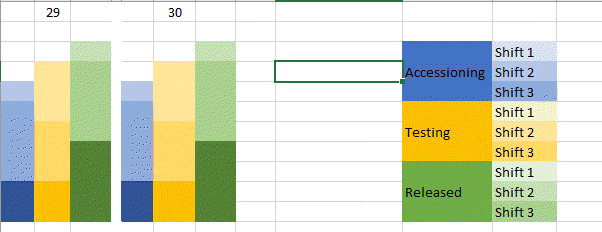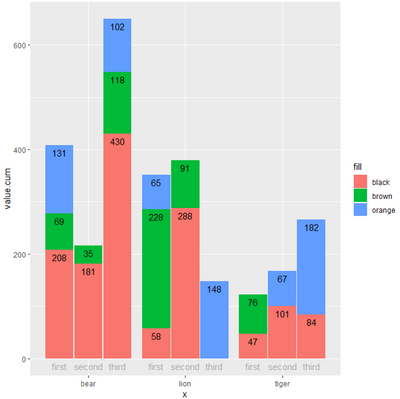- Power BI forums
- Updates
- News & Announcements
- Get Help with Power BI
- Desktop
- Service
- Report Server
- Power Query
- Mobile Apps
- Developer
- DAX Commands and Tips
- Custom Visuals Development Discussion
- Health and Life Sciences
- Power BI Spanish forums
- Translated Spanish Desktop
- Power Platform Integration - Better Together!
- Power Platform Integrations (Read-only)
- Power Platform and Dynamics 365 Integrations (Read-only)
- Training and Consulting
- Instructor Led Training
- Dashboard in a Day for Women, by Women
- Galleries
- Community Connections & How-To Videos
- COVID-19 Data Stories Gallery
- Themes Gallery
- Data Stories Gallery
- R Script Showcase
- Webinars and Video Gallery
- Quick Measures Gallery
- 2021 MSBizAppsSummit Gallery
- 2020 MSBizAppsSummit Gallery
- 2019 MSBizAppsSummit Gallery
- Events
- Ideas
- Custom Visuals Ideas
- Issues
- Issues
- Events
- Upcoming Events
- Community Blog
- Power BI Community Blog
- Custom Visuals Community Blog
- Community Support
- Community Accounts & Registration
- Using the Community
- Community Feedback
Register now to learn Fabric in free live sessions led by the best Microsoft experts. From Apr 16 to May 9, in English and Spanish.
- Power BI forums
- Forums
- Get Help with Power BI
- Desktop
- How to create a pipeline chart which breaks counts...
- Subscribe to RSS Feed
- Mark Topic as New
- Mark Topic as Read
- Float this Topic for Current User
- Bookmark
- Subscribe
- Printer Friendly Page
- Mark as New
- Bookmark
- Subscribe
- Mute
- Subscribe to RSS Feed
- Permalink
- Report Inappropriate Content
How to create a pipeline chart which breaks counts by daily shifts
I am trying to create a visualization to track samples that are tested in a laboratory. I'm trying to track how many samples are received, tested and results are sent to the customers per day. The part i'm currently stuck is how to break it down by 3 separate 8 hour shifts. Can someone assist me in how to go about doing this?
Solved! Go to Solution.
- Mark as New
- Bookmark
- Subscribe
- Mute
- Subscribe to RSS Feed
- Permalink
- Report Inappropriate Content
Hey @ptepichin ,
unfortunately this type of chart is not supported by the default visuals of Power BI.
What makes this special is the simultaneous clustering (the bars) and the stacking (the segments that form the bar).
Even if it seems simple it's not.
Years ago I created this r script, to achieve exactly this:
Please be aware that the above chart can be themed to make it appearance more "modern" 🙂
And this is the R code, as I already mentioned it's old, today it would only use the data.table package for all the data shaping because of it's unsurpassed speed:
library(data.table)
library(ggplot2)
library(reshape2)
# ###########################################################################################################
# a sample data set from here: http://stackoverflow.com/questions/25690208/layered-axes-in-ggplot
set.seed(1234)
data <- data.frame(
animal = sample(c('bear','tiger','lion'), 50, replace=T),
color = sample(c('black','brown','orange'), 50, replace=T),
period = sample(c('first','second','third'), 50, replace=T),
value = sample(1:100, 50, replace=T))
dt <- as.data.table(data)
# ##########################################################################################################
# ##########################################################################################################
# another question from here: http://stackoverflow.com/questions/25698229/stackeddodged-beside-barplot-in-ggplot
# data1 = cbind(c(1,1.25),c(1.2,1.5),c(.75,1.2))
# data2 = cbind(c(1.3,1.5),c(1,1.25),c(1.25,.75))
# dd1 = data.frame(data1)
# dd1$id = 'first'
#
# dd2 = data.frame(data2)
# dd2$id = 'second'
# dd = rbind(dd1, dd2)
# dd
#
# dd$row = c(1,2,1,2)
# dt<- melt(dd, id=c('id','row'))
# # parameters
# # the first dataset
groups <- c("period", "animal", "color")
thevalue <- c("value")
variable.inner <- c("period")
variable.outer <- c("animal")
variable.fill <- c("color")
# # the second dataset
# groups <- c("variable", "id", "row")
# thevalue <- c("value")
# variable.inner <- "id"
# variable.outer <- "variable"
# grouping the data.table dt
dt.grouped <- dt[,lapply(.SD, sum), by = groups, .SDcols = thevalue]
# the inner group
# # the second dataset
xaxis.inner.member <- unique(dt.grouped[,get(variable.inner)])
xaxis.inner.count <- length(unique(xaxis.inner.member))
xaxis.inner.id <- seq(1:xaxis.inner.count)
setkeyv(dt.grouped, variable.inner)
dt.grouped <- dt.grouped[J(xaxis.inner.member, inner.id = xaxis.inner.id)]
str(dt.grouped)
# the outer group
xaxis.outer.member <- unique(dt.grouped[,get(variable.outer)])
xaxis.outer.count <- length(unique(xaxis.outer.member))
xaxis.outer.id <- seq(1:xaxis.outer.count)
setkeyv(dt.grouped, variable.outer)
dt.grouped <- dt.grouped[J(xaxis.outer.member, outer.id = xaxis.outer.id)]
# independent from sample datasets
# charting parameters
xaxis.outer.width <- 0.9
xaxis.inner.width <- (xaxis.outer.width / xaxis.inner.count)
xaxis.inner.width.adjust <- 0.01 / 2
dt.ordered <- dt.grouped[order(outer.id,inner.id, get(variable.fill)),]
dt.ordered[,value.**bleep** := cumsum(value), by = list(get(variable.outer), get(variable.inner))]
dt.ordered[,xmin := (outer.id - xaxis.outer.width / 2) + xaxis.inner.width * (inner.id - 1) + xaxis.inner.width.adjust]
dt.ordered[,xmax := (outer.id - xaxis.outer.width / 2) + xaxis.inner.width * inner.id - xaxis.inner.width.adjust]
dt.ordered[,ymin := value.**bleep** - value]
dt.ordered[,ymax := value.**bleep**]
dt.ordered[,x := get(variable.outer)]
dt.ordered[,fill := get(variable.fill)]
# second dataset
dt.text <- data.table(
outer = rep(xaxis.outer.member, each = xaxis.inner.count)
,inner = rep(xaxis.inner.member, times = xaxis.outer.count)
)
setnames(dt.text, c(variable.outer, variable.inner))
setkeyv(dt.text, variable.inner)
dt.text <- dt.text[J(xaxis.inner.member,inner.id = xaxis.inner.id),]
setkeyv(dt.text, variable.outer)
dt.text <- dt.text[J(xaxis.outer.member,outer.id = xaxis.outer.id),]
dt.text[, xaxis.inner.label := get(variable.inner)]
dt.text[, xaxis.inner.label.x := (outer.id - xaxis.outer.width / 2) + xaxis.inner.width * inner.id - (xaxis.inner.width / 2) ]
# the plotting starts here
p <- ggplot()
p <- p + geom_rect(data = dt.ordered,
aes(
,x = x
,xmin = xmin
,xmax = xmax
,ymin = ymin
,ymax = ymax
,fill = fill)
)
# adding the values as labels
p <- p + geom_text(data = dt.ordered,
aes(
label = value
,x = (outer.id - xaxis.outer.width / 2) + xaxis.inner.width * inner.id - (xaxis.inner.width / 2)
,y = value.**bleep**
)
,colour = "black"
,vjust = 1.5
)
# adding the labels for the inner xaxis
p <- p + geom_text(data = dt.text,
aes(
label = xaxis.inner.label
,x = xaxis.inner.label.x
,y = 0
)
,colour = "darkgrey"
,vjust = 1.5
)
p
Here you will find an aricle how to create r visuals inside Power BI: https://docs.microsoft.com/en-us/power-bi/visuals/service-r-visuals
Hopefully this provides some ideas how to tackle your challenge.
Regards,
Tom
Did I answer your question? Mark my post as a solution, this will help others!
Proud to be a Super User!
I accept Kudos 😉
Hamburg, Germany
- Mark as New
- Bookmark
- Subscribe
- Mute
- Subscribe to RSS Feed
- Permalink
- Report Inappropriate Content
Hey @ptepichin ,
unfortunately this type of chart is not supported by the default visuals of Power BI.
What makes this special is the simultaneous clustering (the bars) and the stacking (the segments that form the bar).
Even if it seems simple it's not.
Years ago I created this r script, to achieve exactly this:
Please be aware that the above chart can be themed to make it appearance more "modern" 🙂
And this is the R code, as I already mentioned it's old, today it would only use the data.table package for all the data shaping because of it's unsurpassed speed:
library(data.table)
library(ggplot2)
library(reshape2)
# ###########################################################################################################
# a sample data set from here: http://stackoverflow.com/questions/25690208/layered-axes-in-ggplot
set.seed(1234)
data <- data.frame(
animal = sample(c('bear','tiger','lion'), 50, replace=T),
color = sample(c('black','brown','orange'), 50, replace=T),
period = sample(c('first','second','third'), 50, replace=T),
value = sample(1:100, 50, replace=T))
dt <- as.data.table(data)
# ##########################################################################################################
# ##########################################################################################################
# another question from here: http://stackoverflow.com/questions/25698229/stackeddodged-beside-barplot-in-ggplot
# data1 = cbind(c(1,1.25),c(1.2,1.5),c(.75,1.2))
# data2 = cbind(c(1.3,1.5),c(1,1.25),c(1.25,.75))
# dd1 = data.frame(data1)
# dd1$id = 'first'
#
# dd2 = data.frame(data2)
# dd2$id = 'second'
# dd = rbind(dd1, dd2)
# dd
#
# dd$row = c(1,2,1,2)
# dt<- melt(dd, id=c('id','row'))
# # parameters
# # the first dataset
groups <- c("period", "animal", "color")
thevalue <- c("value")
variable.inner <- c("period")
variable.outer <- c("animal")
variable.fill <- c("color")
# # the second dataset
# groups <- c("variable", "id", "row")
# thevalue <- c("value")
# variable.inner <- "id"
# variable.outer <- "variable"
# grouping the data.table dt
dt.grouped <- dt[,lapply(.SD, sum), by = groups, .SDcols = thevalue]
# the inner group
# # the second dataset
xaxis.inner.member <- unique(dt.grouped[,get(variable.inner)])
xaxis.inner.count <- length(unique(xaxis.inner.member))
xaxis.inner.id <- seq(1:xaxis.inner.count)
setkeyv(dt.grouped, variable.inner)
dt.grouped <- dt.grouped[J(xaxis.inner.member, inner.id = xaxis.inner.id)]
str(dt.grouped)
# the outer group
xaxis.outer.member <- unique(dt.grouped[,get(variable.outer)])
xaxis.outer.count <- length(unique(xaxis.outer.member))
xaxis.outer.id <- seq(1:xaxis.outer.count)
setkeyv(dt.grouped, variable.outer)
dt.grouped <- dt.grouped[J(xaxis.outer.member, outer.id = xaxis.outer.id)]
# independent from sample datasets
# charting parameters
xaxis.outer.width <- 0.9
xaxis.inner.width <- (xaxis.outer.width / xaxis.inner.count)
xaxis.inner.width.adjust <- 0.01 / 2
dt.ordered <- dt.grouped[order(outer.id,inner.id, get(variable.fill)),]
dt.ordered[,value.**bleep** := cumsum(value), by = list(get(variable.outer), get(variable.inner))]
dt.ordered[,xmin := (outer.id - xaxis.outer.width / 2) + xaxis.inner.width * (inner.id - 1) + xaxis.inner.width.adjust]
dt.ordered[,xmax := (outer.id - xaxis.outer.width / 2) + xaxis.inner.width * inner.id - xaxis.inner.width.adjust]
dt.ordered[,ymin := value.**bleep** - value]
dt.ordered[,ymax := value.**bleep**]
dt.ordered[,x := get(variable.outer)]
dt.ordered[,fill := get(variable.fill)]
# second dataset
dt.text <- data.table(
outer = rep(xaxis.outer.member, each = xaxis.inner.count)
,inner = rep(xaxis.inner.member, times = xaxis.outer.count)
)
setnames(dt.text, c(variable.outer, variable.inner))
setkeyv(dt.text, variable.inner)
dt.text <- dt.text[J(xaxis.inner.member,inner.id = xaxis.inner.id),]
setkeyv(dt.text, variable.outer)
dt.text <- dt.text[J(xaxis.outer.member,outer.id = xaxis.outer.id),]
dt.text[, xaxis.inner.label := get(variable.inner)]
dt.text[, xaxis.inner.label.x := (outer.id - xaxis.outer.width / 2) + xaxis.inner.width * inner.id - (xaxis.inner.width / 2) ]
# the plotting starts here
p <- ggplot()
p <- p + geom_rect(data = dt.ordered,
aes(
,x = x
,xmin = xmin
,xmax = xmax
,ymin = ymin
,ymax = ymax
,fill = fill)
)
# adding the values as labels
p <- p + geom_text(data = dt.ordered,
aes(
label = value
,x = (outer.id - xaxis.outer.width / 2) + xaxis.inner.width * inner.id - (xaxis.inner.width / 2)
,y = value.**bleep**
)
,colour = "black"
,vjust = 1.5
)
# adding the labels for the inner xaxis
p <- p + geom_text(data = dt.text,
aes(
label = xaxis.inner.label
,x = xaxis.inner.label.x
,y = 0
)
,colour = "darkgrey"
,vjust = 1.5
)
p
Here you will find an aricle how to create r visuals inside Power BI: https://docs.microsoft.com/en-us/power-bi/visuals/service-r-visuals
Hopefully this provides some ideas how to tackle your challenge.
Regards,
Tom
Did I answer your question? Mark my post as a solution, this will help others!
Proud to be a Super User!
I accept Kudos 😉
Hamburg, Germany
Helpful resources

Microsoft Fabric Learn Together
Covering the world! 9:00-10:30 AM Sydney, 4:00-5:30 PM CET (Paris/Berlin), 7:00-8:30 PM Mexico City

Power BI Monthly Update - April 2024
Check out the April 2024 Power BI update to learn about new features.

| User | Count |
|---|---|
| 99 | |
| 97 | |
| 85 | |
| 70 | |
| 67 |
| User | Count |
|---|---|
| 116 | |
| 109 | |
| 94 | |
| 79 | |
| 72 |