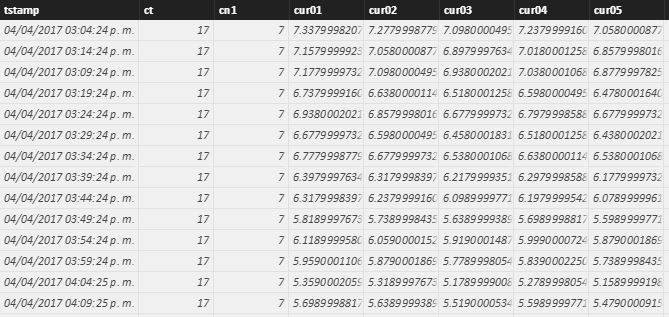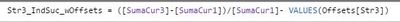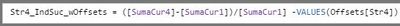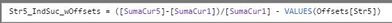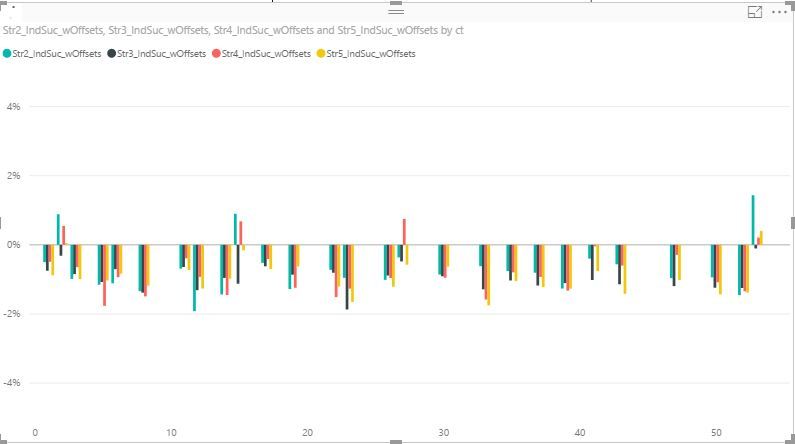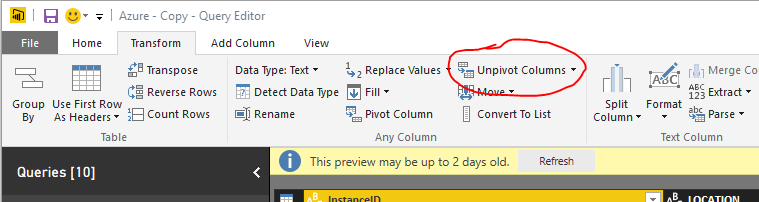- Power BI forums
- Updates
- News & Announcements
- Get Help with Power BI
- Desktop
- Service
- Report Server
- Power Query
- Mobile Apps
- Developer
- DAX Commands and Tips
- Custom Visuals Development Discussion
- Health and Life Sciences
- Power BI Spanish forums
- Translated Spanish Desktop
- Power Platform Integration - Better Together!
- Power Platform Integrations (Read-only)
- Power Platform and Dynamics 365 Integrations (Read-only)
- Training and Consulting
- Instructor Led Training
- Dashboard in a Day for Women, by Women
- Galleries
- Community Connections & How-To Videos
- COVID-19 Data Stories Gallery
- Themes Gallery
- Data Stories Gallery
- R Script Showcase
- Webinars and Video Gallery
- Quick Measures Gallery
- 2021 MSBizAppsSummit Gallery
- 2020 MSBizAppsSummit Gallery
- 2019 MSBizAppsSummit Gallery
- Events
- Ideas
- Custom Visuals Ideas
- Issues
- Issues
- Events
- Upcoming Events
- Community Blog
- Power BI Community Blog
- Custom Visuals Community Blog
- Community Support
- Community Accounts & Registration
- Using the Community
- Community Feedback
Register now to learn Fabric in free live sessions led by the best Microsoft experts. From Apr 16 to May 9, in English and Spanish.
- Power BI forums
- Forums
- Get Help with Power BI
- Desktop
- How to calculate a median across measures
- Subscribe to RSS Feed
- Mark Topic as New
- Mark Topic as Read
- Float this Topic for Current User
- Bookmark
- Subscribe
- Printer Friendly Page
- Mark as New
- Bookmark
- Subscribe
- Mute
- Subscribe to RSS Feed
- Permalink
- Report Inappropriate Content
How to calculate a median across measures
Hello everyone,
I am struggling with this issue... let me explain to you.
I have 4 measures in a table, each measure represent the performance of an array of solar panels.
What I need to calculate is the Median between these four measures. But the median function seems not to work between measures.
My second aproach... I created a calculated colum in the table, but still the Median function seems to work only vertically (between rown) and not horizontally (between colums).
Let me give you some examples on the data...
This is my main table, it is named "cn1_limpieza".
As you can see the data is recorder every 5 minutes. The fields cur01, cur02, cur03, represent the string's current of a solar PV Array.
I have intermediate measures, for example
[SumaCur1] = SUM(cn1_limpieza[cur01] and
[SumaCur2] = SUM(cn1_limpieza[cur02]). and so on...
The following are the indicators I am using, they represents the % that any of the string performed with respect to the String1 minus some offsets that have been define in another table.
What I am plotting right now is the following.
Where the X axis is the field "ct" in the main table.
What I need to calculate is the Median between the measurements per "ct". So that in the previous graph you can see only one value per "ct", which will be the Median of them.
Thanks a lot for your help
Kind regards.
- Mark as New
- Bookmark
- Subscribe
- Mute
- Subscribe to RSS Feed
- Permalink
- Report Inappropriate Content
You might want to try unpivoting the table and turning the 5 measurement columns into 2 columns (Measurement No and Value). Then you can use MEDIAN on the value column.
For example
TS CT CN1 CUR01 CUR02 CUR03 CUR04 CUR05 xx 17 7 7.33 7.27 7.09 7.23 7.05
becomes
TS CT CN1 CurNo Value xx 17 7 1 7.33 xx 17 7 2 7.27 xx 17 7 3 7.09 xx 17 7 4 7.23 xx 17 7 5 7.05
In Query Editor go to Transform tab, highlight the 5 CURxx columns and click Unpivot Columns
Hope this helps
David
- Mark as New
- Bookmark
- Subscribe
- Mute
- Subscribe to RSS Feed
- Permalink
- Report Inappropriate Content
Hello dedelman thanks you very much for your reply.
I did what you recomend and now the data is unpivoted.
Whant I don't know now is how to calculate the Median of the daly Sum for each current.
I am guessing that you have to use the Calculate DAX function inside MedianX function.
For example:
I first want to compute the daly SUM for each current (cur01, cur02, ... , cur 05)
Thank I want to calculate the Median between these Daily SUMs
(Actually is a bit more complicated than that, but if I can do this, then I have all is needed to make the real calculation)
Thanks a lot for your help.
- Mark as New
- Bookmark
- Subscribe
- Mute
- Subscribe to RSS Feed
- Permalink
- Report Inappropriate Content
You may want to look at creating summary tables, 1 for all of the daily sums and one for the MEDIAN values of those sums per day. Others may be able to elaborate on a way to do this strictly with measures
SumTab =
SUMMARIZE (
cn1_limpieza,
cn1_limpieza[tstamp],
cn1_limpieza[ct],
cn1_limpieza[cn1],
cn1_limpieza[CurrNo],
"DailySumPerCurrent", SUM ( cn1_limpieza[Value] )
)
//Median across all CurrNo per day MedianTab =
SUMMARIZE (
SumTab,
SumTab[tstamp],
SumTab[ct],
SumTab[cn1],
"DailyMedian", MEDIAN ( SumTab[DailySumPerCurrent] )
)
You may be able to use measures like I said depending on your visualizations. Hope this gives you an idea on how to move forward.
David
Helpful resources

Microsoft Fabric Learn Together
Covering the world! 9:00-10:30 AM Sydney, 4:00-5:30 PM CET (Paris/Berlin), 7:00-8:30 PM Mexico City

Power BI Monthly Update - April 2024
Check out the April 2024 Power BI update to learn about new features.

| User | Count |
|---|---|
| 108 | |
| 105 | |
| 87 | |
| 74 | |
| 66 |
| User | Count |
|---|---|
| 124 | |
| 112 | |
| 96 | |
| 82 | |
| 72 |