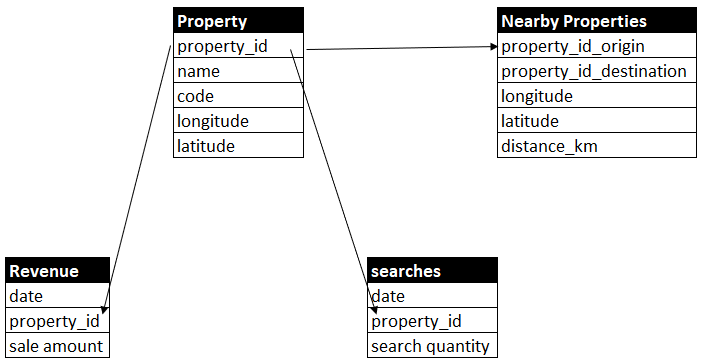- Power BI forums
- Updates
- News & Announcements
- Get Help with Power BI
- Desktop
- Service
- Report Server
- Power Query
- Mobile Apps
- Developer
- DAX Commands and Tips
- Custom Visuals Development Discussion
- Health and Life Sciences
- Power BI Spanish forums
- Translated Spanish Desktop
- Power Platform Integration - Better Together!
- Power Platform Integrations (Read-only)
- Power Platform and Dynamics 365 Integrations (Read-only)
- Training and Consulting
- Instructor Led Training
- Dashboard in a Day for Women, by Women
- Galleries
- Community Connections & How-To Videos
- COVID-19 Data Stories Gallery
- Themes Gallery
- Data Stories Gallery
- R Script Showcase
- Webinars and Video Gallery
- Quick Measures Gallery
- 2021 MSBizAppsSummit Gallery
- 2020 MSBizAppsSummit Gallery
- 2019 MSBizAppsSummit Gallery
- Events
- Ideas
- Custom Visuals Ideas
- Issues
- Issues
- Events
- Upcoming Events
- Community Blog
- Power BI Community Blog
- Custom Visuals Community Blog
- Community Support
- Community Accounts & Registration
- Using the Community
- Community Feedback
Register now to learn Fabric in free live sessions led by the best Microsoft experts. From Apr 16 to May 9, in English and Spanish.
- Power BI forums
- Forums
- Get Help with Power BI
- Desktop
- How to avoid redundancy in a double table relation...
- Subscribe to RSS Feed
- Mark Topic as New
- Mark Topic as Read
- Float this Topic for Current User
- Bookmark
- Subscribe
- Printer Friendly Page
- Mark as New
- Bookmark
- Subscribe
- Mute
- Subscribe to RSS Feed
- Permalink
- Report Inappropriate Content
How to avoid redundancy in a double table relationship scenario?
Dear Power BI community,
There is a data model as follows:
When a user selects a property on any visual that uses the Property[name] attribute, there is a map visual that gets updated with only the properties (property_id_destination) that are within x kilometres of the origin property. So far so good, but I would to be able to control the size of the bubbles using the revenue, i.e. revenue of nearby properties. This is challenging, since there is already a relationship between Property and Nearby Properties, and this relationship is needed so that the map can be filtered on the origin property.
What is currently working: a new merged table with a separate copy of each property, and associated revenue and searches, called 'Nearby Properties Revenue'. Now, it's possible to create a relationship between this, and the Nearby Properties table. This however, goes against basic data archtiecture principles of introducing redundancy.
Have also tried filtering the Nearby Properties table dynamically, using the SELECTEDVALUE of Property[name], producing a filtered table which leaves it nicely to be associated to the Property table on the property_id_destination field. This doesn't work however, as from my knowledge it's not possible in DAX to dynamically replace the contents in a table at interaction-time, using a variable.
My question to the community is therefore, is there an alternative way of getting a handle on property[name], revenue, and searches of the nearby properties, without introducing redundancy?
Many thanks,
J
Solved! Go to Solution.
- Mark as New
- Bookmark
- Subscribe
- Mute
- Subscribe to RSS Feed
- Permalink
- Report Inappropriate Content
Thanks @amitchandak ,
The link on how to filter the slicer of a disconnected table was very useful. This helped me achieve the filtering of the Nearby Properties table without using a relationship. To then get the revenue for the nearby properties, I added an inactive relationship between [Nearby Properties] and [Property], and then added the following measure on [Nearby Properties]:
- Mark as New
- Bookmark
- Subscribe
- Mute
- Subscribe to RSS Feed
- Permalink
- Report Inappropriate Content
@johnnyirl , As property is joined to , Revenue, search and near by, it should filter data of all these (hope 1-M join)
Other wise the values from these tables to measures can help
example
calculate(Sum(revenue[Sales Amount]), filter(revenue, revenue[Property ID] in values(search[Property ID]) ) )
Treatas can also help
https://learn.microsoft.com/en-us/dax/treatas-function
How to filter the slicer of a disconnected table: https://youtu.be/cV5WfaQt6C8
Microsoft Power BI Learning Resources, 2023 !!
Learn Power BI - Full Course with Dec-2022, with Window, Index, Offset, 100+ Topics !!
Did I answer your question? Mark my post as a solution! Appreciate your Kudos !! Proud to be a Super User! !!
- Mark as New
- Bookmark
- Subscribe
- Mute
- Subscribe to RSS Feed
- Permalink
- Report Inappropriate Content
Thanks @amitchandak ,
The link on how to filter the slicer of a disconnected table was very useful. This helped me achieve the filtering of the Nearby Properties table without using a relationship. To then get the revenue for the nearby properties, I added an inactive relationship between [Nearby Properties] and [Property], and then added the following measure on [Nearby Properties]:
Helpful resources

Microsoft Fabric Learn Together
Covering the world! 9:00-10:30 AM Sydney, 4:00-5:30 PM CET (Paris/Berlin), 7:00-8:30 PM Mexico City

Power BI Monthly Update - April 2024
Check out the April 2024 Power BI update to learn about new features.

| User | Count |
|---|---|
| 105 | |
| 101 | |
| 79 | |
| 72 | |
| 64 |
| User | Count |
|---|---|
| 141 | |
| 107 | |
| 100 | |
| 82 | |
| 74 |