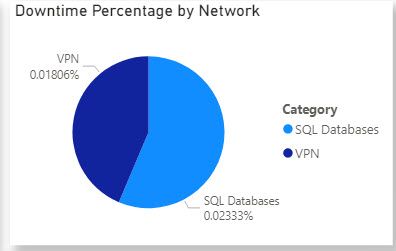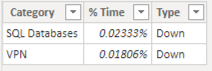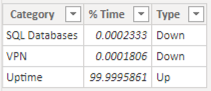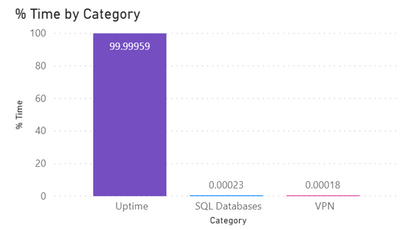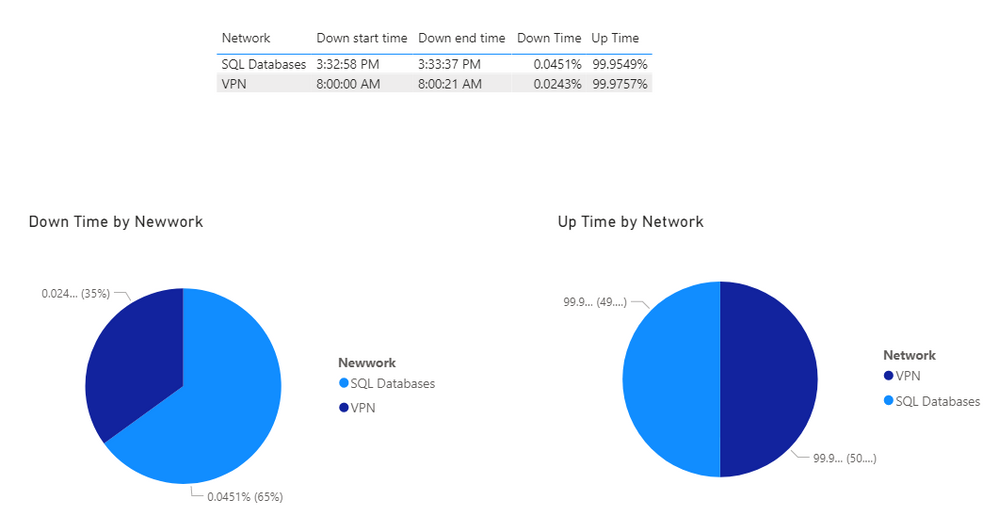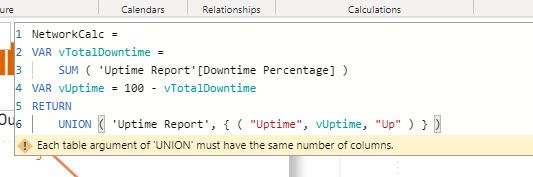- Power BI forums
- Updates
- News & Announcements
- Get Help with Power BI
- Desktop
- Service
- Report Server
- Power Query
- Mobile Apps
- Developer
- DAX Commands and Tips
- Custom Visuals Development Discussion
- Health and Life Sciences
- Power BI Spanish forums
- Translated Spanish Desktop
- Power Platform Integration - Better Together!
- Power Platform Integrations (Read-only)
- Power Platform and Dynamics 365 Integrations (Read-only)
- Training and Consulting
- Instructor Led Training
- Dashboard in a Day for Women, by Women
- Galleries
- Community Connections & How-To Videos
- COVID-19 Data Stories Gallery
- Themes Gallery
- Data Stories Gallery
- R Script Showcase
- Webinars and Video Gallery
- Quick Measures Gallery
- 2021 MSBizAppsSummit Gallery
- 2020 MSBizAppsSummit Gallery
- 2019 MSBizAppsSummit Gallery
- Events
- Ideas
- Custom Visuals Ideas
- Issues
- Issues
- Events
- Upcoming Events
- Community Blog
- Power BI Community Blog
- Custom Visuals Community Blog
- Community Support
- Community Accounts & Registration
- Using the Community
- Community Feedback
Earn a 50% discount on the DP-600 certification exam by completing the Fabric 30 Days to Learn It challenge.
- Power BI forums
- Forums
- Get Help with Power BI
- Desktop
- How to add a formula to a pie chart not found in m...
- Subscribe to RSS Feed
- Mark Topic as New
- Mark Topic as Read
- Float this Topic for Current User
- Bookmark
- Subscribe
- Printer Friendly Page
- Mark as New
- Bookmark
- Subscribe
- Mute
- Subscribe to RSS Feed
- Permalink
- Report Inappropriate Content
How to add a formula to a pie chart not found in my SharePoint List
I have a SharePoint list with a downtime percentage column. In the example, the category represents downtime for those particular categories. Those two downtime categories equal 0.25136 percent. I would like to add an Uptime value that would equal 99.74864 so that the pie would equal 100% (100 - 0.25136) with those 3 parts. There will be more future categories, but would still like to subtract all of those category values from 100 to get the Uptime value.
Any suggestions would be appreciated!
Solved! Go to Solution.
- Mark as New
- Bookmark
- Subscribe
- Mute
- Subscribe to RSS Feed
- Permalink
- Report Inappropriate Content
Try this approach:
1. In Power Query, add a custom column "Type" with value "Down". Use column headings as shown below. In this example, the table name is "NetworkData".
2. Create a calculated table with the following DAX:
NetworkCalc =
VAR vTotalDowntime =
SUM ( NetworkData[% Time] )
VAR vUptime = 100 - vTotalDowntime
RETURN
UNION ( NetworkData, { ( "Uptime", vUptime, "Up" ) } )
This is how the calculated table will look:
3. Create a visual using the table "NetworkCalc". I used a column chart since the data doesn't display well in a pie chart.
Did I answer your question? Mark my post as a solution!
Proud to be a Super User!
- Mark as New
- Bookmark
- Subscribe
- Mute
- Subscribe to RSS Feed
- Permalink
- Report Inappropriate Content
Hi @lpmdvip ,
Could you tell me if your problem has been solved? If it is, kindly Accept it as the solution. More people will benefit from it. Or you are still confused about it, please provide me with more details about your table and your problem or share me with your pbix file from your Onedrive for Business.
Best Regards,
Eyelyn Qin
- Mark as New
- Bookmark
- Subscribe
- Mute
- Subscribe to RSS Feed
- Permalink
- Report Inappropriate Content
Hi @lpmdvip ,
Please take a look at my data sample and use the following formula:
| VPN | 08:00:00 | 08:00:21 |
| SQL Databases | 15:32:58 | 15:33:37 |
Down Time =
(
HOUR ( MAX ( 'Table'[Down end time] ) ) * 3600
+ MINUTE ( MAX ( 'Table'[Down end time] ) ) * 60
+ SECOND ( MAX ( 'Table'[Down end time] ) )
- HOUR ( MAX ( 'Table'[Down start time] ) ) * 3600
- MINUTE ( MAX ( 'Table'[Down start time] ) ) * 60
- SECOND ( MAX ( 'Table'[Down start time] ) )
) / ( 24 * 3600 )Up Time =
1 - [Down Time]My visualization is shown below:
Did I answer your question ? Please mark my reply as solution. Thank you very much.
If not, please upload some insensitive data samples and expected output.
Best Regards,
Eyelyn Qin
- Mark as New
- Bookmark
- Subscribe
- Mute
- Subscribe to RSS Feed
- Permalink
- Report Inappropriate Content
Try this approach:
1. In Power Query, add a custom column "Type" with value "Down". Use column headings as shown below. In this example, the table name is "NetworkData".
2. Create a calculated table with the following DAX:
NetworkCalc =
VAR vTotalDowntime =
SUM ( NetworkData[% Time] )
VAR vUptime = 100 - vTotalDowntime
RETURN
UNION ( NetworkData, { ( "Uptime", vUptime, "Up" ) } )
This is how the calculated table will look:
3. Create a visual using the table "NetworkCalc". I used a column chart since the data doesn't display well in a pie chart.
Did I answer your question? Mark my post as a solution!
Proud to be a Super User!
- Mark as New
- Bookmark
- Subscribe
- Mute
- Subscribe to RSS Feed
- Permalink
- Report Inappropriate Content
Thank you for the information, but I am receiving this notification when I build the new table. My original table UpTime Report has many columns.
- Mark as New
- Bookmark
- Subscribe
- Mute
- Subscribe to RSS Feed
- Permalink
- Report Inappropriate Content
Try this:
Uptime Report Calc =
VAR vTotalDowntime =
SUM ( 'Uptime Report'[% Time] )
VAR vUptime = 100 - vTotalDowntime
VAR vNetworkData =
ADDCOLUMNS (
SUMMARIZE ( 'Uptime Report', 'Uptime Report'[Category] ),
"% Time", CALCULATE ( SUM ( 'Uptime Report'[% Time] ) )
)
RETURN
UNION ( vNetworkData, { ( "Uptime", vUptime ) } )Did I answer your question? Mark my post as a solution!
Proud to be a Super User!
Helpful resources

Microsoft Fabric Learn Together
Covering the world! 9:00-10:30 AM Sydney, 4:00-5:30 PM CET (Paris/Berlin), 7:00-8:30 PM Mexico City

Power BI Monthly Update - April 2024
Check out the April 2024 Power BI update to learn about new features.

| User | Count |
|---|---|
| 109 | |
| 102 | |
| 85 | |
| 79 | |
| 70 |
| User | Count |
|---|---|
| 120 | |
| 110 | |
| 95 | |
| 82 | |
| 77 |