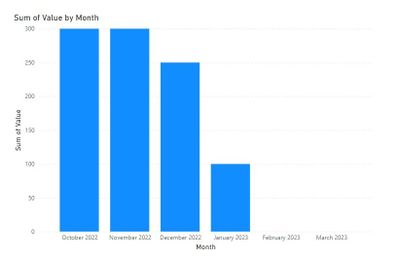- Power BI forums
- Updates
- News & Announcements
- Get Help with Power BI
- Desktop
- Service
- Report Server
- Power Query
- Mobile Apps
- Developer
- DAX Commands and Tips
- Custom Visuals Development Discussion
- Health and Life Sciences
- Power BI Spanish forums
- Translated Spanish Desktop
- Power Platform Integration - Better Together!
- Power Platform Integrations (Read-only)
- Power Platform and Dynamics 365 Integrations (Read-only)
- Training and Consulting
- Instructor Led Training
- Dashboard in a Day for Women, by Women
- Galleries
- Community Connections & How-To Videos
- COVID-19 Data Stories Gallery
- Themes Gallery
- Data Stories Gallery
- R Script Showcase
- Webinars and Video Gallery
- Quick Measures Gallery
- 2021 MSBizAppsSummit Gallery
- 2020 MSBizAppsSummit Gallery
- 2019 MSBizAppsSummit Gallery
- Events
- Ideas
- Custom Visuals Ideas
- Issues
- Issues
- Events
- Upcoming Events
- Community Blog
- Power BI Community Blog
- Custom Visuals Community Blog
- Community Support
- Community Accounts & Registration
- Using the Community
- Community Feedback
Earn a 50% discount on the DP-600 certification exam by completing the Fabric 30 Days to Learn It challenge.
- Power BI forums
- Forums
- Get Help with Power BI
- Desktop
- How to Show months within the next 6 months in Bar...
- Subscribe to RSS Feed
- Mark Topic as New
- Mark Topic as Read
- Float this Topic for Current User
- Bookmark
- Subscribe
- Printer Friendly Page
- Mark as New
- Bookmark
- Subscribe
- Mute
- Subscribe to RSS Feed
- Permalink
- Report Inappropriate Content
How to Show months within the next 6 months in Bar Graph
How to Show months within the next 6 months in Bar Graph even without data on excel?
Barchart Count for Example
October 2022 - 300
November 2022 - 300
December 2022 - 250
January 2023 - 100
February 2023 - 0
March 2023 - 0
When i create a bargraph it only shows October to January. Since February March has no data or its not on the excel.
Solved! Go to Solution.
- Mark as New
- Bookmark
- Subscribe
- Mute
- Subscribe to RSS Feed
- Permalink
- Report Inappropriate Content
Hi @blockobito ,
Step1: Create a calendar table that contains all dates you need.
calendar = calendar(startdate,enddate)
CALENDAR function (DAX) - DAX | Microsoft Learn
Step2:
Create a relationship between fact table and calendar table.
Create and manage relationships in Power BI Desktop - Power BI | Microsoft Learn
Step3:
Use calendar date as x-axis and enable the show items with no date feature.
Show items with no data in Power BI - Power BI | Microsoft Learn
Step4:
Set relative date filter for the visual.
Use a relative date slicer or filter in Power BI - Power BI | Microsoft Learn
Best Regards,
Jay
If this post helps, then please consider Accept it as the solution to help the other members find it.
- Mark as New
- Bookmark
- Subscribe
- Mute
- Subscribe to RSS Feed
- Permalink
- Report Inappropriate Content
Hi @blockobito ,
Step1: Create a calendar table that contains all dates you need.
calendar = calendar(startdate,enddate)
CALENDAR function (DAX) - DAX | Microsoft Learn
Step2:
Create a relationship between fact table and calendar table.
Create and manage relationships in Power BI Desktop - Power BI | Microsoft Learn
Step3:
Use calendar date as x-axis and enable the show items with no date feature.
Show items with no data in Power BI - Power BI | Microsoft Learn
Step4:
Set relative date filter for the visual.
Use a relative date slicer or filter in Power BI - Power BI | Microsoft Learn
Best Regards,
Jay
If this post helps, then please consider Accept it as the solution to help the other members find it.
- Mark as New
- Bookmark
- Subscribe
- Mute
- Subscribe to RSS Feed
- Permalink
- Report Inappropriate Content
Hi @blockobito,
You should the month field from your date table instead of the values table. Make sure you have a many to one single directional filter from 'Values' to 'Date'. Then choose the range to be shown and you should be able to see months without data.
Did I answer your question? Mark this post as a solution if I did!
Consider taking a look at my blog: Forecast Period - Previous Forecasts
Helpful resources
| User | Count |
|---|---|
| 98 | |
| 90 | |
| 82 | |
| 73 | |
| 67 |
| User | Count |
|---|---|
| 115 | |
| 102 | |
| 98 | |
| 71 | |
| 67 |