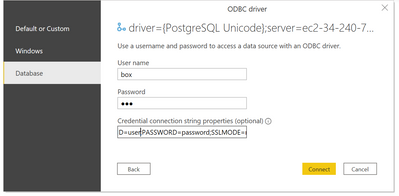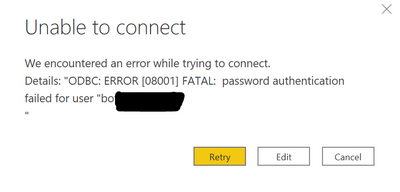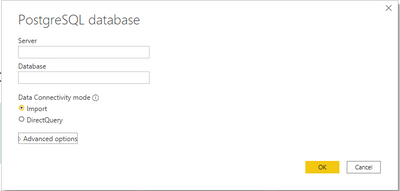- Power BI forums
- Updates
- News & Announcements
- Get Help with Power BI
- Desktop
- Service
- Report Server
- Power Query
- Mobile Apps
- Developer
- DAX Commands and Tips
- Custom Visuals Development Discussion
- Health and Life Sciences
- Power BI Spanish forums
- Translated Spanish Desktop
- Power Platform Integration - Better Together!
- Power Platform Integrations (Read-only)
- Power Platform and Dynamics 365 Integrations (Read-only)
- Training and Consulting
- Instructor Led Training
- Dashboard in a Day for Women, by Women
- Galleries
- Community Connections & How-To Videos
- COVID-19 Data Stories Gallery
- Themes Gallery
- Data Stories Gallery
- R Script Showcase
- Webinars and Video Gallery
- Quick Measures Gallery
- 2021 MSBizAppsSummit Gallery
- 2020 MSBizAppsSummit Gallery
- 2019 MSBizAppsSummit Gallery
- Events
- Ideas
- Custom Visuals Ideas
- Issues
- Issues
- Events
- Upcoming Events
- Community Blog
- Power BI Community Blog
- Custom Visuals Community Blog
- Community Support
- Community Accounts & Registration
- Using the Community
- Community Feedback
Register now to learn Fabric in free live sessions led by the best Microsoft experts. From Apr 16 to May 9, in English and Spanish.
- Power BI forums
- Forums
- Get Help with Power BI
- Desktop
- How to Connect Power BI to Heroku PostgresSQL?
- Subscribe to RSS Feed
- Mark Topic as New
- Mark Topic as Read
- Float this Topic for Current User
- Bookmark
- Subscribe
- Printer Friendly Page
- Mark as New
- Bookmark
- Subscribe
- Mute
- Subscribe to RSS Feed
- Permalink
- Report Inappropriate Content
How to Connect Power BI to Heroku PostgresSQL?
Hi,
I am struggling to follow the instructions here:
https://stackoverflow.com/questions/60102636/power-bi-postgresql-data-import-error-the-remote-certif...
What I am doing:
First here are my credentials
Host: ec2x
Database: d4x
User: box
Port: 5432
Password: 08x
Heroku username: user
Heroku password: password
2. I follow step 2 succesfully here:
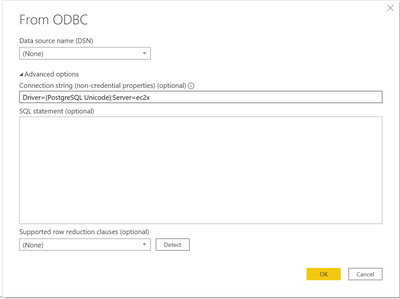
3. For the next step, I put the user name as my data base user, and the password as my database password. Using the credentials listed above.
For the connection string:
PORT=HEROKU_PORT;DATABASE=HEROKU_DATABASE;POOLING=True;MINPOOLSIZE=1;MAXPOOLSIZE=20;HOST=HEROKU_HOST;COMPATIBLE=2.2.3.0;USER ID=HEROKU_USER;PASSWORD=HEROKU_PASSWORD;SSLMODE=require
I replace the following: HEROKU_PORT, HEROKU_DATABASE, HEROKU_HOST, USER ID, PASSWORD.
My string therefore becomes (using my example credentials:
PORT=5432;DATABASE=d4x;POOLING=True;MINPOOLSIZE=1;MAXPOOLSIZE=20;HOST=ec2x;COMPATIBLE=2.2.3.0;USER ID=user;PASSWORD=password;SSLMODE=require
So the box filled in is:
But I keep getting this issue:
Can someone please help me out here? I seem to following the instructions step by step and keep hitting this issue.
Thanks!
- Mark as New
- Bookmark
- Subscribe
- Mute
- Subscribe to RSS Feed
- Permalink
- Report Inappropriate Content
<SOLVED> And It's super easy! Check out my stackoverflow answer (https://stackoverflow.com/a/77574948/14340684) for an easy-to-follow and detailed guide.
Please consider liking this answer and mark it as the solution if the fruits of my labor helped you!
- Mark as New
- Bookmark
- Subscribe
- Mute
- Subscribe to RSS Feed
- Permalink
- Report Inappropriate Content
@Anonymous , Try the posgresql type connection can work. Do not miss any step in the first solution
https://community.powerbi.com/t5/Power-Query/Connecting-to-PostgresSQL-hosted-on-AWS-RDS/td-p/135666
https://dataintoresults.com/post/powerbi-and-postgresql-ssl-lets-encrypt-and-gateway/
Microsoft Power BI Learning Resources, 2023 !!
Learn Power BI - Full Course with Dec-2022, with Window, Index, Offset, 100+ Topics !!
Did I answer your question? Mark my post as a solution! Appreciate your Kudos !! Proud to be a Super User! !!
- Mark as New
- Bookmark
- Subscribe
- Mute
- Subscribe to RSS Feed
- Permalink
- Report Inappropriate Content
Thanks, the link is for AWS. Would it work for Heroku? I am not sure how to get the SSL certificates and so forth. Have you managed to get it working? (Apologies I am a total noob when it comes to Power BI)
I am also not sure why my steps didn't work. - been super confused with how to make it work.
- Mark as New
- Bookmark
- Subscribe
- Mute
- Subscribe to RSS Feed
- Permalink
- Report Inappropriate Content
Hi @Anonymous ,
For SSL certifications, you can refer from the official PostgresSQL document:
https://www.postgresql.org/docs/current/libpq-ssl.html
In addition, besides using ODBC to connect, power bi has PostgresSQL DB connector in-build that you can use it to connect:
Here is an article which introduces it in details not only ODBC but also the database connector: PostgreSQL To Power BI: 3 Best Ways To Connect
Best Regards,
Community Support Team _ Yingjie Li
If this post helps, then please consider Accept it as the solution to help the other members find it more quickly.
- Mark as New
- Bookmark
- Subscribe
- Mute
- Subscribe to RSS Feed
- Permalink
- Report Inappropriate Content
Hi Yinjie
Thanks, but I am unable to connect via ODBC. Can you point out where I am going wrong? I googled and researched the issue but cannot find anything that helps. If you could help me specifically with the issue I am having that would be appreciated!
Helpful resources

Microsoft Fabric Learn Together
Covering the world! 9:00-10:30 AM Sydney, 4:00-5:30 PM CET (Paris/Berlin), 7:00-8:30 PM Mexico City

Power BI Monthly Update - April 2024
Check out the April 2024 Power BI update to learn about new features.

| User | Count |
|---|---|
| 105 | |
| 105 | |
| 88 | |
| 73 | |
| 66 |
| User | Count |
|---|---|
| 122 | |
| 112 | |
| 98 | |
| 79 | |
| 72 |