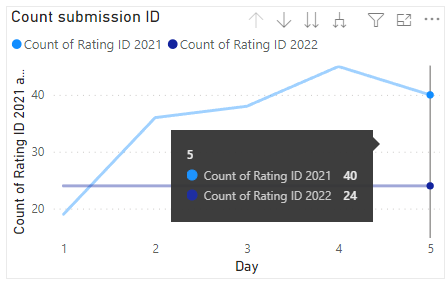- Power BI forums
- Updates
- News & Announcements
- Get Help with Power BI
- Desktop
- Service
- Report Server
- Power Query
- Mobile Apps
- Developer
- DAX Commands and Tips
- Custom Visuals Development Discussion
- Health and Life Sciences
- Power BI Spanish forums
- Translated Spanish Desktop
- Power Platform Integration - Better Together!
- Power Platform Integrations (Read-only)
- Power Platform and Dynamics 365 Integrations (Read-only)
- Training and Consulting
- Instructor Led Training
- Dashboard in a Day for Women, by Women
- Galleries
- Community Connections & How-To Videos
- COVID-19 Data Stories Gallery
- Themes Gallery
- Data Stories Gallery
- R Script Showcase
- Webinars and Video Gallery
- Quick Measures Gallery
- 2021 MSBizAppsSummit Gallery
- 2020 MSBizAppsSummit Gallery
- 2019 MSBizAppsSummit Gallery
- Events
- Ideas
- Custom Visuals Ideas
- Issues
- Issues
- Events
- Upcoming Events
- Community Blog
- Power BI Community Blog
- Custom Visuals Community Blog
- Community Support
- Community Accounts & Registration
- Using the Community
- Community Feedback
Register now to learn Fabric in free live sessions led by the best Microsoft experts. From Apr 16 to May 9, in English and Spanish.
- Power BI forums
- Forums
- Get Help with Power BI
- Desktop
- How to Combine 2 lines (in Line Chart) form 2 diff...
- Subscribe to RSS Feed
- Mark Topic as New
- Mark Topic as Read
- Float this Topic for Current User
- Bookmark
- Subscribe
- Printer Friendly Page
- Mark as New
- Bookmark
- Subscribe
- Mute
- Subscribe to RSS Feed
- Permalink
- Report Inappropriate Content
How to Combine 2 lines (in Line Chart) form 2 different tables
Hi,
I am new to Power BI so bear with me 🙂
I want to compare the number of application submitted this year (2022) vs last year (2021).
I am using 2 separate tables, one for 2021 and one for 2022.
I need to display 2 lines (in a line chart) where:
- one line that shows the number of application submitted from april 1st to end of June 2021, and
- a second line that shows the same thing from april 1st to end of June 2022
Basically, I want to see if are receiving more/less submission (of applications) over the same time period. Are we getting more applications for the first week of april this year compare to last year? for example.
My data looks like this:
Submission Date Application ID 2022
05-Apr-2022 136485
01-Apr-2022 136453
04-Apr-2022 136480
03-Apr-2022 136469
01-Apr-2022 136458
and
Submission Date Application ID 2021
07-Apr-2021 135175
07-Apr-2021 135182
05-Apr-2021 135128
07-Apr-2021 135170
06-Apr-2021 135140
When I add both Submission ID count in the value field, I get one line that is displayed correctly, the other is just a straight line (see screenshot)
I filtered the dates to just show the first 5 days.
I also try to create a relationship between both "application ID" columns, but it doesn't work, only one line shows up.
Any help will be greatly appreciated it!
Solved! Go to Solution.
- Mark as New
- Bookmark
- Subscribe
- Mute
- Subscribe to RSS Feed
- Permalink
- Report Inappropriate Content
Hi, @Anonymous
Are these two tables related? Which table's date field are you placing on the visual timeline?
How to create a date table:
Table=CALENDARAUTO()Or
Table=CALENDAR(MIN('Table'[Date]),MAX('Table 2'[Date]))Then create the relationships, use the date of the date table on the visual.
Best Regards,
Community Support Team _ Janey
If this post helps, then please consider Accept it as the solution to help the other members find it more quickly.
- Mark as New
- Bookmark
- Subscribe
- Mute
- Subscribe to RSS Feed
- Permalink
- Report Inappropriate Content
Hi, @Anonymous
Are these two tables related? Which table's date field are you placing on the visual timeline?
How to create a date table:
Table=CALENDARAUTO()Or
Table=CALENDAR(MIN('Table'[Date]),MAX('Table 2'[Date]))Then create the relationships, use the date of the date table on the visual.
Best Regards,
Community Support Team _ Janey
If this post helps, then please consider Accept it as the solution to help the other members find it more quickly.
- Mark as New
- Bookmark
- Subscribe
- Mute
- Subscribe to RSS Feed
- Permalink
- Report Inappropriate Content
Hi @Anonymous , Welcome to the world of dax and powerbi 🙂 . Have you got a date table in your model?
- Mark as New
- Bookmark
- Subscribe
- Mute
- Subscribe to RSS Feed
- Permalink
- Report Inappropriate Content
Hi, Thank you.
No I don't my dates are set in the "submission" columns in both tables. You mean a separate date table? How do I do that?
Helpful resources

Microsoft Fabric Learn Together
Covering the world! 9:00-10:30 AM Sydney, 4:00-5:30 PM CET (Paris/Berlin), 7:00-8:30 PM Mexico City

Power BI Monthly Update - April 2024
Check out the April 2024 Power BI update to learn about new features.

| User | Count |
|---|---|
| 105 | |
| 94 | |
| 75 | |
| 63 | |
| 62 |
| User | Count |
|---|---|
| 137 | |
| 105 | |
| 104 | |
| 80 | |
| 63 |