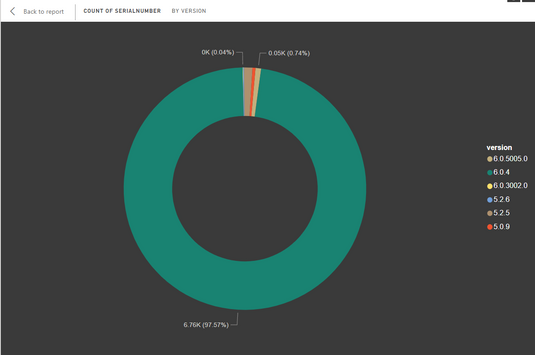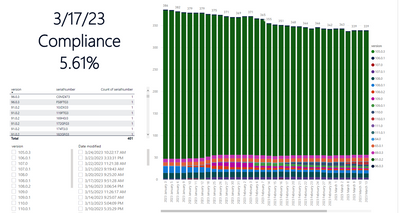- Power BI forums
- Updates
- News & Announcements
- Get Help with Power BI
- Desktop
- Service
- Report Server
- Power Query
- Mobile Apps
- Developer
- DAX Commands and Tips
- Custom Visuals Development Discussion
- Health and Life Sciences
- Power BI Spanish forums
- Translated Spanish Desktop
- Power Platform Integration - Better Together!
- Power Platform Integrations (Read-only)
- Power Platform and Dynamics 365 Integrations (Read-only)
- Training and Consulting
- Instructor Led Training
- Dashboard in a Day for Women, by Women
- Galleries
- Community Connections & How-To Videos
- COVID-19 Data Stories Gallery
- Themes Gallery
- Data Stories Gallery
- R Script Showcase
- Webinars and Video Gallery
- Quick Measures Gallery
- 2021 MSBizAppsSummit Gallery
- 2020 MSBizAppsSummit Gallery
- 2019 MSBizAppsSummit Gallery
- Events
- Ideas
- Custom Visuals Ideas
- Issues
- Issues
- Events
- Upcoming Events
- Community Blog
- Power BI Community Blog
- Custom Visuals Community Blog
- Community Support
- Community Accounts & Registration
- Using the Community
- Community Feedback
Register now to learn Fabric in free live sessions led by the best Microsoft experts. From Apr 16 to May 9, in English and Spanish.
- Power BI forums
- Forums
- Get Help with Power BI
- Desktop
- How do I flag Compliant vs. Noncompliant Software ...
- Subscribe to RSS Feed
- Mark Topic as New
- Mark Topic as Read
- Float this Topic for Current User
- Bookmark
- Subscribe
- Printer Friendly Page
- Mark as New
- Bookmark
- Subscribe
- Mute
- Subscribe to RSS Feed
- Permalink
- Report Inappropriate Content
How do I flag Compliant vs. Noncompliant Software Versions?
Hi all,
I am new to Power BI and I am racking my brain trying to figure this out.
I am responsible for reporting software versions compliance (meaning that it is up to date/patched/current/etc...).
I am pulling a managed device and application data with PowerShell Graph for Endpoint Reporting, basically I can see what application versions are installed on which systems. (see pics)
My problem is that only two versions are up to date and the rest are not. I would like to be able to create a checkbox for each version that will let me confirm if a version is compliant or not.
It doesn't have to be a check box, but some way to quickly flag a version True/False or Yes/No, Good/Bad, etc...
The goal would be to have a new chart that shows all the versions of an application installed on our managed computers. Then be able to select which versions are compliant (like a slicer maybe?), and have the chart show what percentage of the installed applications are up to date.
I really want avoid having to go into Transform Data and create duplicate columns and then put the complaint versions in one and the noncompliant in another, and then repeat all that work every time one of 20 different applications gets updated across 800+ computers in the report.
I may be asking the for the wrong thing in the question or drastically overcomplicating something. I have tried seaching forums, articles, tutorials, Youtube, etc... and I can't find anything like what I am looking for. I can't even find someone asking the same questions which tells me I may be looking at this wrong in the first place. I'm really feeling the "I don't know what I don't know right now".
Any help would be much appreciated.
Thanks,
-Jonathan
- Mark as New
- Bookmark
- Subscribe
- Mute
- Subscribe to RSS Feed
- Permalink
- Report Inappropriate Content
This is an sample.
There are multiple versions of Firefox installed.
This is pulled from 800+ systems every day and compiled in Power BI to show Application Version Changes over time.
I'd like to be able to find a way to flag certain version numbers as Compliant or Non-Compliant without having to manually enter that information into a cell for every version, on every system, for every date.
This is what my report looks like right now.
The compliance score I have is a text box that is manually calculated everytime I update the report.
I'd like to be able to use the Version box (Slicer) on the bottom right to click which versions out of all of them are good and then have it calculate a compliance score automatically. (I am aware that using a slicer is probably the wrong way to do this, but I can't really think of another interface that will let me make selections)
-Thanks 🙂
- Mark as New
- Bookmark
- Subscribe
- Mute
- Subscribe to RSS Feed
- Permalink
- Report Inappropriate Content
You can make a dimensional table only for the current complaint version of the different software. and every other version is non complaint. Can you perhaps show only some data from the involved tables please with the column names?
Did I answer your question? Mark my post as a solution!
Proud to be a Super User!
- Mark as New
- Bookmark
- Subscribe
- Mute
- Subscribe to RSS Feed
- Permalink
- Report Inappropriate Content
Every Time I try and copy and past Table data it dissappears.
- Mark as New
- Bookmark
- Subscribe
- Mute
- Subscribe to RSS Feed
- Permalink
- Report Inappropriate Content
Maybe your company's security policies are interfering.
- Mark as New
- Bookmark
- Subscribe
- Mute
- Subscribe to RSS Feed
- Permalink
- Report Inappropriate Content
| deviceName | displayName | id.1 | version |
| QTSQATERMINAL3 | Mozilla Firefox (x64 en-US) | 0000d26324c7fd7e8c7705daded5ecc9931a0000ffff | 103 |
| 2T8FTG3-HQL | Mozilla Firefox (x64 en-US) | 00009a377e65ef971c6a7883cb88be0f7ae20000ffff | 106.0.1 |
| 6CMGMQ2-HQL | Mozilla Firefox (x64 en-US) | 00002e8725f72ffacf784e7b9898e32335660000ffff | 107.0.1 |
| HNKX9K3-HQL | Mozilla Firefox (x64 en-US) | 00002e8725f72ffacf784e7b9898e32335660000ffff | 107.0.1 |
| PF3ZH1LJ-HQL | Mozilla Firefox (x64 en-US) | 00002e8725f72ffacf784e7b9898e32335660000ffff | 107.0.1 |
| 1QCFTG3-HQL | Mozilla Firefox (x64 en-US) | 000055a4971adb6359e6919f5b8d0fcc23250000ffff | 108 |
| 24XSTN2-HQL | Mozilla Firefox (x64 en-US) | 000055a4971adb6359e6919f5b8d0fcc23250000ffff | 108 |
| 3ZWRQ73-HQL | Mozilla Firefox (x64 en-US) | 000055a4971adb6359e6919f5b8d0fcc23250000ffff | 108 |
| 5PDLXT2-HQL5 | Mozilla Firefox (x64 en-US) | 000055a4971adb6359e6919f5b8d0fcc23250000ffff | 108 |
| B19FTG3-HQL | Mozilla Firefox (x64 en-US) | 000055a4971adb6359e6919f5b8d0fcc23250000ffff | 108 |
| C8D2ZW2-HQL | Mozilla Firefox (x64 en-US) | 000055a4971adb6359e6919f5b8d0fcc23250000ffff | 108 |
| CQDFN73-HQL | Mozilla Firefox (x64 en-US) | 000055a4971adb6359e6919f5b8d0fcc23250000ffff | 108 |
| H0PK5S2-CAL | Mozilla Firefox (x64 en-US) | 000055a4971adb6359e6919f5b8d0fcc23250000ffff | 108 |
| J06Y0J3-CAL | Mozilla Firefox (x64 en-US) | 000055a4971adb6359e6919f5b8d0fcc23250000ffff | 108 |
| JMHKWT2-CAL | Mozilla Firefox (x64 en-US) | 000055a4971adb6359e6919f5b8d0fcc23250000ffff | 108 |
| 2HP1Q73-RML | Mozilla Firefox (x64 en-US) | 0000ca0169d7b9bbcfa4e65eb68a13f930210000ffff | 108.0.1 |
| 5SQP5S2-HQL | Mozilla Firefox (x64 en-US) | 0000ca0169d7b9bbcfa4e65eb68a13f930210000ffff | 108.0.1 |
| 6BPDX33-HQL | Mozilla Firefox (x64 en-US) | 0000ca0169d7b9bbcfa4e65eb68a13f930210000ffff | 108.0.1 |
| 6ZPGN13-HQL | Mozilla Firefox (x64 en-US) | 0000ca0169d7b9bbcfa4e65eb68a13f930210000ffff | 108.0.1 |
| C61FX33-RML | Mozilla Firefox (x64 en-US) | 0000ca0169d7b9bbcfa4e65eb68a13f930210000ffff | 108.0.1 |
| FCFRYW2-HQL | Mozilla Firefox (x64 en-US) | 0000ca0169d7b9bbcfa4e65eb68a13f930210000ffff | 108.0.1 |
| R90VFVTK-HQL | Mozilla Firefox (x64 en-US) | 0000ca0169d7b9bbcfa4e65eb68a13f930210000ffff | 108.0.1 |
| 2NWSWT2-HQL | Mozilla Firefox (x64 en-US) | 0000259ee4f7aa982814b4cddc4c0df250690000ffff | 108.0.2 |
| D3D2ZW2-HQL | Mozilla Firefox (x64 en-US) | 0000259ee4f7aa982814b4cddc4c0df250690000ffff | 108.0.2 |
| DQX6VN2-HQL | Mozilla Firefox (x64 en-US) | 0000259ee4f7aa982814b4cddc4c0df250690000ffff | 108.0.2 |
| F3LJ3F3-HQL | Mozilla Firefox (x64 en-US) | 00007f403aab0b5c26affbdbe474f5ea4c240000ffff | 109 |
| G7VF3F3-RML | Mozilla Firefox (x64 en-US) | 00007f403aab0b5c26affbdbe474f5ea4c240000ffff | 109 |
| 4G4H793-HQL | Mozilla Firefox (x64 en-US) | 00006e1df073188511062abb53d365122aa00000ffff | 109.0.1 |
| 3YDFN73-HQL | Mozilla Firefox (x64 en-US) | 0000917e3587c4107a96e9c0b0803231bdcd0000ffff | 110 |
| 54JTQC2-HQL | Mozilla Firefox (x64 en-US) | 0000917e3587c4107a96e9c0b0803231bdcd0000ffff | 110 |
| F6FN793-RML | Mozilla Firefox (x64 en-US) | 0000917e3587c4107a96e9c0b0803231bdcd0000ffff | 110 |
| G36ZTT3-HQL | Mozilla Firefox (x64 en-US) | 0000917e3587c4107a96e9c0b0803231bdcd0000ffff | 110 |
| CG7NQ13-HQL | Mozilla Firefox (x64 en-US) | 0000ec6a6ec3e37cb4457dabc7474dc98f340000ffff | 110.0.1 |
| 1SCFTG3-HQL | Mozilla Firefox (x64 en-US) | 00000b2f6d20489ce0d82fceac74635595750000ffff | 111 |
| 209FTG3-HQL | Mozilla Firefox (x64 en-US) | 00000b2f6d20489ce0d82fceac74635595750000ffff | 111 |
| 42BKWT2-HQL | Mozilla Firefox (x64 en-US) | 00000b2f6d20489ce0d82fceac74635595750000ffff | 111 |
| 94FWQN2-HQL | Mozilla Firefox (x64 en-US) | 00000b2f6d20489ce0d82fceac74635595750000ffff | 111 |
| FRCFTG3-HQL | Mozilla Firefox (x64 en-US) | 00000b2f6d20489ce0d82fceac74635595750000ffff | 111 |
| BK989K3-HQL | Mozilla Firefox (x64 en-US) | 00006aae3660b021e2079de9cf670e254df00000ffff | 111.0.1 |
| D1D2ZW2-HQL | Mozilla Firefox (x64 en-US) | 00006aae3660b021e2079de9cf670e254df00000ffff | 111.0.1 |
| 10JDX33-HQL | Mozilla Firefox (x64 en-US) | 0000f1f63cd9d49ba4820083fd4018c49dc20000ffff | 91.0.2 |
| 119FTG3-HQL | Mozilla Firefox (x64 en-US) | 0000f1f63cd9d49ba4820083fd4018c49dc20000ffff | 91.0.2 |
| 169H0J3-HQL | Mozilla Firefox (x64 en-US) | 0000f1f63cd9d49ba4820083fd4018c49dc20000ffff | 91.0.2 |
| 174T3J3-HQL | Mozilla Firefox (x64 en-US) | 0000f1f63cd9d49ba4820083fd4018c49dc20000ffff | 91.0.2 |
| 182GFG3-HQL | Mozilla Firefox (x64 en-US) | 0000f1f63cd9d49ba4820083fd4018c49dc20000ffff | 91.0.2 |
| 182YW33-HQL | Mozilla Firefox (x64 en-US) | 0000f1f63cd9d49ba4820083fd4018c49dc20000ffff | 91.0.2 |
| 18GCM33-HQL | Mozilla Firefox (x64 en-US) | 0000f1f63cd9d49ba4820083fd4018c49dc20000ffff | 91.0.2 |
| 191FX33-HQL | Mozilla Firefox (x64 en-US) | 0000f1f63cd9d49ba4820083fd4018c49dc20000ffff | 91.0.2 |
| 1H7RF13-CAL | Mozilla Firefox (x64 en-US) | 0000f1f63cd9d49ba4820083fd4018c49dc20000ffff | 91.0.2 |
- Mark as New
- Bookmark
- Subscribe
- Mute
- Subscribe to RSS Feed
- Permalink
- Report Inappropriate Content
I would prefer that you create only a table with the current compliant Version of the different software.
You can than create a easier mapping what is compliant and not. You can also buid this table in excel and import it in the report.
Did I answer your question? Mark my post as a solution!
Proud to be a Super User!
- Mark as New
- Bookmark
- Subscribe
- Mute
- Subscribe to RSS Feed
- Permalink
- Report Inappropriate Content
You can perhaps use "New Group" to but the different Version in groups. Right klick the version column: NEW Group, choose list.
Did I answer your question? Mark my post as a solution!
Proud to be a Super User!
- Mark as New
- Bookmark
- Subscribe
- Mute
- Subscribe to RSS Feed
- Permalink
- Report Inappropriate Content
Please provide sample data that covers your issue or question completely, in a usable format (not as a screenshot).
https://community.powerbi.com/t5/Community-Blog/How-to-provide-sample-data-in-the-Power-BI-Forum/ba-...
Please show the expected outcome based on the sample data you provided.
https://community.powerbi.com/t5/Desktop/How-to-Get-Your-Question-Answered-Quickly/m-p/1447523
- Mark as New
- Bookmark
- Subscribe
- Mute
- Subscribe to RSS Feed
- Permalink
- Report Inappropriate Content
Hey lbendlin,
Thanks, I will need to get permisson from Security before I can do that. They may have me edit some sensitive information, but I don't think that will cause problems with the sample data.
Helpful resources

Microsoft Fabric Learn Together
Covering the world! 9:00-10:30 AM Sydney, 4:00-5:30 PM CET (Paris/Berlin), 7:00-8:30 PM Mexico City

Power BI Monthly Update - April 2024
Check out the April 2024 Power BI update to learn about new features.

| User | Count |
|---|---|
| 114 | |
| 105 | |
| 77 | |
| 67 | |
| 63 |
| User | Count |
|---|---|
| 144 | |
| 107 | |
| 105 | |
| 82 | |
| 69 |