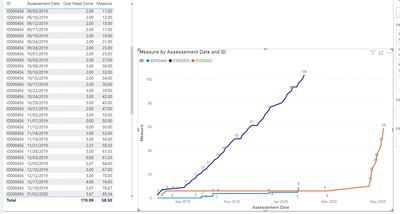- Power BI forums
- Updates
- News & Announcements
- Get Help with Power BI
- Desktop
- Service
- Report Server
- Power Query
- Mobile Apps
- Developer
- DAX Commands and Tips
- Custom Visuals Development Discussion
- Health and Life Sciences
- Power BI Spanish forums
- Translated Spanish Desktop
- Power Platform Integration - Better Together!
- Power Platform Integrations (Read-only)
- Power Platform and Dynamics 365 Integrations (Read-only)
- Training and Consulting
- Instructor Led Training
- Dashboard in a Day for Women, by Women
- Galleries
- Community Connections & How-To Videos
- COVID-19 Data Stories Gallery
- Themes Gallery
- Data Stories Gallery
- R Script Showcase
- Webinars and Video Gallery
- Quick Measures Gallery
- 2021 MSBizAppsSummit Gallery
- 2020 MSBizAppsSummit Gallery
- 2019 MSBizAppsSummit Gallery
- Events
- Ideas
- Custom Visuals Ideas
- Issues
- Issues
- Events
- Upcoming Events
- Community Blog
- Power BI Community Blog
- Custom Visuals Community Blog
- Community Support
- Community Accounts & Registration
- Using the Community
- Community Feedback
Register now to learn Fabric in free live sessions led by the best Microsoft experts. From Apr 16 to May 9, in English and Spanish.
- Power BI forums
- Forums
- Get Help with Power BI
- Desktop
- How do I calculate a % of a group with improved sc...
- Subscribe to RSS Feed
- Mark Topic as New
- Mark Topic as Read
- Float this Topic for Current User
- Bookmark
- Subscribe
- Printer Friendly Page
- Mark as New
- Bookmark
- Subscribe
- Mute
- Subscribe to RSS Feed
- Permalink
- Report Inappropriate Content
How do I calculate a % of a group with improved scores over time
I have a group of people that are accessed on a task on a daily basis. They are give an score from 1 to 5. If they are not assessed on a particular day, they are given a zero. I need to calculate the % of the group that has shown improvement over time.
My data looks like this...
| ID | Assessement Date | GoalNeed | Goal Need Score |
| ID000444 | 8/1/2019 | Post-Secondary Education/Training Goal | 0 |
| ID000444 | 9/17/2019 | Post-Secondary Education/Training Goal | 0 |
| ID000444 | 9/24/2019 | Post-Secondary Education/Training Goal | 0 |
| ID000444 | 9/25/2019 | Post-Secondary Education/Training Goal | 1.5 |
| ID000444 | 9/26/2019 | Post-Secondary Education/Training Goal | 0 |
| ID000444 | 10/8/2019 | Post-Secondary Education/Training Goal | 0 |
| ID000444 | 10/9/2019 | Post-Secondary Education/Training Goal | 2.33 |
| ID000444 | 10/15/2019 | Post-Secondary Education/Training Goal | 0 |
| ID000444 | 11/15/2019 | Post-Secondary Education/Training Goal | 0 |
| ID000444 | 12/16/2019 | Post-Secondary Education/Training Goal | 0 |
| ID000444 | 12/17/2019 | Post-Secondary Education/Training Goal | 0 |
| ID000444 | 12/18/2019 | Post-Secondary Education/Training Goal | 1 |
| ID000444 | 1/22/2020 | Post-Secondary Education/Training Goal | 0 |
| ID000444 | 1/23/2020 | Post-Secondary Education/Training Goal | 4 |
| ID000456 | 8/1/2019 | Post-Secondary Education/Training Goal | 3 |
| ID000456 | 8/6/2019 | Post-Secondary Education/Training Goal | 4 |
| ID000456 | 9/3/2019 | Post-Secondary Education/Training Goal | 2 |
| ID000456 | 9/5/2019 | Post-Secondary Education/Training Goal | 2 |
| ID000456 | 9/10/2019 | Post-Secondary Education/Training Goal | 2 |
| ID000456 | 9/12/2019 | Post-Secondary Education/Training Goal | 2 |
| ID000456 | 9/17/2019 | Post-Secondary Education/Training Goal | 2 |
| ID000456 | 9/19/2019 | Post-Secondary Education/Training Goal | 2 |
| ID000456 | 9/24/2019 | Post-Secondary Education/Training Goal | 2 |
| ID000456 | 9/26/2019 | Post-Secondary Education/Training Goal | 2 |
| ID000456 | 10/1/2019 | Post-Secondary Education/Training Goal | 2 |
| ID000456 | 10/3/2019 | Post-Secondary Education/Training Goal | 2 |
| ID000456 | 10/8/2019 | Post-Secondary Education/Training Goal | 3 |
| ID000456 | 10/10/2019 | Post-Secondary Education/Training Goal | 2 |
| ID000456 | 10/15/2019 | Post-Secondary Education/Training Goal | 2 |
| ID000456 | 10/17/2019 | Post-Secondary Education/Training Goal | 2 |
| ID000456 | 10/22/2019 | Post-Secondary Education/Training Goal | 3 |
| ID000456 | 10/24/2019 | Post-Secondary Education/Training Goal | 3 |
| ID000456 | 10/29/2019 | Post-Secondary Education/Training Goal | 3 |
| ID000456 | 10/31/2019 | Post-Secondary Education/Training Goal | 2 |
| ID000456 | 11/5/2019 | Post-Secondary Education/Training Goal | 3 |
| ID000456 | 11/7/2019 | Post-Secondary Education/Training Goal | 0 |
| ID000456 | 11/12/2019 | Post-Secondary Education/Training Goal | 0 |
| ID000456 | 11/14/2019 | Post-Secondary Education/Training Goal | 3 |
| ID000456 | 11/19/2019 | Post-Secondary Education/Training Goal | 3 |
| ID000456 | 11/21/2019 | Post-Secondary Education/Training Goal | 2.33 |
| ID000456 | 11/26/2019 | Post-Secondary Education/Training Goal | 3 |
| ID000456 | 12/3/2019 | Post-Secondary Education/Training Goal | 0 |
| ID000456 | 12/5/2019 | Post-Secondary Education/Training Goal | 2.67 |
| ID000456 | 12/10/2019 | Post-Secondary Education/Training Goal | 3 |
| ID000456 | 12/12/2019 | Post-Secondary Education/Training Goal | 3 |
| ID000456 | 12/17/2019 | Post-Secondary Education/Training Goal | 4 |
| ID000456 | 12/19/2019 | Post-Secondary Education/Training Goal | 2.67 |
| ID000456 | 1/2/2020 | Post-Secondary Education/Training Goal | 3.67 |
| ID000456 | 1/7/2020 | Post-Secondary Education/Training Goal | 4 |
| ID000456 | 1/9/2020 | Post-Secondary Education/Training Goal | 3.33 |
| ID000456 | 1/14/2020 | Post-Secondary Education/Training Goal | 2.67 |
| ID000456 | 1/16/2020 | Post-Secondary Education/Training Goal | 3.33 |
| ID000456 | 1/21/2020 | Post-Secondary Education/Training Goal | 0 |
| ID000456 | 1/23/2020 | Post-Secondary Education/Training Goal | 3.33 |
| ID000456 | 1/28/2020 | Post-Secondary Education/Training Goal | 3.33 |
| ID000456 | 1/30/2020 | Post-Secondary Education/Training Goal | 3.33 |
| ID000462 | 8/5/2019 | Post-Secondary Education/Training Goal | 2 |
| ID000462 | 8/6/2019 | Post-Secondary Education/Training Goal | 0 |
| ID000462 | 8/7/2019 | Post-Secondary Education/Training Goal | 2 |
| ID000462 | 8/12/2019 | Post-Secondary Education/Training Goal | 2 |
| ID000462 | 8/13/2019 | Post-Secondary Education/Training Goal | 0 |
| ID000462 | 8/14/2019 | Post-Secondary Education/Training Goal | 0 |
| ID000462 | 8/19/2019 | Post-Secondary Education/Training Goal | 0 |
| ID000462 | 8/20/2019 | Post-Secondary Education/Training Goal | 0 |
| ID000462 | 8/21/2019 | Post-Secondary Education/Training Goal | 0 |
| ID000462 | 2/24/2020 | Post-Secondary Education/Training Goal | 0 |
| ID000462 | 2/25/2020 | Post-Secondary Education/Training Goal | 0 |
| ID000462 | 2/26/2020 | Post-Secondary Education/Training Goal | 0 |
| ID000462 | 2/27/2020 | Post-Secondary Education/Training Goal | 0 |
| ID000462 | 2/28/2020 | Post-Secondary Education/Training Goal | 0 |
| ID000462 | 4/20/2020 | Post-Secondary Education/Training Goal | 4 |
| ID000462 | 4/21/2020 | Post-Secondary Education/Training Goal | 3.5 |
| ID000462 | 4/22/2020 | Post-Secondary Education/Training Goal | 4 |
| ID000462 | 4/23/2020 | Post-Secondary Education/Training Goal | 4 |
| ID000462 | 4/24/2020 | Post-Secondary Education/Training Goal | 4 |
| ID000462 | 4/28/2020 | Post-Secondary Education/Training Goal | 4 |
| ID000462 | 4/29/2020 | Post-Secondary Education/Training Goal | 4 |
| ID000462 | 4/30/2020 | Post-Secondary Education/Training Goal | 4 |
| ID000462 | 5/4/2020 | Post-Secondary Education/Training Goal | 5 |
| ID000462 | 5/5/2020 | Post-Secondary Education/Training Goal | 4 |
| ID000462 | 5/6/2020 | Post-Secondary Education/Training Goal | 4 |
| ID000462 | 5/7/2020 | Post-Secondary Education/Training Goal | 4 |
| ID000462 | 5/8/2020 | Post-Secondary Education/Training Goal | 4 |
I can easily create a line graph that visually shows the progress of an individual or group. I'm struggling with how to turn this into a metric to report the number of individuals that have demonstrated progress on the goal over the course of the assessment period.
Any guidance would be greately appreciated.
Solved! Go to Solution.
- Mark as New
- Bookmark
- Subscribe
- Mute
- Subscribe to RSS Feed
- Permalink
- Report Inappropriate Content
@laura_ESNH , You can compare score period over period. with a date table
MTD Score= CALCULATE(SUM(Table[Score]),DATESMTD('Date'[Date]))
last MTD Score= CALCULATE(SUM(Table[Score]),DATESMTD(dateadd('Date'[Date],-1,MONTH)))
diff = [MTD Score]-[last MTD Score]
diff % = divide([MTD Score]-[last MTD Score],[last MTD Score])
Power BI — MTD
https://medium.com/@amitchandak.1978/power-bi-mtd-questions-time-intelligence-3-5-64b0b4a4090e
Power BI — YTD
https://medium.com/@amitchandak.1978/power-bi-ytd-questions-time-intelligence-1-5-e3174b39f38a
Power BI — QTD
https://medium.com/@amitchandak.1978/power-bi-qtd-questions-time-intelligence-2-5-d842063da839
To get the best of the time intelligence function. Make sure you have a date calendar and it has been marked as the date in model view. Also, join it with the date column of your fact/s. Refer :
https://radacad.com/creating-calendar-table-in-power-bi-using-dax-functions
https://www.archerpoint.com/blog/Posts/creating-date-table-power-bi
https://www.sqlbi.com/articles/creating-a-simple-date-table-in-dax/
See if my webinar on Time Intelligence can help: https://community.powerbi.com/t5/Webinars-and-Video-Gallery/PowerBI-Time-Intelligence-Calendar-WTD-Y...
Appreciate your Kudos.
Microsoft Power BI Learning Resources, 2023 !!
Learn Power BI - Full Course with Dec-2022, with Window, Index, Offset, 100+ Topics !!
Did I answer your question? Mark my post as a solution! Appreciate your Kudos !! Proud to be a Super User! !!
- Mark as New
- Bookmark
- Subscribe
- Mute
- Subscribe to RSS Feed
- Permalink
- Report Inappropriate Content
Hi @laura_ESNH ,
Please refer to my .pbix file.
Best regards,
Lionel Chen
If this post helps, then please consider Accept it as the solution to help the other members find it more quickly.
- Mark as New
- Bookmark
- Subscribe
- Mute
- Subscribe to RSS Feed
- Permalink
- Report Inappropriate Content
Thank you @v-lionel-msft. I actually already know how to do the line graph. It's turning it into a "reportable" metric (i.e. x% of group demonstrated improvement on their goal), that I'm struggling with.
- Mark as New
- Bookmark
- Subscribe
- Mute
- Subscribe to RSS Feed
- Permalink
- Report Inappropriate Content
Hi @laura_ESNH ,
Please provide an expected output table, that is, what data do you hope to obtain through calculation?
Best regards,
Lionel Chen
If this post helps, then please consider Accept it as the solution to help the other members find it more quickly.
- Mark as New
- Bookmark
- Subscribe
- Mute
- Subscribe to RSS Feed
- Permalink
- Report Inappropriate Content
@laura_ESNH , You can compare score period over period. with a date table
MTD Score= CALCULATE(SUM(Table[Score]),DATESMTD('Date'[Date]))
last MTD Score= CALCULATE(SUM(Table[Score]),DATESMTD(dateadd('Date'[Date],-1,MONTH)))
diff = [MTD Score]-[last MTD Score]
diff % = divide([MTD Score]-[last MTD Score],[last MTD Score])
Power BI — MTD
https://medium.com/@amitchandak.1978/power-bi-mtd-questions-time-intelligence-3-5-64b0b4a4090e
Power BI — YTD
https://medium.com/@amitchandak.1978/power-bi-ytd-questions-time-intelligence-1-5-e3174b39f38a
Power BI — QTD
https://medium.com/@amitchandak.1978/power-bi-qtd-questions-time-intelligence-2-5-d842063da839
To get the best of the time intelligence function. Make sure you have a date calendar and it has been marked as the date in model view. Also, join it with the date column of your fact/s. Refer :
https://radacad.com/creating-calendar-table-in-power-bi-using-dax-functions
https://www.archerpoint.com/blog/Posts/creating-date-table-power-bi
https://www.sqlbi.com/articles/creating-a-simple-date-table-in-dax/
See if my webinar on Time Intelligence can help: https://community.powerbi.com/t5/Webinars-and-Video-Gallery/PowerBI-Time-Intelligence-Calendar-WTD-Y...
Appreciate your Kudos.
Microsoft Power BI Learning Resources, 2023 !!
Learn Power BI - Full Course with Dec-2022, with Window, Index, Offset, 100+ Topics !!
Did I answer your question? Mark my post as a solution! Appreciate your Kudos !! Proud to be a Super User! !!
- Mark as New
- Bookmark
- Subscribe
- Mute
- Subscribe to RSS Feed
- Permalink
- Report Inappropriate Content
Thank you, @amitchandak. This worked great.
Do you have any suggestions for the following scenario?
I have a score for every month of the year. I want to calculuate the difference between the score for January and the score they finish with in December. So, it's not really month over month, it's from the start of the period to the end. Thoughts? ,
Helpful resources

Microsoft Fabric Learn Together
Covering the world! 9:00-10:30 AM Sydney, 4:00-5:30 PM CET (Paris/Berlin), 7:00-8:30 PM Mexico City

Power BI Monthly Update - April 2024
Check out the April 2024 Power BI update to learn about new features.

| User | Count |
|---|---|
| 97 | |
| 96 | |
| 81 | |
| 74 | |
| 66 |
| User | Count |
|---|---|
| 126 | |
| 106 | |
| 105 | |
| 86 | |
| 72 |