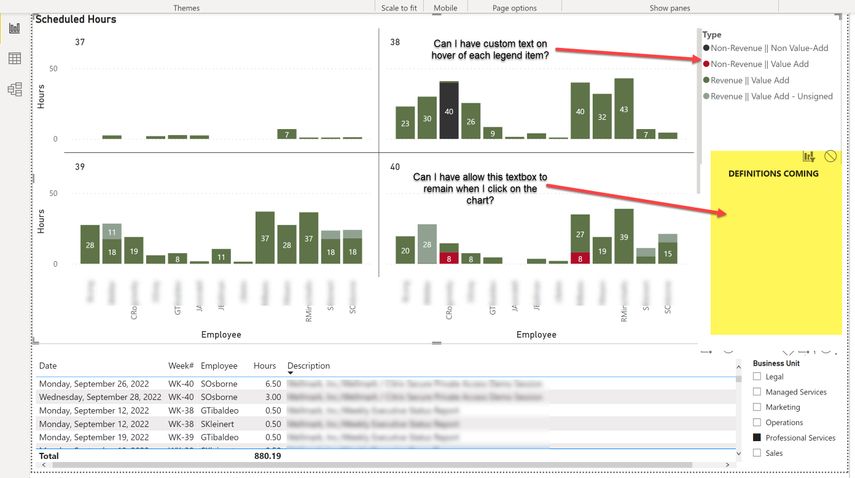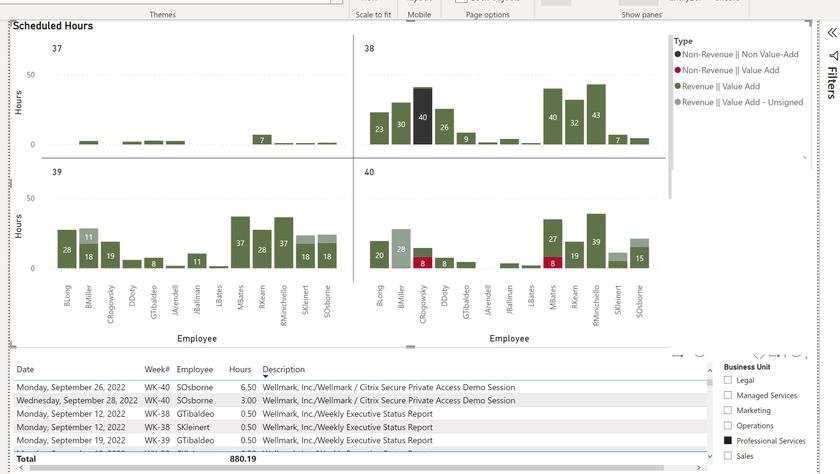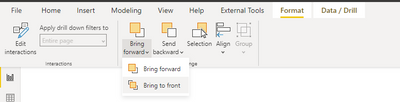Jumpstart your career with the Fabric Career Hub
Find everything you need to get certified on Fabric—skills challenges, live sessions, exam prep, role guidance, and more.
Get started- Power BI forums
- Updates
- News & Announcements
- Get Help with Power BI
- Desktop
- Service
- Report Server
- Power Query
- Mobile Apps
- Developer
- DAX Commands and Tips
- Custom Visuals Development Discussion
- Health and Life Sciences
- Power BI Spanish forums
- Translated Spanish Desktop
- Power Platform Integration - Better Together!
- Power Platform Integrations (Read-only)
- Power Platform and Dynamics 365 Integrations (Read-only)
- Training and Consulting
- Instructor Led Training
- Dashboard in a Day for Women, by Women
- Galleries
- Community Connections & How-To Videos
- COVID-19 Data Stories Gallery
- Themes Gallery
- Data Stories Gallery
- R Script Showcase
- Webinars and Video Gallery
- Quick Measures Gallery
- 2021 MSBizAppsSummit Gallery
- 2020 MSBizAppsSummit Gallery
- 2019 MSBizAppsSummit Gallery
- Events
- Ideas
- Custom Visuals Ideas
- Issues
- Issues
- Events
- Upcoming Events
- Community Blog
- Power BI Community Blog
- Custom Visuals Community Blog
- Community Support
- Community Accounts & Registration
- Using the Community
- Community Feedback
Grow your Fabric skills and prepare for the DP-600 certification exam by completing the latest Microsoft Fabric challenge.
- Power BI forums
- Forums
- Get Help with Power BI
- Desktop
- How can I keep a visualization permanently positio...
- Subscribe to RSS Feed
- Mark Topic as New
- Mark Topic as Read
- Float this Topic for Current User
- Bookmark
- Subscribe
- Printer Friendly Page
- Mark as New
- Bookmark
- Subscribe
- Mute
- Subscribe to RSS Feed
- Permalink
- Report Inappropriate Content
How can I keep a visualization permanently positioned on top?
I have a visualization that, when I show the legend on the top-right (stacked) it has quite a bit of space beneath it. I wanted to put a textbox there (please see screenshot below). Whenever I hover over the column chart, however, the text-box disappears (Second screen shot). I can understand the behavior, however I would like the textbox to remain regardless as the textbox is going to have explanations of the legend categories.
1) How can I ensure the textbox stays regardless or, alternatively
2) How can I add custom text to the however of each legend item so that I can put a description there?
SCREENSHOT 1
SCREENSHOT 2
Solved! Go to Solution.
- Mark as New
- Bookmark
- Subscribe
- Mute
- Subscribe to RSS Feed
- Permalink
- Report Inappropriate Content
- Mark as New
- Bookmark
- Subscribe
- Mute
- Subscribe to RSS Feed
- Permalink
- Report Inappropriate Content
@Anonymous, Select the textbox and try the below option,
- Mark as New
- Bookmark
- Subscribe
- Mute
- Subscribe to RSS Feed
- Permalink
- Report Inappropriate Content
@Anonymous,
1) How can I ensure the textbox stays regardless or, alternatively -> How are you getting info for the textbox? Is it a static text or coming from a table?
2) How can I add custom text to the however of each legend item so that I can put a description there? - If the number of categories (Type) is fixed( as I see in your screenshot, it has 4 types), You can add a text box and add the text content you want.
- Mark as New
- Bookmark
- Subscribe
- Mute
- Subscribe to RSS Feed
- Permalink
- Report Inappropriate Content
Thank you for your reply. It's static text. I had gone the textbox route, but it gets hidden underneath the chart on the left whenever i'm hovering over the chart 😞
Helpful resources
| User | Count |
|---|---|
| 85 | |
| 77 | |
| 72 | |
| 70 | |
| 55 |
| User | Count |
|---|---|
| 106 | |
| 96 | |
| 90 | |
| 79 | |
| 68 |