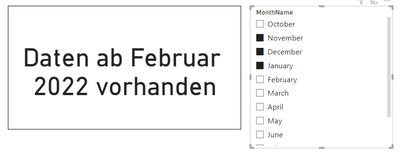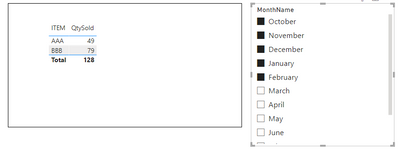- Power BI forums
- Updates
- News & Announcements
- Get Help with Power BI
- Desktop
- Service
- Report Server
- Power Query
- Mobile Apps
- Developer
- DAX Commands and Tips
- Custom Visuals Development Discussion
- Health and Life Sciences
- Power BI Spanish forums
- Translated Spanish Desktop
- Power Platform Integration - Better Together!
- Power Platform Integrations (Read-only)
- Power Platform and Dynamics 365 Integrations (Read-only)
- Training and Consulting
- Instructor Led Training
- Dashboard in a Day for Women, by Women
- Galleries
- Community Connections & How-To Videos
- COVID-19 Data Stories Gallery
- Themes Gallery
- Data Stories Gallery
- R Script Showcase
- Webinars and Video Gallery
- Quick Measures Gallery
- 2021 MSBizAppsSummit Gallery
- 2020 MSBizAppsSummit Gallery
- 2019 MSBizAppsSummit Gallery
- Events
- Ideas
- Custom Visuals Ideas
- Issues
- Issues
- Events
- Upcoming Events
- Community Blog
- Power BI Community Blog
- Custom Visuals Community Blog
- Community Support
- Community Accounts & Registration
- Using the Community
- Community Feedback
Register now to learn Fabric in free live sessions led by the best Microsoft experts. From Apr 16 to May 9, in English and Spanish.
- Power BI forums
- Forums
- Get Help with Power BI
- Desktop
- Hide visual with IF ISFILTERED and SELECTEDVALUE b...
- Subscribe to RSS Feed
- Mark Topic as New
- Mark Topic as Read
- Float this Topic for Current User
- Bookmark
- Subscribe
- Printer Friendly Page
- Mark as New
- Bookmark
- Subscribe
- Mute
- Subscribe to RSS Feed
- Permalink
- Report Inappropriate Content
Hide visual with IF ISFILTERED and SELECTEDVALUE by using a multiple slicer selection
I have 3 matrix with KPIs (rows) and a slicer with month.
I want to hide the KPI in the third matrix with a card (white background and text "data available as from February") IF the selected month is before February. (because data are only available after February)
We can select multiple month in the slicer.
Fiscal Year is starting on October.
If I select only october or only november for example -> it´s working and KPIs are hidden by the card (see screenshot).
But my problem is when I select multiple month (october + november), it´s not working anymore.
Moreover I want it to disappear if Febuary (or month after) is selected: so for example December+January+February
I tried different ways but combinations are not working (not reacting).
Message for the card:
Solved! Go to Solution.
- Mark as New
- Bookmark
- Subscribe
- Mute
- Subscribe to RSS Feed
- Permalink
- Report Inappropriate Content
Hi @Elo4
Your measure doesn't work because of the SELECTEDVALUE function. It returns the value when the context for columnName has been filtered down to one distinct value only. Otherwise returns alternateResult. So when selecting multiple months, it returns the default blank value rather than the selected months.
To resolve this problem, you can use MAX instead of SELECTEDVALUE. You can add a fiscal month number column to the calendar table which starts at 1 in October and ends at 12 in September. Then the measures could be simpler.
Word Measure = IF(MAX('Calendar'[Fiscal Month Numer])<5,"Daten ab Februar 2022 vorhanden","")Card Color = IF(MAX('Calendar'[Fiscal Month Numer])<5,"White","#FFFFFF00")
Result: (I enable the border of the card to make it visible. Sample file has been attached at bottom.)
Best Regards,
Community Support Team _ Jing
If this post helps, please Accept it as Solution to help other members find it.
- Mark as New
- Bookmark
- Subscribe
- Mute
- Subscribe to RSS Feed
- Permalink
- Report Inappropriate Content
Hi @Elo4
Your measure doesn't work because of the SELECTEDVALUE function. It returns the value when the context for columnName has been filtered down to one distinct value only. Otherwise returns alternateResult. So when selecting multiple months, it returns the default blank value rather than the selected months.
To resolve this problem, you can use MAX instead of SELECTEDVALUE. You can add a fiscal month number column to the calendar table which starts at 1 in October and ends at 12 in September. Then the measures could be simpler.
Word Measure = IF(MAX('Calendar'[Fiscal Month Numer])<5,"Daten ab Februar 2022 vorhanden","")Card Color = IF(MAX('Calendar'[Fiscal Month Numer])<5,"White","#FFFFFF00")
Result: (I enable the border of the card to make it visible. Sample file has been attached at bottom.)
Best Regards,
Community Support Team _ Jing
If this post helps, please Accept it as Solution to help other members find it.
- Mark as New
- Bookmark
- Subscribe
- Mute
- Subscribe to RSS Feed
- Permalink
- Report Inappropriate Content
Hi v-jingzhang,
it works! thanks a lot for helping me
Helpful resources

Microsoft Fabric Learn Together
Covering the world! 9:00-10:30 AM Sydney, 4:00-5:30 PM CET (Paris/Berlin), 7:00-8:30 PM Mexico City

Power BI Monthly Update - April 2024
Check out the April 2024 Power BI update to learn about new features.

| User | Count |
|---|---|
| 109 | |
| 105 | |
| 88 | |
| 74 | |
| 67 |
| User | Count |
|---|---|
| 123 | |
| 112 | |
| 95 | |
| 83 | |
| 73 |