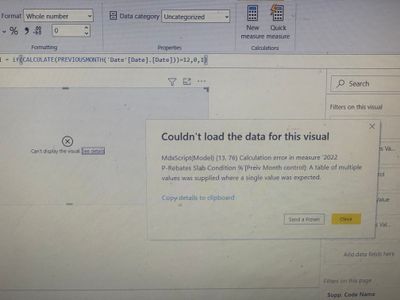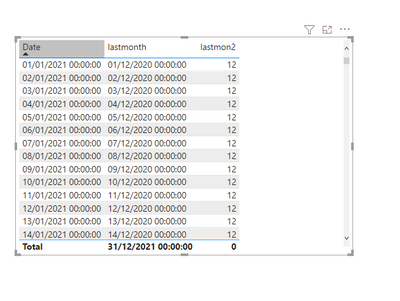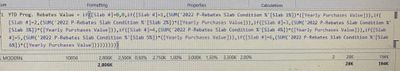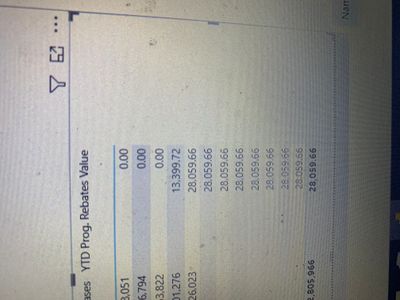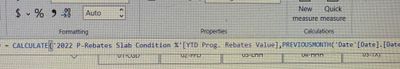- Power BI forums
- Updates
- News & Announcements
- Get Help with Power BI
- Desktop
- Service
- Report Server
- Power Query
- Mobile Apps
- Developer
- DAX Commands and Tips
- Custom Visuals Development Discussion
- Health and Life Sciences
- Power BI Spanish forums
- Translated Spanish Desktop
- Power Platform Integration - Better Together!
- Power Platform Integrations (Read-only)
- Power Platform and Dynamics 365 Integrations (Read-only)
- Training and Consulting
- Instructor Led Training
- Dashboard in a Day for Women, by Women
- Galleries
- Community Connections & How-To Videos
- COVID-19 Data Stories Gallery
- Themes Gallery
- Data Stories Gallery
- R Script Showcase
- Webinars and Video Gallery
- Quick Measures Gallery
- 2021 MSBizAppsSummit Gallery
- 2020 MSBizAppsSummit Gallery
- 2019 MSBizAppsSummit Gallery
- Events
- Ideas
- Custom Visuals Ideas
- Issues
- Issues
- Events
- Upcoming Events
- Community Blog
- Power BI Community Blog
- Custom Visuals Community Blog
- Community Support
- Community Accounts & Registration
- Using the Community
- Community Feedback
Register now to learn Fabric in free live sessions led by the best Microsoft experts. From Apr 16 to May 9, in English and Spanish.
- Subscribe to RSS Feed
- Mark Topic as New
- Mark Topic as Read
- Float this Topic for Current User
- Bookmark
- Subscribe
- Printer Friendly Page
- Mark as New
- Bookmark
- Subscribe
- Mute
- Subscribe to RSS Feed
- Permalink
- Report Inappropriate Content
Hi dear
I am trying to calculate a if condition for previousmonth and I got this message
MdxScript(Model) (13, 76) Calculation error as attached photo
- Mark as New
- Bookmark
- Subscribe
- Mute
- Subscribe to RSS Feed
- Permalink
- Report Inappropriate Content
Hi @WaelTalaat79 ,
You have to read the fine print here to understand how PREVIOUSMONTH (and similar functions) work:
"This function returns all dates from the previous month, using the first date in the column used as input. For example, if the first date in the dates argument refers to June 10, 2009, this function returns all dates for the month of May, 2009."
So, mainly you have to use this in a "context aware way". Here is the example from the page:
Example
The following sample formula creates a calculated field that calculates the 'previous month sales' for the Internet sales.
To see how this works, create a PivotTable and add the fields, CalendarYear and MonthNumberOfYear, to the Row Labels area of the PivotTable. Then add a calculated field, named Previous Month Sales, using the formula defined in the code section, to the Values area of the PivotTable.
=CALCULATE(SUM(InternetSales_USD[SalesAmount_USD]), PREVIOUSMONTH('DateTime'[DateKey]))
And you could use the measure to get last month data:
lastmonth =
IF (
MONTH ( MAX ( 'Date'[Date] ) ) = 1,
DATE ( YEAR ( MAX ( 'Date'[Date] ) ) - 1, 12, DAY ( MAX ( 'Date'[Date] ) ) ),
DATE ( YEAR ( MAX ( 'Date'[Date] ) ), MONTH ( MAX ( 'Date'[Date] ) ), DAY ( MAX ( 'Date'[Date] ) ) )
)
lastmon2 = IF (
MONTH ( MAX ( 'Date'[Date] ) ) = 1,12,0
)
And you could refer:
Did I answer your question? Mark my post as a solution!
Best Regards
Lucien
- Mark as New
- Bookmark
- Subscribe
- Mute
- Subscribe to RSS Feed
- Permalink
- Report Inappropriate Content
@WaelTalaat79
Modify your meusre as follows:
= IF( MONTH( PREVIOUSMONTH( 'Dates'[Date].[Date] ) ) = 12 , 0 , 1 )
⭕ Subscribe and learn Power BI from these videos
⚪ Website ⚪ LinkedIn ⚪ PBI User Group
- Mark as New
- Bookmark
- Subscribe
- Mute
- Subscribe to RSS Feed
- Permalink
- Report Inappropriate Content
error message MdxScript(Model) (13, 72)
= 12 mean December so should I select MonthNo instead of date
- Mark as New
- Bookmark
- Subscribe
- Mute
- Subscribe to RSS Feed
- Permalink
- Report Inappropriate Content
@WaelTalaat79
Where/what are you using this measure? Please share screenshot of the calcualtion
⭕ Subscribe and learn Power BI from these videos
⚪ Website ⚪ LinkedIn ⚪ PBI User Group
- Mark as New
- Bookmark
- Subscribe
- Mute
- Subscribe to RSS Feed
- Permalink
- Report Inappropriate Content
- this the calculated formula
- so I need the manthly impact by subtracting the calculated month - previous month
- but the problem in month of Jan. that considering the previous month as December that should be always Zero and the previous month fromula bring December value as normal fromula
- so I need that if the previous month is December put zero if not apply the fromula
And this is the previous month fromula
- Mark as New
- Bookmark
- Subscribe
- Mute
- Subscribe to RSS Feed
- Permalink
- Report Inappropriate Content
Hi,
Please describe the question and show the expected result. Share the download link of your PBI file.
Regards,
Ashish Mathur
http://www.ashishmathur.com
https://www.linkedin.com/in/excelenthusiasts/
Helpful resources

Microsoft Fabric Learn Together
Covering the world! 9:00-10:30 AM Sydney, 4:00-5:30 PM CET (Paris/Berlin), 7:00-8:30 PM Mexico City

Power BI Monthly Update - April 2024
Check out the April 2024 Power BI update to learn about new features.

| User | Count |
|---|---|
| 102 | |
| 101 | |
| 78 | |
| 70 | |
| 63 |
| User | Count |
|---|---|
| 141 | |
| 106 | |
| 101 | |
| 85 | |
| 72 |