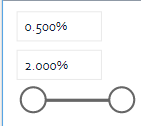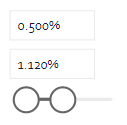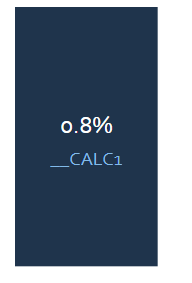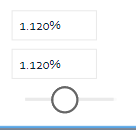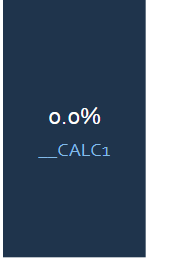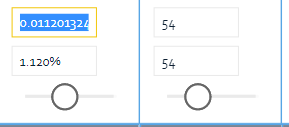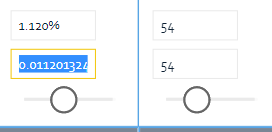- Power BI forums
- Updates
- News & Announcements
- Get Help with Power BI
- Desktop
- Service
- Report Server
- Power Query
- Mobile Apps
- Developer
- DAX Commands and Tips
- Custom Visuals Development Discussion
- Health and Life Sciences
- Power BI Spanish forums
- Translated Spanish Desktop
- Power Platform Integration - Better Together!
- Power Platform Integrations (Read-only)
- Power Platform and Dynamics 365 Integrations (Read-only)
- Training and Consulting
- Instructor Led Training
- Dashboard in a Day for Women, by Women
- Galleries
- Community Connections & How-To Videos
- COVID-19 Data Stories Gallery
- Themes Gallery
- Data Stories Gallery
- R Script Showcase
- Webinars and Video Gallery
- Quick Measures Gallery
- 2021 MSBizAppsSummit Gallery
- 2020 MSBizAppsSummit Gallery
- 2019 MSBizAppsSummit Gallery
- Events
- Ideas
- Custom Visuals Ideas
- Issues
- Issues
- Events
- Upcoming Events
- Community Blog
- Power BI Community Blog
- Custom Visuals Community Blog
- Community Support
- Community Accounts & Registration
- Using the Community
- Community Feedback
Register now to learn Fabric in free live sessions led by the best Microsoft experts. From Apr 16 to May 9, in English and Spanish.
- Power BI forums
- Forums
- Get Help with Power BI
- Desktop
- Help with using percentages in Slider Slicers
- Subscribe to RSS Feed
- Mark Topic as New
- Mark Topic as Read
- Float this Topic for Current User
- Bookmark
- Subscribe
- Printer Friendly Page
- Mark as New
- Bookmark
- Subscribe
- Mute
- Subscribe to RSS Feed
- Permalink
- Report Inappropriate Content
Help with using percentages in Slider Slicers
tl;dr - other than slicing the visual (that uses a decimal input because it's a percentage to 3 decimal places) to the same number and even then only when using the slider - everything is working as intended. I need help with programming a workaround. I assume these are iterations of either using ROUND() and/or FORMAT() and/or multiplying the underlying data by 10,000 and treating them as whole numbers, and then re-dividing into a calculated column.
____________________
I have a Between Slicer with a slicer that displays decimal figures in percentage format to 3 decimal places, i.e., 0.###%.
The output measure is supposed to be the average of these two "inputs".
_CALC =
VAR max_lrf = MAXX(ALLSELECTED('Parameters - LRF'[LRF (calc)]),'Parameters - LRF'[LRF (calc)])
VAR min_lrf = MINX(ALLSELECTED('Parameters - LRF'[LRF (calc)]),'Parameters - LRF'[LRF (calc)])
VAR lrf = IF((max_lrf + min_lrf)=0, min_lrf, (max_lrf + min_lrf) / 2)
RETURN
lrf
When I constrain the slider to a figure. . .
the output measure works:
but when I constrain the slicers to one number - using the slider (not manually inputting) . . .
the measure returns 0 (when it should show 1.1%).
The reason - I suspect - is that the "inputs" necessarily have to be decimal numbers due to the decimal places required. Hence the slider "inputs" as opposed to manual, are not rounded to match and throwing off an error.
You'll note the whole number slicer to the right above. I have no similar errors with that slicer. Similarly, if I manually input 0.0112 into the top and bottom of the slicer, the measure outputs correctly.
I'm happy to employ a workaround with rounding/formating, etc. but these slicers are from Parameter tables linked to the underlying data table, so I'm having a bit of trouble with the programming.
- Mark as New
- Bookmark
- Subscribe
- Mute
- Subscribe to RSS Feed
- Permalink
- Report Inappropriate Content
Hi @mrothschild ,
Please check whether you got the similar situation with the one in the following threads:
Rounding issue in "What if" Parameters
What-if parameters do not work due to 1002 sampling limit on slicer visual
Best Regards
If this post helps, then please consider Accept it as the solution to help the other members find it more quickly.
- Mark as New
- Bookmark
- Subscribe
- Mute
- Subscribe to RSS Feed
- Permalink
- Report Inappropriate Content
On other measures, where I have fewer than 1002 individual figures, I'm still getting the issue when using the sliders to select a number if it's in formated as a percent in the slicer - even when formatted as fixed decimal as a column.
- Mark as New
- Bookmark
- Subscribe
- Mute
- Subscribe to RSS Feed
- Permalink
- Report Inappropriate Content
@mrothschild , I created a file and check this issue, I am getting issue only when the _CALC has less decimal places
Microsoft Power BI Learning Resources, 2023 !!
Learn Power BI - Full Course with Dec-2022, with Window, Index, Offset, 100+ Topics !!
Did I answer your question? Mark my post as a solution! Appreciate your Kudos !! Proud to be a Super User! !!
- Mark as New
- Bookmark
- Subscribe
- Mute
- Subscribe to RSS Feed
- Permalink
- Report Inappropriate Content
@mrothschild , Create these two as measures and check what value you are getting when both values are equal
MAXX(ALLSELECTED('Parameters - LRF'[LRF (calc)]),'Parameters - LRF'[LRF (calc)])
MINX(ALLSELECTED('Parameters - LRF'[LRF (calc)]),'Parameters - LRF'[LRF (calc)])
Microsoft Power BI Learning Resources, 2023 !!
Learn Power BI - Full Course with Dec-2022, with Window, Index, Offset, 100+ Topics !!
Did I answer your question? Mark my post as a solution! Appreciate your Kudos !! Proud to be a Super User! !!
- Mark as New
- Bookmark
- Subscribe
- Mute
- Subscribe to RSS Feed
- Permalink
- Report Inappropriate Content
Hi @amitchandak
The new measures both return zero if they're slid to the same point. They return the intended output if manually entering the same number.
Helpful resources

Microsoft Fabric Learn Together
Covering the world! 9:00-10:30 AM Sydney, 4:00-5:30 PM CET (Paris/Berlin), 7:00-8:30 PM Mexico City

Power BI Monthly Update - April 2024
Check out the April 2024 Power BI update to learn about new features.

| User | Count |
|---|---|
| 98 | |
| 97 | |
| 75 | |
| 71 | |
| 64 |
| User | Count |
|---|---|
| 143 | |
| 109 | |
| 103 | |
| 82 | |
| 74 |