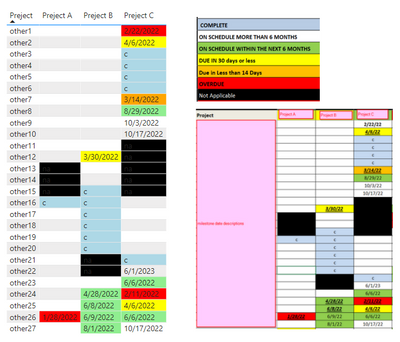Jumpstart your career with the Fabric Career Hub
Find everything you need to get certified on Fabric—skills challenges, live sessions, exam prep, role guidance, and a 50 percent discount on exams.
Get started- Power BI forums
- Updates
- News & Announcements
- Get Help with Power BI
- Desktop
- Service
- Report Server
- Power Query
- Mobile Apps
- Developer
- DAX Commands and Tips
- Custom Visuals Development Discussion
- Health and Life Sciences
- Power BI Spanish forums
- Translated Spanish Desktop
- Power Platform Integration - Better Together!
- Power Platform Integrations (Read-only)
- Power Platform and Dynamics 365 Integrations (Read-only)
- Training and Consulting
- Instructor Led Training
- Dashboard in a Day for Women, by Women
- Galleries
- Community Connections & How-To Videos
- COVID-19 Data Stories Gallery
- Themes Gallery
- Data Stories Gallery
- R Script Showcase
- Webinars and Video Gallery
- Quick Measures Gallery
- 2021 MSBizAppsSummit Gallery
- 2020 MSBizAppsSummit Gallery
- 2019 MSBizAppsSummit Gallery
- Events
- Ideas
- Custom Visuals Ideas
- Issues
- Issues
- Events
- Upcoming Events
- Community Blog
- Power BI Community Blog
- Custom Visuals Community Blog
- Community Support
- Community Accounts & Registration
- Using the Community
- Community Feedback
Earn a 50% discount on the DP-600 certification exam by completing the Fabric 30 Days to Learn It challenge.
- Power BI forums
- Forums
- Get Help with Power BI
- Desktop
- Help with multiple conditions for DATES conditiona...
- Subscribe to RSS Feed
- Mark Topic as New
- Mark Topic as Read
- Float this Topic for Current User
- Bookmark
- Subscribe
- Printer Friendly Page
- Mark as New
- Bookmark
- Subscribe
- Mute
- Subscribe to RSS Feed
- Permalink
- Report Inappropriate Content
Help with multiple conditions for DATES conditional formatting
I need to use all of the conditions listed in the legend (below). I've tried multiple formulas, but nothing seems to work. It complicates things that "Complete" is noted with a "c" (not a date) and "Not Appicable" is noted with "na". I understand that these can be turned into a number for conditional formatting, but I don't know how to incorporate that into the rest of the measure.
Also, I would need to use this measure for 36 columns... Is there a way to write a measure that would cover ALL of them?
Solved! Go to Solution.
- Mark as New
- Bookmark
- Subscribe
- Mute
- Subscribe to RSS Feed
- Permalink
- Report Inappropriate Content
Hi @Anonymous
since there are date and text in the same column, the column type can only be text in Power BI Desktop, in this scenario I have to do some processing on the column. Here is the solution, create the conditional format measure,
ConditonFormat_A =
var _compareDate= DATE(2022,3,10) // you can replace it with Today()
var _value= MIN('Table'[Preject A])
/* get date*/
var _position1=if(LEN(_value)>=8,SEARCH("/",_value))
var _position2=if(LEN(_value)>=8,LEN(_value)-5-_position1)
var _Date=if(LEN(_value)>=8, DATE(RIGHT(_value,4),LEFT(_value,_position1-1),MID(_value,_position1+1,_position2)))
/* get datediff*/
var _diffD= if(LEN(_value)>=8,DATEDIFF(_compareDate,_Date,DAY))
var _diffM= if(LEN(_value)>=8,DATEDIFF(_compareDate,_Date,MONTH))
/* get status*/
return
IF (
LEN ( _value ) < 8,
SWITCH (
TRUE (),
CONTAINSSTRING ( _value, "na" ), "black",
CONTAINSSTRING ( _value, "c" ), "light blue"
),
SWITCH (
TRUE (),
_diffD < 0, "red",
_diffD < 14, "orange",
_diffD < 30, "yellow",
_diffM <= 6, "light green"
)
)Then you need to create conditional formatting measures for other items as well, just change the column names in the third row.
Here is the result, and please check the sample file attached below.
Best Regards,
Community Support Team _Tang
If this post helps, please consider Accept it as the solution to help the other members find it more quickly.
- Mark as New
- Bookmark
- Subscribe
- Mute
- Subscribe to RSS Feed
- Permalink
- Report Inappropriate Content
Hi @Anonymous
It's easy to get in Power BI Desktop. See article,
(1) create a measure,
background_color =
VAR _string =
MIN ( 'Table'[Column1] )
RETURN
SWITCH (
TRUE (),
EXACT ( _string, "c" ), "light blue",
EXACT ( _string, "na" ), "black",
EXACT ( _string, "overdue" ), "red"
)
(2) put the measure into each column
result
In order to make the font on the black background white, you need to create another measure
font_color = if(EXACT ( MIN ( 'Table'[Column1] ), "na" ), "white")
Best Regards,
Community Support Team _Tang
If this post helps, please consider Accept it as the solution to help the other members find it more quickly.
- Mark as New
- Bookmark
- Subscribe
- Mute
- Subscribe to RSS Feed
- Permalink
- Report Inappropriate Content
The data, for the most part are dates, not just "na" and "c", so this doesn't work for me.
- Mark as New
- Bookmark
- Subscribe
- Mute
- Subscribe to RSS Feed
- Permalink
- Report Inappropriate Content
Hi @Anonymous
I've read your question, but information above is not enough to going on. Could you provide more details?
Usually we need info below
(1) a sample file, you can replace raw data with bogus data to protect your privacy.
or provide some sample data that fully covers your issue/question.
(2) give your expected result based on the sample you provide. If calculation formula is involved, please provide it.
Kindly note: Please ensure the data in sample is concise and representative.
Thanks.
Best Regards,
Community Support Team _Tang
If this post helps, please consider Accept it as the solution to help the other members find it more quickly.
- Mark as New
- Bookmark
- Subscribe
- Mute
- Subscribe to RSS Feed
- Permalink
- Report Inappropriate Content
Here it is. This is in excel (data I'm pulling from) and how I need it to look. The blacked out cells are have "na" in them. It's not important for those letters to be visible. There are 36 columns (projects). Is this helpful towards a solution?
- Mark as New
- Bookmark
- Subscribe
- Mute
- Subscribe to RSS Feed
- Permalink
- Report Inappropriate Content
Hi @Anonymous
since there are date and text in the same column, the column type can only be text in Power BI Desktop, in this scenario I have to do some processing on the column. Here is the solution, create the conditional format measure,
ConditonFormat_A =
var _compareDate= DATE(2022,3,10) // you can replace it with Today()
var _value= MIN('Table'[Preject A])
/* get date*/
var _position1=if(LEN(_value)>=8,SEARCH("/",_value))
var _position2=if(LEN(_value)>=8,LEN(_value)-5-_position1)
var _Date=if(LEN(_value)>=8, DATE(RIGHT(_value,4),LEFT(_value,_position1-1),MID(_value,_position1+1,_position2)))
/* get datediff*/
var _diffD= if(LEN(_value)>=8,DATEDIFF(_compareDate,_Date,DAY))
var _diffM= if(LEN(_value)>=8,DATEDIFF(_compareDate,_Date,MONTH))
/* get status*/
return
IF (
LEN ( _value ) < 8,
SWITCH (
TRUE (),
CONTAINSSTRING ( _value, "na" ), "black",
CONTAINSSTRING ( _value, "c" ), "light blue"
),
SWITCH (
TRUE (),
_diffD < 0, "red",
_diffD < 14, "orange",
_diffD < 30, "yellow",
_diffM <= 6, "light green"
)
)Then you need to create conditional formatting measures for other items as well, just change the column names in the third row.
Here is the result, and please check the sample file attached below.
Best Regards,
Community Support Team _Tang
If this post helps, please consider Accept it as the solution to help the other members find it more quickly.
- Mark as New
- Bookmark
- Subscribe
- Mute
- Subscribe to RSS Feed
- Permalink
- Report Inappropriate Content
This is what I'm looking to do in PBI... https://chandoo.org/wp/highlight-due-dates-excel/ Maybe there is a way to convert the excel formulas to DAX?