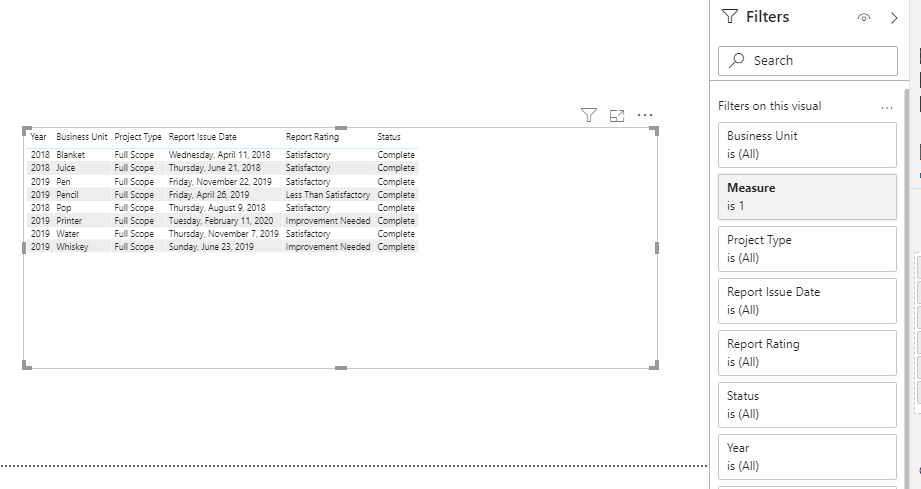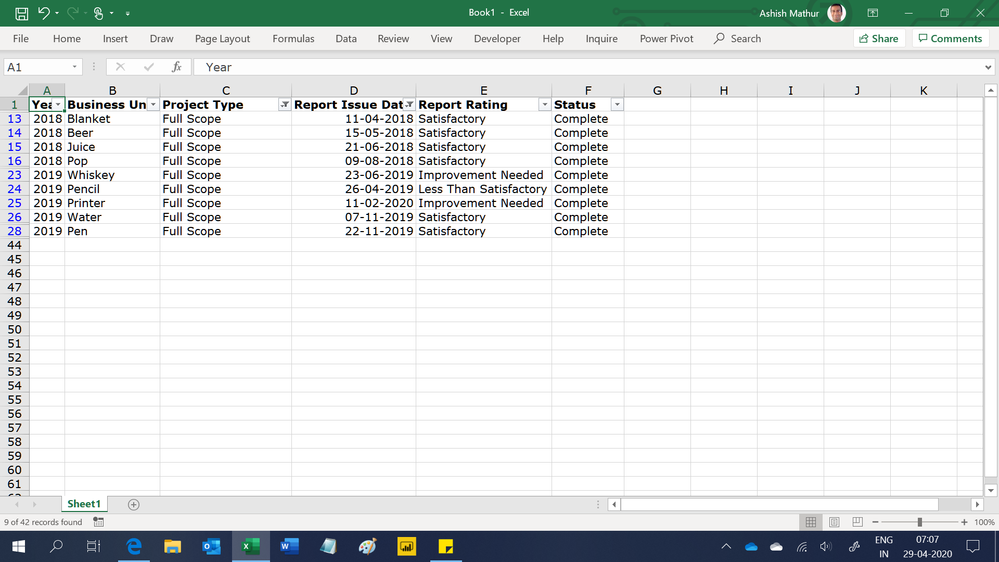- Power BI forums
- Updates
- News & Announcements
- Get Help with Power BI
- Desktop
- Service
- Report Server
- Power Query
- Mobile Apps
- Developer
- DAX Commands and Tips
- Custom Visuals Development Discussion
- Health and Life Sciences
- Power BI Spanish forums
- Translated Spanish Desktop
- Power Platform Integration - Better Together!
- Power Platform Integrations (Read-only)
- Power Platform and Dynamics 365 Integrations (Read-only)
- Training and Consulting
- Instructor Led Training
- Dashboard in a Day for Women, by Women
- Galleries
- Community Connections & How-To Videos
- COVID-19 Data Stories Gallery
- Themes Gallery
- Data Stories Gallery
- R Script Showcase
- Webinars and Video Gallery
- Quick Measures Gallery
- 2021 MSBizAppsSummit Gallery
- 2020 MSBizAppsSummit Gallery
- 2019 MSBizAppsSummit Gallery
- Events
- Ideas
- Custom Visuals Ideas
- Issues
- Issues
- Events
- Upcoming Events
- Community Blog
- Power BI Community Blog
- Custom Visuals Community Blog
- Community Support
- Community Accounts & Registration
- Using the Community
- Community Feedback
Register now to learn Fabric in free live sessions led by the best Microsoft experts. From Apr 16 to May 9, in English and Spanish.
- Power BI forums
- Forums
- Get Help with Power BI
- Desktop
- Help on a creating a measure formula
- Subscribe to RSS Feed
- Mark Topic as New
- Mark Topic as Read
- Float this Topic for Current User
- Bookmark
- Subscribe
- Printer Friendly Page
- Mark as New
- Bookmark
- Subscribe
- Mute
- Subscribe to RSS Feed
- Permalink
- Report Inappropriate Content
Help on a creating a measure formula
I have an excel spreadsheet (which I provided a little example of below) where it keeps track of all of the audits that we have performed since 2016. This excel spreadsheet shows the business name, project status, project type, report rating, and more. Since this file goes back all the way to 2016, there are multiple times a business can be within the spreadsheet. I was able to come up with a formula to show the most recent year we have audited each business. But now i want to show the most recent audit report rating.
Here is the meaure formula I created to show the most recent audit done (year) for each business:
| Year | Business Unit | Project Type | Report Issue Date | Report Rating | Status |
| 2016 | Pop | Financial | Complete | ||
| 2016 | Paper | Financial | Complete | ||
| 2016 | Paper | IT | Complete | ||
| 2016 | Pop | IT | Complete | ||
| 2016 | Pen | Full Scope | Complete | ||
| 2016 | Juice | Full Scope | Complete | ||
| 2017 | Pop | Financial | Complete | ||
| 2017 | Paper | Financial | Complete | ||
| 2017 | Whiskey | Full Scope | Complete | ||
| 2017 | Paper | Full Scope | Complete | ||
| 2017 | Wine | Full Scope | Complete | ||
| 2018 | Blanket | Full Scope | 4/11/2018 | Satisfactory | Complete |
| 2018 | Beer | Full Scope | 5/15/2018 | Satisfactory | Complete |
| 2018 | Juice | Full Scope | 6/21/2018 | Satisfactory | Complete |
| 2018 | Pop | Full Scope | 8/9/2018 | Satisfactory | Complete |
| 2018 | Printer | Investigation | 5/21/2018 | N/A | Complete |
| 2018 | Water | Full Scope | Postponed | ||
| 2018 | Wine | Management Request | Postponed | ||
| 2018 | Whiskey | Financial | Improvement Needed | Complete | |
| 2018 | Pop | Financial | Complete | ||
| 2018 | Paper | Financial | Complete | ||
| 2019 | Whiskey | Full Scope | 6/23/2019 | Improvement Needed | Complete |
| 2019 | Pencil | Full Scope | 4/26/2019 | Less Than Satisfactory | Complete |
| 2019 | Printer | Full Scope | 2/11/2020 | Improvement Needed | Complete |
| 2019 | Water | Full Scope | 11/7/2019 | Satisfactory | Complete |
| 2019 | Wine | Special Project | Postponed | ||
| 2019 | Pen | Full Scope | 11/22/2019 | Satisfactory | Complete |
| 2019 | Beer | Management Request | 9/10/2019 | Satisfactory | Complete |
| 2019 | Paper | Financial | N/A | Complete | |
| 2019 | Pop | Financial | N/A | Complete | |
| 2019 | Pencil | Management Request | N/A | Complete | |
| 2019 | Pop | Investigation | N/A | Complete | |
| 2020 | Pencil | Management Request | N/A | Fieldwork | |
| 2020 | Paper | Full Scope | Planning | ||
| 2020 | Wine | Full Scope | Postponed | ||
| 2020 | Pencil | Full Scope | Not Started | ||
| 2020 | Juice | Full Scope | Not Started | ||
| 2020 | Paper | Financial | Not Started | ||
| 2020 | Pop | Financial | Not Started | ||
| 2020 | Paper | Special Project | Not Started | ||
| 2020 | Pen | Special Project | Not Started | ||
| 2020 | Wine | Special Project | Not Started |
Solved! Go to Solution.
- Mark as New
- Bookmark
- Subscribe
- Mute
- Subscribe to RSS Feed
- Permalink
- Report Inappropriate Content
Hi @Anonymous ,
Add the condition to the if statement.
Measure =
VAR max_report_date =
CALCULATE (
MAX ( 'Table'[Report Issue Date] ),
ALLEXCEPT ( 'Table', 'Table'[Business Unit] )
)
RETURN
IF (
NOT ( ISBLANK ( MAX ( 'Table'[Report Issue Date] ) ) )
&& MAX ( 'Table'[Report Issue Date] ) = max_report_date
&& MAX ( 'Table'[Project Type] ) = "Full Scope",
1,
0
)You can also refer to the Sample pbix
Best Regards,
Liang
If this post helps, then please consider Accept it as the solution to help the other members find it more quickly.
- Mark as New
- Bookmark
- Subscribe
- Mute
- Subscribe to RSS Feed
- Permalink
- Report Inappropriate Content
Hi,
On the Data that you have shared, please show the exact expected result.
Regards,
Ashish Mathur
http://www.ashishmathur.com
https://www.linkedin.com/in/excelenthusiasts/
- Mark as New
- Bookmark
- Subscribe
- Mute
- Subscribe to RSS Feed
- Permalink
- Report Inappropriate Content
Below is what the solution should look like. It would show the Report Rating of the most recent Full Scope (Project Type) audit. If a businuss unit does not have a Report Rating of a full scope auduit it should be left blank.
| Year | Business Unit | Project Type | Report Issue Date | Report Rating | Status |
| 2018 | Beer | Full Scope | 5/15/2018 | Satisfactory | Complete |
| 2018 | Blanket | Full Scope | 4/11/2018 | Satisfactory | Complete |
| 2018 | Juice | Full Scope | 6/21/2018 | Satisfactory | Complete |
| 2019 | Pen | Full Scope | 11/22/2019 | Satisfactory | Complete |
| 2019 | Pencil | Full Scope | 4/26/2019 | Less Than Satisfactory | Complete |
| 2018 | Pop | Full Scope | 8/9/2018 | Satisfactory | Complete |
| 2019 | Printer | Full Scope | 2/11/2020 | Improvement Needed | Complete |
| 2019 | Water | Full Scope | 11/7/2019 | Satisfactory | Complete |
| 2019 | Whiskey | Full Scope | 6/23/2019 | Improvement Needed | Complete |
- Mark as New
- Bookmark
- Subscribe
- Mute
- Subscribe to RSS Feed
- Permalink
- Report Inappropriate Content
Hi,
If i filter the Project type column on Full Scope and the Report issue data on non blanks, i am left with your exact expected result without writing any formula at all. This is because after applying these 2 filter conditions, only one row combination of Year and Business Unit is left. So why do we need to write any formula at all. Just apply filters in the visual as i have mentioend. Here's a screenshot
Regards,
Ashish Mathur
http://www.ashishmathur.com
https://www.linkedin.com/in/excelenthusiasts/
- Mark as New
- Bookmark
- Subscribe
- Mute
- Subscribe to RSS Feed
- Permalink
- Report Inappropriate Content
Hi @Anonymous ,
Please try the DAX below:
Measure =
//Get the latest report date for each Business Unit
VAR max_report_date =
CALCULATE (
MAX ( 'Table'[Report Issue Date] ),
ALLEXCEPT ( 'Table', 'Table'[Business Unit] )
)
//Determine whether the date of the current line is the latest date
RETURN
IF (
NOT ( ISBLANK ( MAX ( 'Table'[Report Issue Date] ) ) )
&& MAX ( 'Table'[Report Issue Date] ) = max_report_date,
1,
0
)
Best Regards,
Liang
If this post helps, then please consider Accept it as the solution to help the other members find it more quickly.
- Mark as New
- Bookmark
- Subscribe
- Mute
- Subscribe to RSS Feed
- Permalink
- Report Inappropriate Content
This did not give me what i was looking for. Below is what the solution should look like. It would show the Report Rating of the most recent Full Scope (Project Type) audit. If a businuss unit does not have a Report Rating of a full scope auduit it should be left blank.
| Year | Business Unit | Project Type | Report Issue Date | Report Rating | Status |
| 2018 | Beer | Full Scope | 5/15/2018 | Satisfactory | Complete |
| 2018 | Blanket | Full Scope | 4/11/2018 | Satisfactory | Complete |
| 2018 | Juice | Full Scope | 6/21/2018 | Satisfactory | Complete |
| 2019 | Pen | Full Scope | 11/22/2019 | Satisfactory | Complete |
| 2019 | Pencil | Full Scope | 4/26/2019 | Less Than Satisfactory | Complete |
| 2018 | Pop | Full Scope | 8/9/2018 | Satisfactory | Complete |
| 2019 | Printer | Full Scope | 2/11/2020 | Improvement Needed | Complete |
| 2019 | Water | Full Scope | 11/7/2019 | Satisfactory | Complete |
| 2019 | Whiskey | Full Scope | 6/23/2019 | Improvement Needed | Complete |
- Mark as New
- Bookmark
- Subscribe
- Mute
- Subscribe to RSS Feed
- Permalink
- Report Inappropriate Content
Hi @Anonymous ,
Add the condition to the if statement.
Measure =
VAR max_report_date =
CALCULATE (
MAX ( 'Table'[Report Issue Date] ),
ALLEXCEPT ( 'Table', 'Table'[Business Unit] )
)
RETURN
IF (
NOT ( ISBLANK ( MAX ( 'Table'[Report Issue Date] ) ) )
&& MAX ( 'Table'[Report Issue Date] ) = max_report_date
&& MAX ( 'Table'[Project Type] ) = "Full Scope",
1,
0
)You can also refer to the Sample pbix
Best Regards,
Liang
If this post helps, then please consider Accept it as the solution to help the other members find it more quickly.
Helpful resources

Microsoft Fabric Learn Together
Covering the world! 9:00-10:30 AM Sydney, 4:00-5:30 PM CET (Paris/Berlin), 7:00-8:30 PM Mexico City

Power BI Monthly Update - April 2024
Check out the April 2024 Power BI update to learn about new features.

| User | Count |
|---|---|
| 105 | |
| 96 | |
| 79 | |
| 67 | |
| 62 |
| User | Count |
|---|---|
| 137 | |
| 106 | |
| 104 | |
| 81 | |
| 63 |