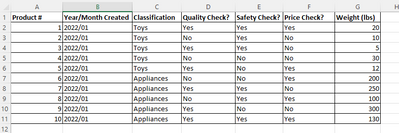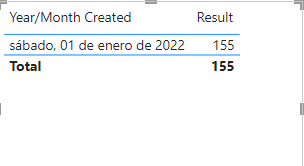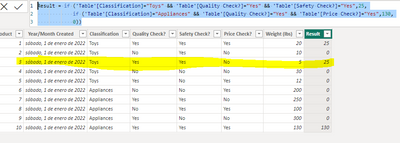- Power BI forums
- Updates
- News & Announcements
- Get Help with Power BI
- Desktop
- Service
- Report Server
- Power Query
- Mobile Apps
- Developer
- DAX Commands and Tips
- Custom Visuals Development Discussion
- Health and Life Sciences
- Power BI Spanish forums
- Translated Spanish Desktop
- Power Platform Integration - Better Together!
- Power Platform Integrations (Read-only)
- Power Platform and Dynamics 365 Integrations (Read-only)
- Training and Consulting
- Instructor Led Training
- Dashboard in a Day for Women, by Women
- Galleries
- Community Connections & How-To Videos
- COVID-19 Data Stories Gallery
- Themes Gallery
- Data Stories Gallery
- R Script Showcase
- Webinars and Video Gallery
- Quick Measures Gallery
- 2021 MSBizAppsSummit Gallery
- 2020 MSBizAppsSummit Gallery
- 2019 MSBizAppsSummit Gallery
- Events
- Ideas
- Custom Visuals Ideas
- Issues
- Issues
- Events
- Upcoming Events
- Community Blog
- Power BI Community Blog
- Custom Visuals Community Blog
- Community Support
- Community Accounts & Registration
- Using the Community
- Community Feedback
Register now to learn Fabric in free live sessions led by the best Microsoft experts. From Apr 16 to May 9, in English and Spanish.
- Power BI forums
- Forums
- Get Help with Power BI
- Desktop
- Help With DAX for Nested IF Statements
- Subscribe to RSS Feed
- Mark Topic as New
- Mark Topic as Read
- Float this Topic for Current User
- Bookmark
- Subscribe
- Printer Friendly Page
- Mark as New
- Bookmark
- Subscribe
- Mute
- Subscribe to RSS Feed
- Permalink
- Report Inappropriate Content
Help With DAX for Nested IF Statements
Hi,
I have this table:
For example I want to get the weight of the following items with the following conditions and add them to another item with a set of different conditions:
Weight for products classified as "Toys" which has "Quality check = Yes" and "Safety check = Yes"
+
Weight for products classified as "Appliance" which has "Quality check = Yes" and "Price check = Yes"
=
Grand total weight of the filtered conditions
Would you be able to assist me to create a DAX based on the conditions above and be presented with an output similar to this?
PS: I'm using Direct Query as storage mode.
Thanks and best regards,
Mark V.
Solved! Go to Solution.
- Mark as New
- Bookmark
- Subscribe
- Mute
- Subscribe to RSS Feed
- Permalink
- Report Inappropriate Content
Hi @markefrody , try this MEASURE:
Result = CALCULATE(sum(Table3[Weight (lbs)]),Table3[Classification]="Toys",Table3[Quality Check?]="Yes",Table3[Safety Check?]="Yes")+
CALCULATE(sum(Table3[Weight (lbs)]),Table3[Classification]="Appliances",Table3[Quality Check?]="Yes",Table3[Price Check?]="Yes")
The result:
Best Regards
- Mark as New
- Bookmark
- Subscribe
- Mute
- Subscribe to RSS Feed
- Permalink
- Report Inappropriate Content
@markefrody , change the previous measure to this one:
Result = CALCULATE(sum('Table'[Weight (lbs)]),'Table'[Classification]="Toys",'Table'[Quality Check?]="Yes",'Table'[Safety Check?]="Yes")+
CALCULATE(sum('Table'[Weight (lbs)]),'Table'[Classification]="Appliances",'Table'[Quality Check?]="Yes",'Table'[Price Check?]="Yes")
- Mark as New
- Bookmark
- Subscribe
- Mute
- Subscribe to RSS Feed
- Permalink
- Report Inappropriate Content
Hi @markefrody , try this MEASURE:
Result = CALCULATE(sum(Table3[Weight (lbs)]),Table3[Classification]="Toys",Table3[Quality Check?]="Yes",Table3[Safety Check?]="Yes")+
CALCULATE(sum(Table3[Weight (lbs)]),Table3[Classification]="Appliances",Table3[Quality Check?]="Yes",Table3[Price Check?]="Yes")
The result:
Best Regards
- Mark as New
- Bookmark
- Subscribe
- Mute
- Subscribe to RSS Feed
- Permalink
- Report Inappropriate Content
- Mark as New
- Bookmark
- Subscribe
- Mute
- Subscribe to RSS Feed
- Permalink
- Report Inappropriate Content
Hi @markefrody , try this calculate column:
Result = if ('Table'[Classification]="Toys" && 'Table'[Quality Check?]="Yes" && 'Table'[Safety Check?]="Yes",25,
if ('Table'[Classification]="Appliances" && 'Table'[Quality Check?]="Yes" && 'Table'[Price Check?]="Yes",130,
0))
The result:
Check your conditions for if statements.
Best regards
- Mark as New
- Bookmark
- Subscribe
- Mute
- Subscribe to RSS Feed
- Permalink
- Report Inappropriate Content
Hi @Bifinity_75 ,
Thank you for the response and assistance. I may have confused you with the conditional statements wherein I have mentioned the weight number. I have removed it, below is the corrected one:
Weight for products classified as "Toys" which has "Quality check = Yes" and "Safety check = Yes"
+
Weight for products classified as "Appliance" which has "Quality check = Yes" and "Price check = Yes"
=
Grand Total weight (lbs) of the filtered conditions
Helpful resources

Microsoft Fabric Learn Together
Covering the world! 9:00-10:30 AM Sydney, 4:00-5:30 PM CET (Paris/Berlin), 7:00-8:30 PM Mexico City

Power BI Monthly Update - April 2024
Check out the April 2024 Power BI update to learn about new features.

| User | Count |
|---|---|
| 106 | |
| 98 | |
| 75 | |
| 63 | |
| 62 |
| User | Count |
|---|---|
| 135 | |
| 105 | |
| 104 | |
| 80 | |
| 65 |