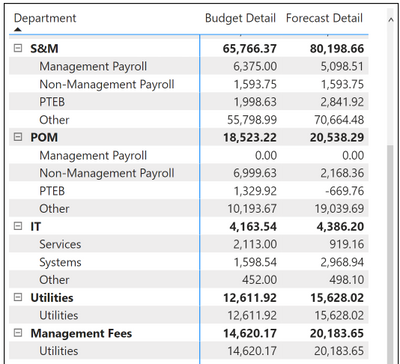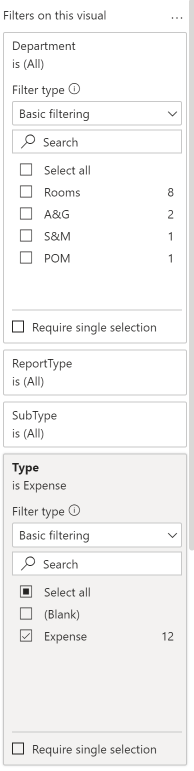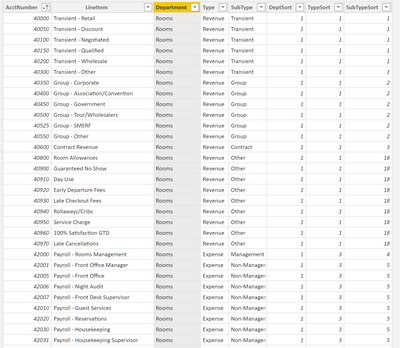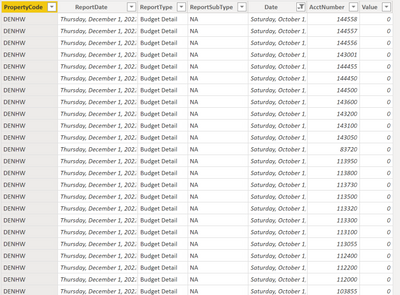- Power BI forums
- Updates
- News & Announcements
- Get Help with Power BI
- Desktop
- Service
- Report Server
- Power Query
- Mobile Apps
- Developer
- DAX Commands and Tips
- Custom Visuals Development Discussion
- Health and Life Sciences
- Power BI Spanish forums
- Translated Spanish Desktop
- Power Platform Integration - Better Together!
- Power Platform Integrations (Read-only)
- Power Platform and Dynamics 365 Integrations (Read-only)
- Training and Consulting
- Instructor Led Training
- Dashboard in a Day for Women, by Women
- Galleries
- Community Connections & How-To Videos
- COVID-19 Data Stories Gallery
- Themes Gallery
- Data Stories Gallery
- R Script Showcase
- Webinars and Video Gallery
- Quick Measures Gallery
- 2021 MSBizAppsSummit Gallery
- 2020 MSBizAppsSummit Gallery
- 2019 MSBizAppsSummit Gallery
- Events
- Ideas
- Custom Visuals Ideas
- Issues
- Issues
- Events
- Upcoming Events
- Community Blog
- Power BI Community Blog
- Custom Visuals Community Blog
- Community Support
- Community Accounts & Registration
- Using the Community
- Community Feedback
Register now to learn Fabric in free live sessions led by the best Microsoft experts. From Apr 16 to May 9, in English and Spanish.
- Power BI forums
- Forums
- Get Help with Power BI
- Desktop
- Help: Odd Filter Behavior - Data appearing in tabl...
- Subscribe to RSS Feed
- Mark Topic as New
- Mark Topic as Read
- Float this Topic for Current User
- Bookmark
- Subscribe
- Printer Friendly Page
- Mark as New
- Bookmark
- Subscribe
- Mute
- Subscribe to RSS Feed
- Permalink
- Report Inappropriate Content
Help: Odd Filter Behavior - Data appearing in table is missing in basic filtering (filter pane)
Okay Team - After years of getting immense value out of this forum, this is my first post.
Context: I work in hospitality, we aggregate lots of data from 3rd parties. The report in question is a culmination of Profit & Loss data, Labor data, and various budgets.
The problem: On a tab that appears unfiltered (none active in filter pane, no synced filters), I have a matrix (Matrix 1A) which has two row fields from Table "Financials Legend SS" Department (ex. S&M) and SubType (ex. Management Payroll). The matrix shows the detail that I want, yet my visual level report filter pane shows only limited options (Filter Pane 1A).
The caveat: This behavior only happens when I apply ANY filter to the table. The filters I have to use are slicers for: Year, Qtr, Month, and Hotel Name. The first 3 come from the Date table and the fourth comes from the Property table(both 1 to many to Financials).
This odd behavior also appears on another column from the Legend table, Type which can also be seen in the filter pane screenshot. Basic filtering for that column should show more values (ex. "Revenue" and "Rooms Qty"). Note that I do not need these values for Matrix 1A, but in theory they should be there in the filter pane.
I have spent an outrageous amount of time on this forum, others, and in my own head troubleshooting this issue. I'd appreciate any assistance.
Matrix 1A
Filter Pane 1A
Table: Financial Legend SS
Table: Financials
Solved! Go to Solution.
- Mark as New
- Bookmark
- Subscribe
- Mute
- Subscribe to RSS Feed
- Permalink
- Report Inappropriate Content
Well I went to bed and woke up this morning with an idea... an idea which solved the issue.
The problem was caused by a bi-directional filter in a relationship between contextually unrelated tables. Ultimately this was driven by a larger modeling error involving an associative entity that was doing its job in one place, but causing problems in another.
- Mark as New
- Bookmark
- Subscribe
- Mute
- Subscribe to RSS Feed
- Permalink
- Report Inappropriate Content
Well I went to bed and woke up this morning with an idea... an idea which solved the issue.
The problem was caused by a bi-directional filter in a relationship between contextually unrelated tables. Ultimately this was driven by a larger modeling error involving an associative entity that was doing its job in one place, but causing problems in another.
Helpful resources

Microsoft Fabric Learn Together
Covering the world! 9:00-10:30 AM Sydney, 4:00-5:30 PM CET (Paris/Berlin), 7:00-8:30 PM Mexico City

Power BI Monthly Update - April 2024
Check out the April 2024 Power BI update to learn about new features.

| User | Count |
|---|---|
| 114 | |
| 105 | |
| 78 | |
| 68 | |
| 63 |
| User | Count |
|---|---|
| 148 | |
| 107 | |
| 106 | |
| 82 | |
| 70 |