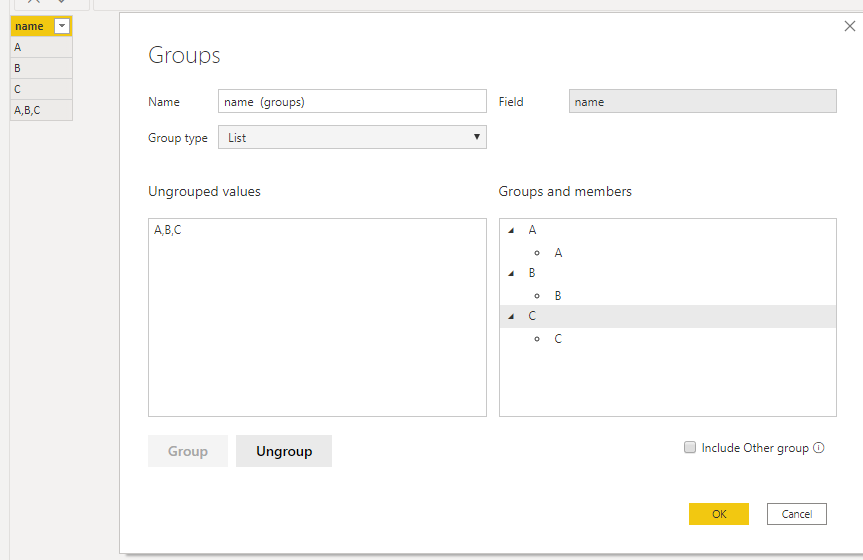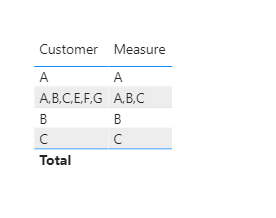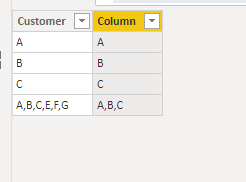- Power BI forums
- Updates
- News & Announcements
- Get Help with Power BI
- Desktop
- Service
- Report Server
- Power Query
- Mobile Apps
- Developer
- DAX Commands and Tips
- Custom Visuals Development Discussion
- Health and Life Sciences
- Power BI Spanish forums
- Translated Spanish Desktop
- Power Platform Integration - Better Together!
- Power Platform Integrations (Read-only)
- Power Platform and Dynamics 365 Integrations (Read-only)
- Training and Consulting
- Instructor Led Training
- Dashboard in a Day for Women, by Women
- Galleries
- Community Connections & How-To Videos
- COVID-19 Data Stories Gallery
- Themes Gallery
- Data Stories Gallery
- R Script Showcase
- Webinars and Video Gallery
- Quick Measures Gallery
- 2021 MSBizAppsSummit Gallery
- 2020 MSBizAppsSummit Gallery
- 2019 MSBizAppsSummit Gallery
- Events
- Ideas
- Custom Visuals Ideas
- Issues
- Issues
- Events
- Upcoming Events
- Community Blog
- Power BI Community Blog
- Custom Visuals Community Blog
- Community Support
- Community Accounts & Registration
- Using the Community
- Community Feedback
Earn a 50% discount on the DP-600 certification exam by completing the Fabric 30 Days to Learn It challenge.
- Power BI forums
- Forums
- Get Help with Power BI
- Desktop
- Grouping Data
- Subscribe to RSS Feed
- Mark Topic as New
- Mark Topic as Read
- Float this Topic for Current User
- Bookmark
- Subscribe
- Printer Friendly Page
- Mark as New
- Bookmark
- Subscribe
- Mute
- Subscribe to RSS Feed
- Permalink
- Report Inappropriate Content
Grouping Data
Hello,
I have a very large dataset (26MM rows) that contains hundreds of customer names. I want to group them as such:
If customer name is A, group A
If customer name is B, group B
If customer name is C, group C
All customers (including A, B, C), group All Customers
Is this possible? Thanks!
-maj
- Mark as New
- Bookmark
- Subscribe
- Mute
- Subscribe to RSS Feed
- Permalink
- Report Inappropriate Content
Hi @maj ,
Maybe you can simply use "groups" to realize it.See below:
Here is the reference:
https://docs.microsoft.com/en-us/power-bi/desktop-grouping-and-binning
Kelly
- Mark as New
- Bookmark
- Subscribe
- Mute
- Subscribe to RSS Feed
- Permalink
- Report Inappropriate Content
Hi @v-kelly-msft,
I don't think grouping will work for this scenario. I created a group for customer A, another group for customer B, and another group for customer C. Now I want to create a group for all customers, including customers A, B, and C. However, the customers A, B, and C are no longer available in the ungrouped values section because they are already grouped. The 'Include Other group' only uses the remaining ungrouped values, and doesn't give me an option to use both the ungrouped and grouped values. Please let me know if there is a way around this. Thanks!
-maj
- Mark as New
- Bookmark
- Subscribe
- Mute
- Subscribe to RSS Feed
- Permalink
- Report Inappropriate Content
Hi @maj ,
How about using a measure or calculated column to do the grouping?
Measure as below:
Measure =
IF(CONTAINSSTRING(SELECTEDVALUE('Table'[Customer]),{"A,B,C"})=TRUE(),"A,B,C",IF(SELECTEDVALUE('Table'[Customer]) IN {"A"},"A",IF(SELECTEDVALUE('Table'[Customer]) IN {"B"},"B",IF(SELECTEDVALUE('Table'[Customer]) IN {"C"},"C",BLANK()))))
And you will see:
Or you can create a calculated column if you need to put it in a column or another certain visual:
Column =
IF(CONTAINSSTRING('Table'[Customer],{"A,B,C"})=TRUE(),"A,B,C",IF('Table'[Customer] IN {"A"},"A",IF('Table'[Customer] IN {"B"},"B",IF('Table'[Customer] IN {"C"},"C",BLANK()))))
And you will see:
For the related .pbix file, pls click here.
Kelly
- Mark as New
- Bookmark
- Subscribe
- Mute
- Subscribe to RSS Feed
- Permalink
- Report Inappropriate Content
Hi @maj ,
This is doable in PowerQuery. Considering the umber of records it is best to do this at the source than in Power BI.
What is your data source and type of load - Import or Direct.
Cheers
CheenuSing
Proud to be a Datanaut!
- Mark as New
- Bookmark
- Subscribe
- Mute
- Subscribe to RSS Feed
- Permalink
- Report Inappropriate Content
Hi @CheenuSing,
My data source is a dataflow that was created through a connection to an Azure Databricks table. I created the table in Azure using SQL query. Are you saying it's best to do the grouping in my query, which feeds the dataflow, which feeds my PBI report?
Thanks!
-maj
- Mark as New
- Bookmark
- Subscribe
- Mute
- Subscribe to RSS Feed
- Permalink
- Report Inappropriate Content
@maj ,
Yes it's best to do the grouping in query, which feeds the dataflow, which feeds my PBI report.
Cheers
CheenuSing
Proud to be a Datanaut!
- Mark as New
- Bookmark
- Subscribe
- Mute
- Subscribe to RSS Feed
- Permalink
- Report Inappropriate Content
- Mark as New
- Bookmark
- Subscribe
- Mute
- Subscribe to RSS Feed
- Permalink
- Report Inappropriate Content
Hi @maj ,
Please send me your current query and also share a set of 10000 records in excel . Upload the excel and query to OneDrive or Google Drive and share the link . Please alsso mention what is the result you expect on the sample data.
Cheers
CheenuSing
Proud to be a Datanaut!
- Mark as New
- Bookmark
- Subscribe
- Mute
- Subscribe to RSS Feed
- Permalink
- Report Inappropriate Content
Thanks again for your help. Here is the Google Drive link.
https://drive.google.com/file/d/14jonlT-1K_ByAZ6sQbVrMFen3spTWN3l/view?usp=sharing
Thanks!
-maj
Helpful resources

Microsoft Fabric Learn Together
Covering the world! 9:00-10:30 AM Sydney, 4:00-5:30 PM CET (Paris/Berlin), 7:00-8:30 PM Mexico City

Power BI Monthly Update - April 2024
Check out the April 2024 Power BI update to learn about new features.

| User | Count |
|---|---|
| 109 | |
| 102 | |
| 84 | |
| 79 | |
| 70 |
| User | Count |
|---|---|
| 120 | |
| 110 | |
| 95 | |
| 82 | |
| 77 |