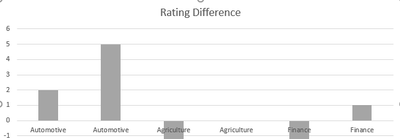- Power BI forums
- Updates
- News & Announcements
- Get Help with Power BI
- Desktop
- Service
- Report Server
- Power Query
- Mobile Apps
- Developer
- DAX Commands and Tips
- Custom Visuals Development Discussion
- Health and Life Sciences
- Power BI Spanish forums
- Translated Spanish Desktop
- Power Platform Integration - Better Together!
- Power Platform Integrations (Read-only)
- Power Platform and Dynamics 365 Integrations (Read-only)
- Training and Consulting
- Instructor Led Training
- Dashboard in a Day for Women, by Women
- Galleries
- Community Connections & How-To Videos
- COVID-19 Data Stories Gallery
- Themes Gallery
- Data Stories Gallery
- R Script Showcase
- Webinars and Video Gallery
- Quick Measures Gallery
- 2021 MSBizAppsSummit Gallery
- 2020 MSBizAppsSummit Gallery
- 2019 MSBizAppsSummit Gallery
- Events
- Ideas
- Custom Visuals Ideas
- Issues
- Issues
- Events
- Upcoming Events
- Community Blog
- Power BI Community Blog
- Custom Visuals Community Blog
- Community Support
- Community Accounts & Registration
- Using the Community
- Community Feedback
Earn a 50% discount on the DP-600 certification exam by completing the Fabric 30 Days to Learn It challenge.
- Power BI forums
- Forums
- Get Help with Power BI
- Desktop
- Graph Visualization Help: Showing only Decreases a...
- Subscribe to RSS Feed
- Mark Topic as New
- Mark Topic as Read
- Float this Topic for Current User
- Bookmark
- Subscribe
- Printer Friendly Page
- Mark as New
- Bookmark
- Subscribe
- Mute
- Subscribe to RSS Feed
- Permalink
- Report Inappropriate Content
Graph Visualization Help: Showing only Decreases and Equal to 0
Hi,
I have a relatively simple graph I'm trying to create using the following information as below:
Group | Customer ID | Old Rating | New Rating | Rating Difference | Downgrade/Upgrade |
| Automotive | ABC1234 | 3 | 5 | 2 | Downgrade |
| Automotive | ADX1234 | 1 | 6 | 5 | Downgrade |
| Agriculture | BOD1234 | 4 | 2 | -2 | Upgrade |
| Agriculture | SIP1234 | 2 | 2 | 0 | No Change |
| Finance | TXN1234 | 5 | 2 | -3 | Upgrade |
| Finance | POQ1234 | 9 | 10 | 1 | Downgrade |
| Travel | QTR1234 | 4 | 1 | -3 | Upgrade |
| Travel | POX1234 | 3 | 2 | -1 | Upgrade |
However, stuck on knowing which DAX code to start with to create something similar to this:
The X-Axis will remain the same, with the difference being the Y-Axis.
How can I make the Y-axis utilise a count, so that I can show that:
- 100% of all Automotive Customers were Downgrade;
- 0% of all Agriculture were Downgrades;
- 50% of all Finance customers were Downgrades;
- 0% of all Travel customers were Downgrades
Solved! Go to Solution.
- Mark as New
- Bookmark
- Subscribe
- Mute
- Subscribe to RSS Feed
- Permalink
- Report Inappropriate Content
@Anonymous ,
for visual
new measure = divide((sumx(Table,switch(true(), [Rating]-[New Rating]>0,1, [Rating]-[New Rating]<0,-1,0)),count(Table[Customer]))
or %
Downgrade % = divide(countx(filter(table,Downgrade/Upgrade="Downgrade"),Table[Customer]) ,count(Table[Customer]))
Upgrade % = divide(countx(filter(table,Downgrade/Upgrade="Upgrade"),Table[Customer]) ,count(Table[Customer]))
Microsoft Power BI Learning Resources, 2023 !!
Learn Power BI - Full Course with Dec-2022, with Window, Index, Offset, 100+ Topics !!
Did I answer your question? Mark my post as a solution! Appreciate your Kudos !! Proud to be a Super User! !!
- Mark as New
- Bookmark
- Subscribe
- Mute
- Subscribe to RSS Feed
- Permalink
- Report Inappropriate Content
@Anonymous ,
for visual
new measure = divide((sumx(Table,switch(true(), [Rating]-[New Rating]>0,1, [Rating]-[New Rating]<0,-1,0)),count(Table[Customer]))
or %
Downgrade % = divide(countx(filter(table,Downgrade/Upgrade="Downgrade"),Table[Customer]) ,count(Table[Customer]))
Upgrade % = divide(countx(filter(table,Downgrade/Upgrade="Upgrade"),Table[Customer]) ,count(Table[Customer]))
Microsoft Power BI Learning Resources, 2023 !!
Learn Power BI - Full Course with Dec-2022, with Window, Index, Offset, 100+ Topics !!
Did I answer your question? Mark my post as a solution! Appreciate your Kudos !! Proud to be a Super User! !!
Helpful resources
| User | Count |
|---|---|
| 102 | |
| 91 | |
| 87 | |
| 79 | |
| 71 |
| User | Count |
|---|---|
| 113 | |
| 105 | |
| 101 | |
| 73 | |
| 65 |