- Power BI forums
- Updates
- News & Announcements
- Get Help with Power BI
- Desktop
- Service
- Report Server
- Power Query
- Mobile Apps
- Developer
- DAX Commands and Tips
- Custom Visuals Development Discussion
- Health and Life Sciences
- Power BI Spanish forums
- Translated Spanish Desktop
- Power Platform Integration - Better Together!
- Power Platform Integrations (Read-only)
- Power Platform and Dynamics 365 Integrations (Read-only)
- Training and Consulting
- Instructor Led Training
- Dashboard in a Day for Women, by Women
- Galleries
- Community Connections & How-To Videos
- COVID-19 Data Stories Gallery
- Themes Gallery
- Data Stories Gallery
- R Script Showcase
- Webinars and Video Gallery
- Quick Measures Gallery
- 2021 MSBizAppsSummit Gallery
- 2020 MSBizAppsSummit Gallery
- 2019 MSBizAppsSummit Gallery
- Events
- Ideas
- Custom Visuals Ideas
- Issues
- Issues
- Events
- Upcoming Events
- Community Blog
- Power BI Community Blog
- Custom Visuals Community Blog
- Community Support
- Community Accounts & Registration
- Using the Community
- Community Feedback
Register now to learn Fabric in free live sessions led by the best Microsoft experts. From Apr 16 to May 9, in English and Spanish.
- Power BI forums
- Forums
- Get Help with Power BI
- Desktop
- Google Analytics to Power BI - star schema
- Subscribe to RSS Feed
- Mark Topic as New
- Mark Topic as Read
- Float this Topic for Current User
- Bookmark
- Subscribe
- Printer Friendly Page
- Mark as New
- Bookmark
- Subscribe
- Mute
- Subscribe to RSS Feed
- Permalink
- Report Inappropriate Content
Google Analytics to Power BI - star schema
Hi! I'm trying to get data from Google Analytics into my Power BI model. But the API from GA give me some headaches. I am trying to create a star schema to make a proper datamodel, but I dont understand how I should create the dimension-tables?
GA dont allow me to get e.g. only countries/cities without also getting a metric. If I combine the countries/cities with for instance users (metric), I don't think I will have a valid dimension-table? In other words, how did you guys manage to make a proper star schema from GA-data?
I would love to see any examples of the data model behind the Google Analytics dashboards in Power BI!
- Mark as New
- Bookmark
- Subscribe
- Mute
- Subscribe to RSS Feed
- Permalink
- Report Inappropriate Content
Hi @elisabeth2203 ,
Here we need at least a valid measure to display the data.
For more details, please refer to the video on the third-party website.
URL:https : //www.youtube.com/watch?v=FW4s43dmisc
Best Regards,
Liu Yang
If this post helps, then please consider Accept it as the solution to help the other members find it more quickly.
- Mark as New
- Bookmark
- Subscribe
- Mute
- Subscribe to RSS Feed
- Permalink
- Report Inappropriate Content
@elisabeth2203 , Can you share some sample structure? Can tell you how to create
one example - getting common dimension from two tables
Bridge Table: https://www.youtube.com/watch?v=Bkf35Roman8&list=PLPaNVDMhUXGaaqV92SBD5X2hk3TMNlHhb&index=19
Microsoft Power BI Learning Resources, 2023 !!
Learn Power BI - Full Course with Dec-2022, with Window, Index, Offset, 100+ Topics !!
Did I answer your question? Mark my post as a solution! Appreciate your Kudos !! Proud to be a Super User! !!
- Mark as New
- Bookmark
- Subscribe
- Mute
- Subscribe to RSS Feed
- Permalink
- Report Inappropriate Content
@amitchandak, thank you so much for the reply!
It seems like GA-data is build up from dimension and metrics, and its not possible for me to only get dimensions without combining it with a metric. E.g. to be able to build a star schema for this datamodel, I need atleast one dimension table for geography (country, city) and one dimension for sources. I guess I could choose to combine both country, city and users just to be able to get the data, and then delete the "users"-column and replicas in power query. But im not sure if this is a valid way to make a dimension table?
My next problem is that I dont know how to make the best relationship between the fact and dimension tables, since it is not possible to register different users with a userID (a user in this case only represents a click on the website, and in my understanding it seems like they are kind of "anonymous"). Because of this I can not make a one-to-many relationship towards the fact table, which means that my only option is to create a many-to-many relationship between e.g. city in the dimension and fact-table. But from what I have learned, a star schema should basically only consist of one-to-many relationships, and that many-to-many relations should only be used in special cases.
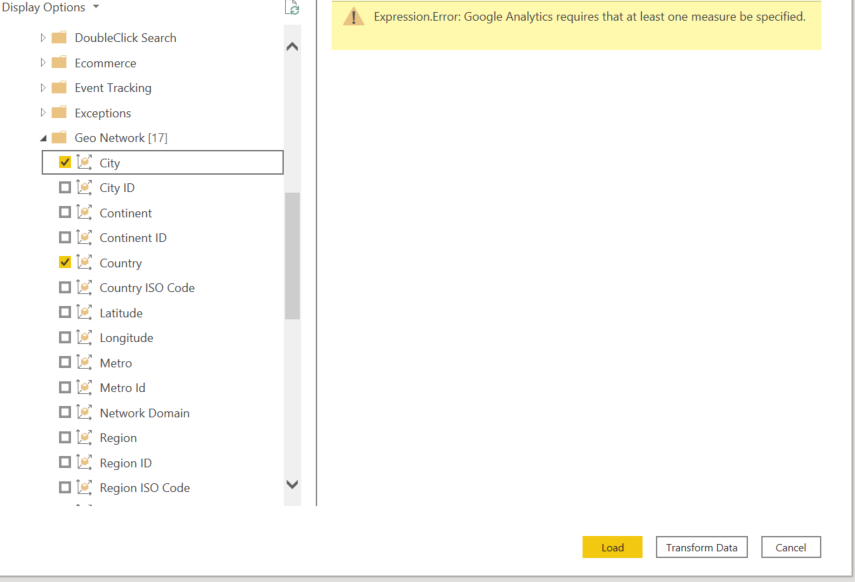
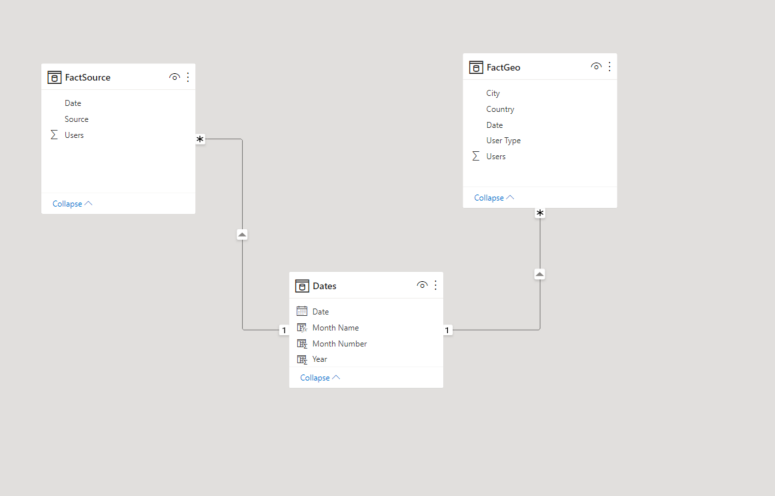
As you can see, im quite confused when it comes to making a star schema from Google Analytics data, and I would be REALLY happy for all the help I can get!
Helpful resources

Microsoft Fabric Learn Together
Covering the world! 9:00-10:30 AM Sydney, 4:00-5:30 PM CET (Paris/Berlin), 7:00-8:30 PM Mexico City

Power BI Monthly Update - April 2024
Check out the April 2024 Power BI update to learn about new features.

| User | Count |
|---|---|
| 102 | |
| 101 | |
| 78 | |
| 69 | |
| 63 |
| User | Count |
|---|---|
| 141 | |
| 106 | |
| 101 | |
| 85 | |
| 72 |
