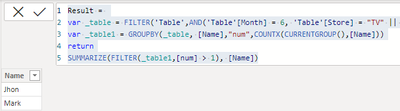- Power BI forums
- Updates
- News & Announcements
- Get Help with Power BI
- Desktop
- Service
- Report Server
- Power Query
- Mobile Apps
- Developer
- DAX Commands and Tips
- Custom Visuals Development Discussion
- Health and Life Sciences
- Power BI Spanish forums
- Translated Spanish Desktop
- Power Platform Integration - Better Together!
- Power Platform Integrations (Read-only)
- Power Platform and Dynamics 365 Integrations (Read-only)
- Training and Consulting
- Instructor Led Training
- Dashboard in a Day for Women, by Women
- Galleries
- Community Connections & How-To Videos
- COVID-19 Data Stories Gallery
- Themes Gallery
- Data Stories Gallery
- R Script Showcase
- Webinars and Video Gallery
- Quick Measures Gallery
- 2021 MSBizAppsSummit Gallery
- 2020 MSBizAppsSummit Gallery
- 2019 MSBizAppsSummit Gallery
- Events
- Ideas
- Custom Visuals Ideas
- Issues
- Issues
- Events
- Upcoming Events
- Community Blog
- Power BI Community Blog
- Custom Visuals Community Blog
- Community Support
- Community Accounts & Registration
- Using the Community
- Community Feedback
Earn a 50% discount on the DP-600 certification exam by completing the Fabric 30 Days to Learn It challenge.
- Power BI forums
- Forums
- Get Help with Power BI
- Desktop
- Get the repeated values in a table, using, if po...
- Subscribe to RSS Feed
- Mark Topic as New
- Mark Topic as Read
- Float this Topic for Current User
- Bookmark
- Subscribe
- Printer Friendly Page
- Mark as New
- Bookmark
- Subscribe
- Mute
- Subscribe to RSS Feed
- Permalink
- Report Inappropriate Content
Get the repeated values in a table, using, if possible, calculatedtable
Hello everyone.
I have the following table (Table1):
| Name | Order Date | Day | Month | Store |
| Jhon | 2022/06/01 | 1 | 6 | TV |
| Jhon | 2022/06/01 | 1 | 6 | TV |
| Jhon | 2022/07/01 | 1 | 7 | TV |
| Kelly | 2022/06/01 | 1 | 6 | Phone |
| Kelly | 2022/06/01 | 5 | 6 | Phone |
| Fred | 2022/06/01 | 1 | 6 | TV |
| Fred | 2022/06/01 | 1 | 6 | Phone |
| Mark | 2022/06/05 | 5 | 6 | TV |
| Mark | 2022/06/05 | 5 | 6 | Xbox |
| Jes | 2022/08/12 | 12 | 8 | TV |
So, in a variable using calculatedtable, I look for the values (Names) to be saved, which have bought two or more times in Store=TV or Xbox , in month six. The expected result, taking the table above, would be:
| Jhon |
| Mark |
What I tried, creating another table and trying to "simulate" the values that said variable would bring, was:
CALCULATEDTABLE(VALUES(Table1[Name]),
NOT(Table1[Store]) = "Phone",
Table1[Month]=6,
FILTER(ALL(Table1), CALCULATE(COUNTROWS(Table1), ALL(Table1), VALUES(Table1[Name]))>=2)
But without result (it kept bringing me all the values of month 6, regardless of the number of occurrences of "Name"). If anyone knows how to do it, I'd appreciate it 🙂
PS: for those who want to know the context of this:
My idea is, for example, in variable1, to obtain all the names that were repeated two or more times in month six.
Then, in variable2, get all the values that appear in month 7, regardless of the number of times they appear.
The next step is, using INTERCEPT, to obtain the number of users that appear in variable2 that have appeared in variable1.
Obviously I have to create more rows to do this, but first I want for the first step to work out, which is the one that is not working for me 😑
Solved! Go to Solution.
- Mark as New
- Bookmark
- Subscribe
- Mute
- Subscribe to RSS Feed
- Permalink
- Report Inappropriate Content
Hi @CLQ ,
You can try this method:
Result =
VAR _table =
FILTER (
'Table',
AND ( 'Table'[Month] = 6, 'Table'[Store] = "TV" || 'Table'[Store] = "Xbox" )
)
VAR _table1 =
GROUPBY ( _table, [Name], "num", COUNTX ( CURRENTGROUP (), [Name] ) )
RETURN
SUMMARIZE ( FILTER ( _table1, [num] > 1 ), [Name] )
The result is:
Hope this helps you.
Here is my PBIX file.
Best Regards,
Community Support Team _Yinliw
If this post helps, then please consider Accept it as the solution to help the other members find it more quickly.
- Mark as New
- Bookmark
- Subscribe
- Mute
- Subscribe to RSS Feed
- Permalink
- Report Inappropriate Content
Hi @CLQ ,
You can try this method:
Result =
VAR _table =
FILTER (
'Table',
AND ( 'Table'[Month] = 6, 'Table'[Store] = "TV" || 'Table'[Store] = "Xbox" )
)
VAR _table1 =
GROUPBY ( _table, [Name], "num", COUNTX ( CURRENTGROUP (), [Name] ) )
RETURN
SUMMARIZE ( FILTER ( _table1, [num] > 1 ), [Name] )
The result is:
Hope this helps you.
Here is my PBIX file.
Best Regards,
Community Support Team _Yinliw
If this post helps, then please consider Accept it as the solution to help the other members find it more quickly.
- Mark as New
- Bookmark
- Subscribe
- Mute
- Subscribe to RSS Feed
- Permalink
- Report Inappropriate Content
@CLQ Try:
Table =
VAR __Table = GROUBY(FILTER('Table',[Store] <> "Phone" && [Month] = 6),[Name],"__Count",COUNTX(CURRENTGROUP(),[Order Date]))
VAR __Result = FILTER(__Table,[__Count] > 1)
RETURN
__Result@ me in replies or I'll lose your thread!!!
Instead of a Kudo, please vote for this idea
Become an expert!: Enterprise DNA
External Tools: MSHGQM
YouTube Channel!: Microsoft Hates Greg
Latest book!: The Definitive Guide to Power Query (M)
DAX is easy, CALCULATE makes DAX hard...
Helpful resources
| User | Count |
|---|---|
| 106 | |
| 86 | |
| 81 | |
| 73 | |
| 71 |
| User | Count |
|---|---|
| 112 | |
| 100 | |
| 98 | |
| 72 | |
| 66 |