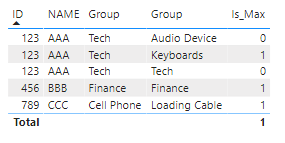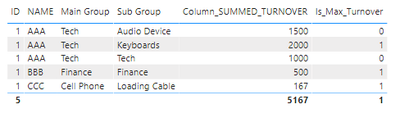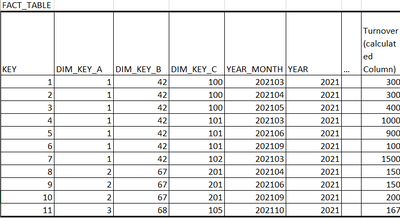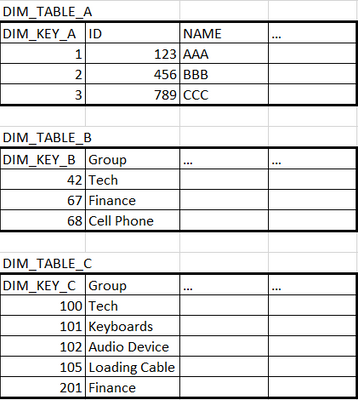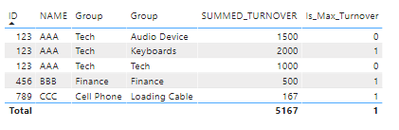- Power BI forums
- Updates
- News & Announcements
- Get Help with Power BI
- Desktop
- Service
- Report Server
- Power Query
- Mobile Apps
- Developer
- DAX Commands and Tips
- Custom Visuals Development Discussion
- Health and Life Sciences
- Power BI Spanish forums
- Translated Spanish Desktop
- Power Platform Integration - Better Together!
- Power Platform Integrations (Read-only)
- Power Platform and Dynamics 365 Integrations (Read-only)
- Training and Consulting
- Instructor Led Training
- Dashboard in a Day for Women, by Women
- Galleries
- Community Connections & How-To Videos
- COVID-19 Data Stories Gallery
- Themes Gallery
- Data Stories Gallery
- R Script Showcase
- Webinars and Video Gallery
- Quick Measures Gallery
- 2021 MSBizAppsSummit Gallery
- 2020 MSBizAppsSummit Gallery
- 2019 MSBizAppsSummit Gallery
- Events
- Ideas
- Custom Visuals Ideas
- Issues
- Issues
- Events
- Upcoming Events
- Community Blog
- Power BI Community Blog
- Custom Visuals Community Blog
- Community Support
- Community Accounts & Registration
- Using the Community
- Community Feedback
Register now to learn Fabric in free live sessions led by the best Microsoft experts. From Apr 16 to May 9, in English and Spanish.
- Power BI forums
- Forums
- Get Help with Power BI
- Desktop
- Get the Maximum of A Measure or Sum of Calculated ...
- Subscribe to RSS Feed
- Mark Topic as New
- Mark Topic as Read
- Float this Topic for Current User
- Bookmark
- Subscribe
- Printer Friendly Page
- Mark as New
- Bookmark
- Subscribe
- Mute
- Subscribe to RSS Feed
- Permalink
- Report Inappropriate Content
Get the Maximum of A Measure or Sum of Calculated Column
Hi Power Bi Community,
I am quite new to Power BI an facing the following problem:
I want to create a Table visual with several fields containing the "Turnover" as a Measure and an Additional Measure which highlights if the Turnover of this sub group is the maximum turnover over all subgroups for that main Group:
| ID | NAME | Main Group | Sub Group | SUMMED_TURNOVER [Measure] | Is_Max_Turnover [Here I need help] |
| 123 | AAA | Tech | Tech | 1000 | 0 |
| 123 | AAA | Tech | Keyboards | 2000 | 1 |
| 123 | AAA | Tech | Audio Device | 1500 | 0 |
| 456 | BBB | Finance | Finance | 500 | 1 |
| 789 | CCC | Cell Phone | Loading Cable | 167 | 1 |
I already got so far as to get the Sum_of_turnover as a Measure:
SUMMED_TURNOVER = SUMX('FACT_TABLE', 'FACT_TABLE'[PRICE_PER_UNIT] * 'FACT_TABLE'[NO_OF_UNITS] * 'FACT_TABLE'[EXCHANGE_RATE] )
I also added it as a Calculated Column which I can use to show the summed value of it the Column SUMMED_TURNOVER instead of the measure:
TURNOVER_NOT_SUMMED = 'FACT_TABLE'[PRICE_PER_UNIT] * 'FACT_TABLE'[NO_OF_UNITS] * 'FACT_TABLE'[EXCHANGE_RATE]
Now I am stuck with identifying for each group the maximum SUMMED_TURNOVER.
I already tried some different approaches, the last one is:
Max in group =
CALCULATE (
MAXX('FACT_TABLE',SUM('FACT_TABLE'[TURNOVER_NOT_SUMMED])),
ALLEXCEPT('FACT_TABLE','DIMENSION_TABLE'[Sub Group])
)
Unfortunately this does not quite work as I hoped and adds a lot of values to my filtered data (I am using a subset to check my results as I am working with millions of records in my FACT_TABLE).
Does anyone have a hint for me on how to get the column/measure Is_Max_Turnover correctly set in DAX?
(In (Oracle)-SQL I would use MAX OVER PARTITION BY.)
Thank You and Kind Regards
Andre
Solved! Go to Solution.
- Mark as New
- Bookmark
- Subscribe
- Mute
- Subscribe to RSS Feed
- Permalink
- Report Inappropriate Content
Hi @Anonymous
Try this Calculated column and Measure.
is_max_subgroup =
VAR rank_tur =
RANKX (
FILTER (
ALL ( FACT_TABLE ),
FACT_TABLE[DIM_DEY_B] = EARLIER ( FACT_TABLE[DIM_DEY_B] )
),
CALCULATE (
SUM ( FACT_TABLE[Turnover] ),
ALLEXCEPT ( FACT_TABLE, FACT_TABLE[DIM_KEY_C] )
),
,
DESC,
DENSE
)
RETURN
IF ( rank_tur = 1, 1, 0 )
Is_Max = MAX(FACT_TABLE[is_max_subgroup])
The result looks like this:
For more details, you can refer the attached pbix file. If it doesn't work, could you please provide a copy of your pbix removing sensitive data?
Best Regards
Caiyun Zheng
Is that the answer you're looking for? If this post helps, then please consider Accept it as the solution to help the other members find it more quickly.
- Mark as New
- Bookmark
- Subscribe
- Mute
- Subscribe to RSS Feed
- Permalink
- Report Inappropriate Content
Does anyone have an idea on how I can achieve this complex measure logic with PowerBI?
- Mark as New
- Bookmark
- Subscribe
- Mute
- Subscribe to RSS Feed
- Permalink
- Report Inappropriate Content
Hi @Anonymous
You can try the following steps.
1 Create a Calculated column
max summmed turnover = CALCULATE(MAX(FACT_TABLE[Column_SUMMED_TURNOVER]),ALLEXCEPT(FACT_TABLE,FACT_TABLE[NAME]))
2 Create a Measure
Is_Max_Turnover = IF(SELECTEDVALUE(FACT_TABLE[max summmed turnover])=SELECTEDVALUE(FACT_TABLE[Column_SUMMED_TURNOVER]),1,0)
The result looks like this:
Here is the pbix.
Best Regards,
Caiyun Zheng
Is that the answer you're looking for? If this post helps, then please consider Accept it as the solution to help the other members find it more quickly.
- Mark as New
- Bookmark
- Subscribe
- Mute
- Subscribe to RSS Feed
- Permalink
- Report Inappropriate Content
Hi Caiyun Zheng,
thank you for your suggestion. I will tyr to adapt it to my needs. Unfortunately I still do not see quite how to do it.
Firstly: The columns in my table visual are not all from the FACT_TABLE but related Dimension tables:
ID and NAME are from DIM_TABLE_A,
Main group is from DIM_TABLE_B,
AND SUB group is form DIM_TABLE_C.
As My relations are all 1 to many this should be of no concerns I think.
The first DAX formula you gave me, does not quite suit my needs I think.
CALCULATE(MAX(FACT_TABLE[Column_SUMMED_TURNOVER]),ALLEXCEPT(FACT_TABLE,FACT_TABLE[NAME]))
When I try to use it on my calculated column I get the max value for all categories not only those which exist for each category and furthermore only the max value not the max of the sum of the groups.
I also gave you not the complete data but only my visual. My data in the visual is also grouped by years and several other filters. That means my actual Data looks something like this:
Of course, my dimension tables contain many more rows with more different values. I just tried to give a minimal example.
The result I need is the same as in my first comment.
I tried already using MAX on the Calculated Column: Turnover but then I get the max value of it per other selected values and not the Max Summed Turnover per Subgroup for all Subgroups.
Can you give me a hint on how to proceed in my case with the more complex data?
Thank You and Kind Regards
Andre
- Mark as New
- Bookmark
- Subscribe
- Mute
- Subscribe to RSS Feed
- Permalink
- Report Inappropriate Content
Hi @Anonymous
You can try the following steps.
1 Create two Calculated columns
sum_turnover_subgroup =
CALCULATE (
[SUMMED_TURNOVER],
ALLEXCEPT ( FACT_TABLE, DIM_TALBE_C[DIM_KEY_C] )
)
Max Turnover =
VAR max_summmed_turnover =
SUMMARIZE (
FACT_TABLE,
"max_sum",
CALCULATE (
MAX ( FACT_TABLE[sum_turnover_subgroup] ),
ALLEXCEPT ( FACT_TABLE, FACT_TABLE[DIM_DEY_B] )
)
)
RETURN
IF (
max_summmed_turnover = FACT_TABLE[sum_turnover_subgroup],
1,
0
)
2 Create a Measure
Is_Max_Turnover = MAX(FACT_TABLE[Max Turnover])
The result looks like this:
For more details, you can refer the attached pbix file.
Best Regards
Caiyun Zheng
Is that the answer you're looking for? If this post helps, then please consider Accept it as the solution to help the other members find it more quickly.
- Mark as New
- Bookmark
- Subscribe
- Mute
- Subscribe to RSS Feed
- Permalink
- Report Inappropriate Content
Hi @v-cazheng-msft ,
thank you for your other answer. I checked your provided PBI file and tried to adapt it do my task. Unfortunately your step 1 does not work for me. I cannot create a Calculated-Column with the Caluculate Function. My Power BI marks CALCULATE as red with the advice that it is not a function.
Could be the reason that I get my data via Direct Query from Oracle tables?
Potentially also my filters are the reason that are applied on the data?
So my next try was then to execute your steps via Measures and then use the MAXX function where required. Unfortunately, as all columns are loaded before the measures are loaded I then only get the MAX again over all fields.
Do you maybe have another hint for me?
Does maybe the ALLSELECTED filter condition help me here?
Thank You and Kind Regards
Andre
- Mark as New
- Bookmark
- Subscribe
- Mute
- Subscribe to RSS Feed
- Permalink
- Report Inappropriate Content
Hi @Anonymous
Try this Calculated column and Measure.
is_max_subgroup =
VAR rank_tur =
RANKX (
FILTER (
ALL ( FACT_TABLE ),
FACT_TABLE[DIM_DEY_B] = EARLIER ( FACT_TABLE[DIM_DEY_B] )
),
CALCULATE (
SUM ( FACT_TABLE[Turnover] ),
ALLEXCEPT ( FACT_TABLE, FACT_TABLE[DIM_KEY_C] )
),
,
DESC,
DENSE
)
RETURN
IF ( rank_tur = 1, 1, 0 )
Is_Max = MAX(FACT_TABLE[is_max_subgroup])
The result looks like this:
For more details, you can refer the attached pbix file. If it doesn't work, could you please provide a copy of your pbix removing sensitive data?
Best Regards
Caiyun Zheng
Is that the answer you're looking for? If this post helps, then please consider Accept it as the solution to help the other members find it more quickly.
Helpful resources

Microsoft Fabric Learn Together
Covering the world! 9:00-10:30 AM Sydney, 4:00-5:30 PM CET (Paris/Berlin), 7:00-8:30 PM Mexico City

Power BI Monthly Update - April 2024
Check out the April 2024 Power BI update to learn about new features.

| User | Count |
|---|---|
| 97 | |
| 97 | |
| 82 | |
| 74 | |
| 66 |
| User | Count |
|---|---|
| 120 | |
| 105 | |
| 99 | |
| 81 | |
| 72 |