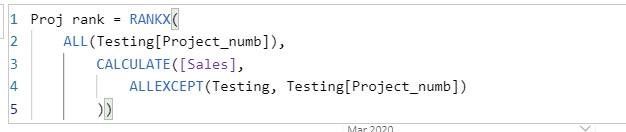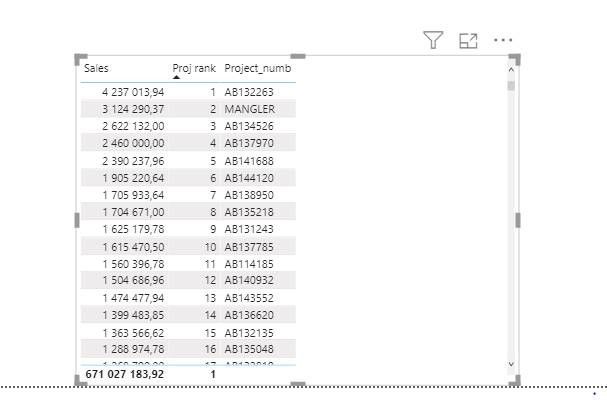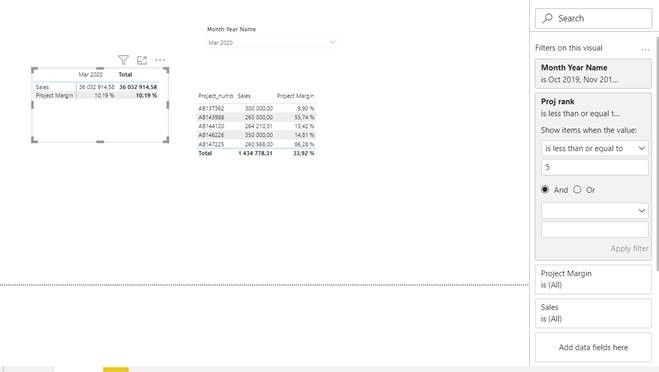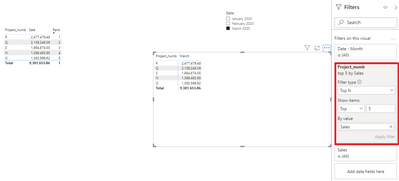- Power BI forums
- Updates
- News & Announcements
- Get Help with Power BI
- Desktop
- Service
- Report Server
- Power Query
- Mobile Apps
- Developer
- DAX Commands and Tips
- Custom Visuals Development Discussion
- Health and Life Sciences
- Power BI Spanish forums
- Translated Spanish Desktop
- Power Platform Integration - Better Together!
- Power Platform Integrations (Read-only)
- Power Platform and Dynamics 365 Integrations (Read-only)
- Training and Consulting
- Instructor Led Training
- Dashboard in a Day for Women, by Women
- Galleries
- Community Connections & How-To Videos
- COVID-19 Data Stories Gallery
- Themes Gallery
- Data Stories Gallery
- R Script Showcase
- Webinars and Video Gallery
- Quick Measures Gallery
- 2021 MSBizAppsSummit Gallery
- 2020 MSBizAppsSummit Gallery
- 2019 MSBizAppsSummit Gallery
- Events
- Ideas
- Custom Visuals Ideas
- Issues
- Issues
- Events
- Upcoming Events
- Community Blog
- Power BI Community Blog
- Custom Visuals Community Blog
- Community Support
- Community Accounts & Registration
- Using the Community
- Community Feedback
Register now to learn Fabric in free live sessions led by the best Microsoft experts. From Apr 16 to May 9, in English and Spanish.
- Power BI forums
- Forums
- Get Help with Power BI
- Desktop
- Get sum of top 5 projects by month with correct ma...
- Subscribe to RSS Feed
- Mark Topic as New
- Mark Topic as Read
- Float this Topic for Current User
- Bookmark
- Subscribe
- Printer Friendly Page
- Mark as New
- Bookmark
- Subscribe
- Mute
- Subscribe to RSS Feed
- Permalink
- Report Inappropriate Content
Get sum of top 5 projects by month with correct margin as well
Hi,
Trying to find a way to use rank and have it change by month selected and the ndynamically give that sum of the top 5 projects each month, preferably showing it in matrix with months as columns.
I have created this rank measure:
This works when I'm not selecting any month as shown here:
As soon as i select a month, the ranking won't change.
Any ideas to fix this would be greatly appreciated.
Thanks!
Solved! Go to Solution.
- Mark as New
- Bookmark
- Subscribe
- Mute
- Subscribe to RSS Feed
- Permalink
- Report Inappropriate Content
Found a solution to my problem, maybe not the most clever way, but worked fairly well for me.
I first created a new table with Project number, month and those to merged, then I removed duplicates from the merged column in order to have only one project in each month. Created a one-to-many reletionship between my new table with Testing on the merged column, which I also made in my 'testing' table.
From there I added Sales (and margin measures) as new columns. After that I created a ranking based on the new column as calculated columns. by using:
Rank Proj_month by Sales =
RANKX(FILTER('New_table', 'New_table'[YYY-MM] = EARLIER('New_table'[YYY-MM])
),
'New_table'[Sales])
From there the measures with month as column returned the correct answer for top 5.
Later I also added location as a column in my new table and added a new ranking by location (added Location in my filter in addition to year/month).
I have location as a filter in my report, and I'm now using is filtered to return top 5 sales based on if a filter for location is applied or not.
- Mark as New
- Bookmark
- Subscribe
- Mute
- Subscribe to RSS Feed
- Permalink
- Report Inappropriate Content
Found a solution to my problem, maybe not the most clever way, but worked fairly well for me.
I first created a new table with Project number, month and those to merged, then I removed duplicates from the merged column in order to have only one project in each month. Created a one-to-many reletionship between my new table with Testing on the merged column, which I also made in my 'testing' table.
From there I added Sales (and margin measures) as new columns. After that I created a ranking based on the new column as calculated columns. by using:
Rank Proj_month by Sales =
RANKX(FILTER('New_table', 'New_table'[YYY-MM] = EARLIER('New_table'[YYY-MM])
),
'New_table'[Sales])
From there the measures with month as column returned the correct answer for top 5.
Later I also added location as a column in my new table and added a new ranking by location (added Location in my filter in addition to year/month).
I have location as a filter in my report, and I'm now using is filtered to return top 5 sales based on if a filter for location is applied or not.
- Mark as New
- Bookmark
- Subscribe
- Mute
- Subscribe to RSS Feed
- Permalink
- Report Inappropriate Content
Hi @Anonymous ,
I think you don't need to create a rank measure if you want to show the top 5 sales based on each month, just set filters in the visual like this:
The rank measure like @ harshnathani mentioned can be used as a reference.
Best Regards,
Yingjie Li
If this post helps then please consider Accept it as the solution to help the other members find it more quickly.
- Mark as New
- Bookmark
- Subscribe
- Mute
- Subscribe to RSS Feed
- Permalink
- Report Inappropriate Content
Hi @Anonymous ,
You can try these measures
Measure =
RANKX (
ALLSELECTED ( Testing[Project_numb] ),
CALCULATE (
[Sales],
ALLEXCEPT (
Testing,
Testing[Project_numb]
)
)
)
Regards,
Harsh Nathani
Did I answer your question? Mark my post as a solution! Appreciate with a Kudos!! (Click the Thumbs Up Button)
- Mark as New
- Bookmark
- Subscribe
- Mute
- Subscribe to RSS Feed
- Permalink
- Report Inappropriate Content
@Anonymous ,For Rank Refer these links
https://radacad.com/how-to-use-rankx-in-dax-part-2-of-3-calculated-measures
https://radacad.com/how-to-use-rankx-in-dax-part-1-of-3-calculated-columns
https://radacad.com/how-to-use-rankx-in-dax-part-3-of-3-the-finale
https://community.powerbi.com/t5/Community-Blog/Dynamic-TopN-made-easy-with-What-If-Parameter/ba-p/367415
Microsoft Power BI Learning Resources, 2023 !!
Learn Power BI - Full Course with Dec-2022, with Window, Index, Offset, 100+ Topics !!
Did I answer your question? Mark my post as a solution! Appreciate your Kudos !! Proud to be a Super User! !!
Helpful resources

Microsoft Fabric Learn Together
Covering the world! 9:00-10:30 AM Sydney, 4:00-5:30 PM CET (Paris/Berlin), 7:00-8:30 PM Mexico City

Power BI Monthly Update - April 2024
Check out the April 2024 Power BI update to learn about new features.

| User | Count |
|---|---|
| 104 | |
| 101 | |
| 79 | |
| 72 | |
| 64 |
| User | Count |
|---|---|
| 143 | |
| 109 | |
| 103 | |
| 82 | |
| 74 |