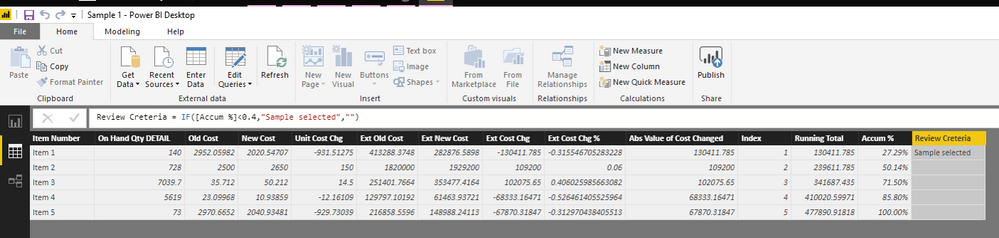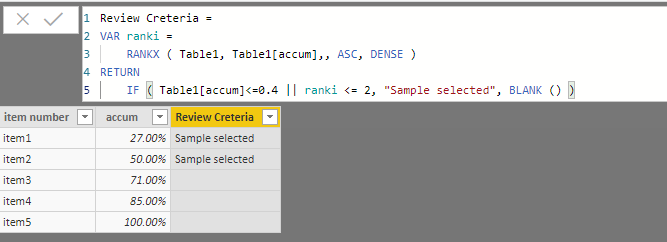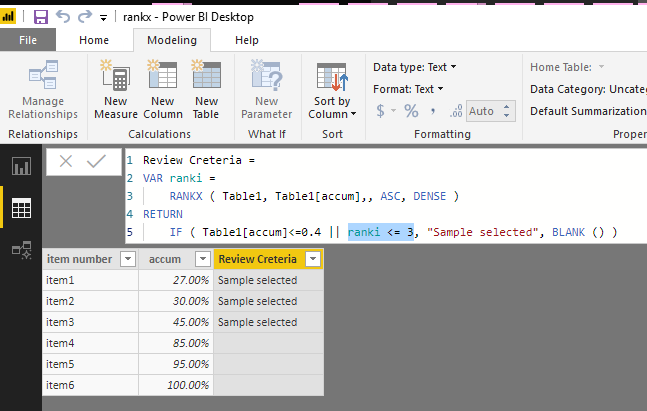- Power BI forums
- Updates
- News & Announcements
- Get Help with Power BI
- Desktop
- Service
- Report Server
- Power Query
- Mobile Apps
- Developer
- DAX Commands and Tips
- Custom Visuals Development Discussion
- Health and Life Sciences
- Power BI Spanish forums
- Translated Spanish Desktop
- Power Platform Integration - Better Together!
- Power Platform Integrations (Read-only)
- Power Platform and Dynamics 365 Integrations (Read-only)
- Training and Consulting
- Instructor Led Training
- Dashboard in a Day for Women, by Women
- Galleries
- Community Connections & How-To Videos
- COVID-19 Data Stories Gallery
- Themes Gallery
- Data Stories Gallery
- R Script Showcase
- Webinars and Video Gallery
- Quick Measures Gallery
- 2021 MSBizAppsSummit Gallery
- 2020 MSBizAppsSummit Gallery
- 2019 MSBizAppsSummit Gallery
- Events
- Ideas
- Custom Visuals Ideas
- Issues
- Issues
- Events
- Upcoming Events
- Community Blog
- Power BI Community Blog
- Custom Visuals Community Blog
- Community Support
- Community Accounts & Registration
- Using the Community
- Community Feedback
Earn a 50% discount on the DP-600 certification exam by completing the Fabric 30 Days to Learn It challenge.
- Power BI forums
- Forums
- Get Help with Power BI
- Desktop
- Get sample to cover at least certain % over the to...
- Subscribe to RSS Feed
- Mark Topic as New
- Mark Topic as Read
- Float this Topic for Current User
- Bookmark
- Subscribe
- Printer Friendly Page
- Mark as New
- Bookmark
- Subscribe
- Mute
- Subscribe to RSS Feed
- Permalink
- Report Inappropriate Content
Get sample to cover at least certain % over the total
Hi
I have a list of items to select for sample. The sample creteria is to cover at least 40% of the total.
So from the list, I should cover at least 2 items.
May I know what is the correct way so that the 2nd item will also show "Sample selected" in the "Review Creteria" column.
Thank you.
Solved! Go to Solution.
- Mark as New
- Bookmark
- Subscribe
- Mute
- Subscribe to RSS Feed
- Permalink
- Report Inappropriate Content
Hi @Angie_ ,
Review Creteria =
VAR ranki =
RANKX ( FILTER(Table1,Table1[accum]>0.4), Table1[accum],, ASC, DENSE )
RETURN
IF ( Table1[accum]<=0.4 || ranki =1, "Sample selected", BLANK () )
If this post helps, then please consider Accept it as the solution to help the others find it more quickly.
- Mark as New
- Bookmark
- Subscribe
- Mute
- Subscribe to RSS Feed
- Permalink
- Report Inappropriate Content
Hi @Angie_ ,
To use this formula as below.
Review Creteria =
VAR ranki =
RANKX ( Table1, Table1[accum],, ASC, DENSE )
RETURN
IF ( Table1[accum]<=0.4 || ranki <= 2, "Sample selected", BLANK () )
If this post helps, then please consider Accept it as the solution to help the others find it more quickly.
- Mark as New
- Bookmark
- Subscribe
- Mute
- Subscribe to RSS Feed
- Permalink
- Report Inappropriate Content
Hi Frank
Thanks for the solution. I would like to ask something further.
What if every month I have difference amount of sample to be selected, for example it might need more than 2 samples to cover at least 40%. Is there any formula that can auto detect to make sure I cover at least 40% of the total as my sample?
Thank you.
- Mark as New
- Bookmark
- Subscribe
- Mute
- Subscribe to RSS Feed
- Permalink
- Report Inappropriate Content
Hi @Angie_ ,
Review Creteria =
VAR ranki =
RANKX ( FILTER(Table1,Table1[accum]>0.4), Table1[accum],, ASC, DENSE )
RETURN
IF ( Table1[accum]<=0.4 || ranki =1, "Sample selected", BLANK () )
If this post helps, then please consider Accept it as the solution to help the others find it more quickly.