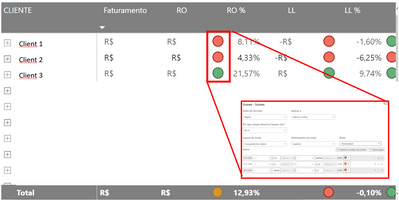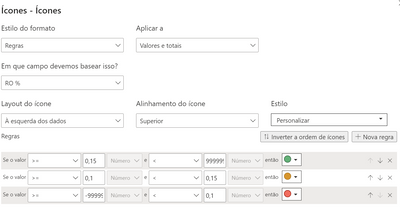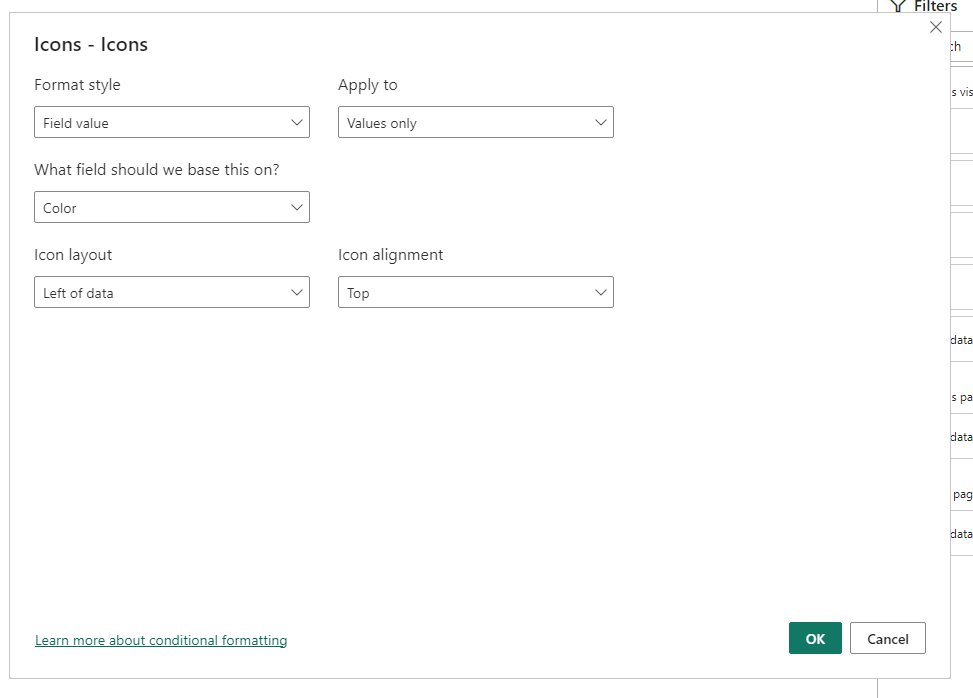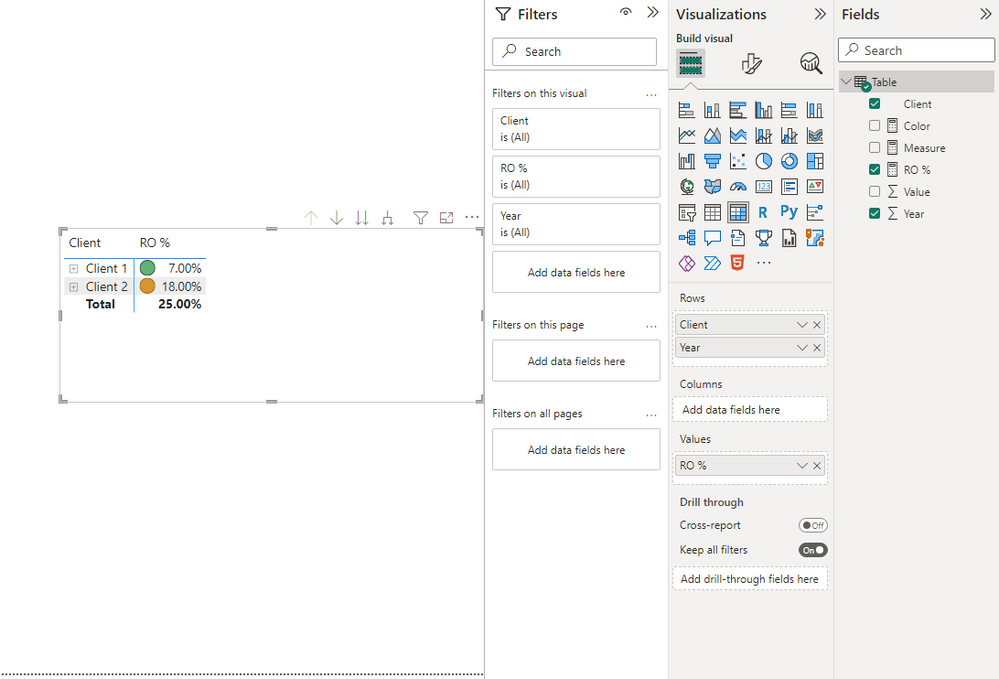- Power BI forums
- Updates
- News & Announcements
- Get Help with Power BI
- Desktop
- Service
- Report Server
- Power Query
- Mobile Apps
- Developer
- DAX Commands and Tips
- Custom Visuals Development Discussion
- Health and Life Sciences
- Power BI Spanish forums
- Translated Spanish Desktop
- Power Platform Integration - Better Together!
- Power Platform Integrations (Read-only)
- Power Platform and Dynamics 365 Integrations (Read-only)
- Training and Consulting
- Instructor Led Training
- Dashboard in a Day for Women, by Women
- Galleries
- Community Connections & How-To Videos
- COVID-19 Data Stories Gallery
- Themes Gallery
- Data Stories Gallery
- R Script Showcase
- Webinars and Video Gallery
- Quick Measures Gallery
- 2021 MSBizAppsSummit Gallery
- 2020 MSBizAppsSummit Gallery
- 2019 MSBizAppsSummit Gallery
- Events
- Ideas
- Custom Visuals Ideas
- Issues
- Issues
- Events
- Upcoming Events
- Community Blog
- Power BI Community Blog
- Custom Visuals Community Blog
- Community Support
- Community Accounts & Registration
- Using the Community
- Community Feedback
Register now to learn Fabric in free live sessions led by the best Microsoft experts. From Apr 16 to May 9, in English and Spanish.
- Power BI forums
- Forums
- Get Help with Power BI
- Desktop
- Get a target by client in each row
- Subscribe to RSS Feed
- Mark Topic as New
- Mark Topic as Read
- Float this Topic for Current User
- Bookmark
- Subscribe
- Printer Friendly Page
- Mark as New
- Bookmark
- Subscribe
- Mute
- Subscribe to RSS Feed
- Permalink
- Report Inappropriate Content
Get a target by client in each row
Hello everyone!
I have a table with operational result by client as you can see bellow:
At the momment the target is 15% for all of clients because it's the target of the segment, but my manager need to see a specific target per client. Is it possible?
I mean:
For first client the icon target will be:
Bellow 8% will be green
8-9% will be yellow
10 or more will be red
For second client the icon target will be:
Bellow 18% will be green
18-19% will be yellow
20 or more will be red.
Thanks.
Solved! Go to Solution.
- Mark as New
- Bookmark
- Subscribe
- Mute
- Subscribe to RSS Feed
- Permalink
- Report Inappropriate Content
Hi @FernandoOliveir ,
You can create a measure for conditional formatting.
For example,
Color =
VAR _per =
CALCULATE (
SUM ( 'Table'[Value] ),
FILTER ( ALLSELECTED ( 'Table' ), [Client] = MAX ( 'Table'[Client] ) )
)
RETURN
SWITCH (
SELECTEDVALUE ( 'Table'[Client] ),
"Client 1",
IF (
_per < 0.08,
"CircleHigh",
IF ( _per >= 0.08 && _per <= 0.09, "CircleMedium", IF ( _per > 0.10, "CircleLow" ) )
),
"Client 2",
IF (
_per < 0.18,
"CircleHigh",
IF ( _per >= 0.18 && _per <= 0.19, "CircleMedium", IF ( _per > 0.20, "CircleLow" ) )
)
)
Reference: Tips on displaying icons based on field values in ... - Microsoft Power BI Community
Best Regards,
Stephen Tao
If this post helps, then please consider Accept it as the solution to help the other members find it more quickly.
- Mark as New
- Bookmark
- Subscribe
- Mute
- Subscribe to RSS Feed
- Permalink
- Report Inappropriate Content
Hi @FernandoOliveir ,
You can create a measure for conditional formatting.
For example,
Color =
VAR _per =
CALCULATE (
SUM ( 'Table'[Value] ),
FILTER ( ALLSELECTED ( 'Table' ), [Client] = MAX ( 'Table'[Client] ) )
)
RETURN
SWITCH (
SELECTEDVALUE ( 'Table'[Client] ),
"Client 1",
IF (
_per < 0.08,
"CircleHigh",
IF ( _per >= 0.08 && _per <= 0.09, "CircleMedium", IF ( _per > 0.10, "CircleLow" ) )
),
"Client 2",
IF (
_per < 0.18,
"CircleHigh",
IF ( _per >= 0.18 && _per <= 0.19, "CircleMedium", IF ( _per > 0.20, "CircleLow" ) )
)
)
Reference: Tips on displaying icons based on field values in ... - Microsoft Power BI Community
Best Regards,
Stephen Tao
If this post helps, then please consider Accept it as the solution to help the other members find it more quickly.
- Mark as New
- Bookmark
- Subscribe
- Mute
- Subscribe to RSS Feed
- Permalink
- Report Inappropriate Content
Worked perfctly, but i have forget of a specific case.
I have one client that have four differents operations, and that ramification uses another value in the same table. I tried to adjust the DAX using chatgpt, but i couln't.
Thanks for the support and sorry for the delay to reply. I was working in others projetcs and only now back to this one.
Example:
Helpful resources

Microsoft Fabric Learn Together
Covering the world! 9:00-10:30 AM Sydney, 4:00-5:30 PM CET (Paris/Berlin), 7:00-8:30 PM Mexico City

Power BI Monthly Update - April 2024
Check out the April 2024 Power BI update to learn about new features.

| User | Count |
|---|---|
| 113 | |
| 103 | |
| 77 | |
| 66 | |
| 63 |
| User | Count |
|---|---|
| 142 | |
| 105 | |
| 102 | |
| 81 | |
| 68 |