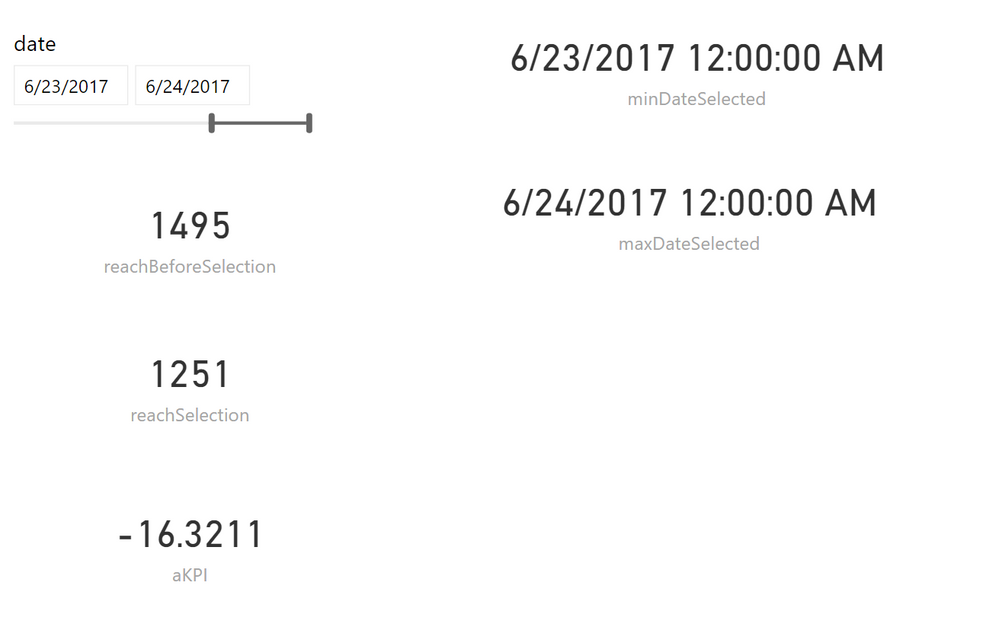- Power BI forums
- Updates
- News & Announcements
- Get Help with Power BI
- Desktop
- Service
- Report Server
- Power Query
- Mobile Apps
- Developer
- DAX Commands and Tips
- Custom Visuals Development Discussion
- Health and Life Sciences
- Power BI Spanish forums
- Translated Spanish Desktop
- Power Platform Integration - Better Together!
- Power Platform Integrations (Read-only)
- Power Platform and Dynamics 365 Integrations (Read-only)
- Training and Consulting
- Instructor Led Training
- Dashboard in a Day for Women, by Women
- Galleries
- Community Connections & How-To Videos
- COVID-19 Data Stories Gallery
- Themes Gallery
- Data Stories Gallery
- R Script Showcase
- Webinars and Video Gallery
- Quick Measures Gallery
- 2021 MSBizAppsSummit Gallery
- 2020 MSBizAppsSummit Gallery
- 2019 MSBizAppsSummit Gallery
- Events
- Ideas
- Custom Visuals Ideas
- Issues
- Issues
- Events
- Upcoming Events
- Community Blog
- Power BI Community Blog
- Custom Visuals Community Blog
- Community Support
- Community Accounts & Registration
- Using the Community
- Community Feedback
Register now to learn Fabric in free live sessions led by the best Microsoft experts. From Apr 16 to May 9, in English and Spanish.
- Power BI forums
- Forums
- Get Help with Power BI
- Desktop
- Get KPI indicator by selected time period in compa...
- Subscribe to RSS Feed
- Mark Topic as New
- Mark Topic as Read
- Float this Topic for Current User
- Bookmark
- Subscribe
- Printer Friendly Page
- Mark as New
- Bookmark
- Subscribe
- Mute
- Subscribe to RSS Feed
- Permalink
- Report Inappropriate Content
Get KPI indicator by selected time period in comparison to time period before
Hi,
iam looking for a solution for the following problem:
The dashboard user can select a time periode over a data filter visualisation.
I have the following data set:
Now I will integrate a KPI indicator for the column "reach" in comparison with the time period before.
1st example:
User selection: 24.06.2017
Total reach: 189
Time period before: 23.06.2017
Total reach: 1062
- 82,21%
2nd. example:
User selection: 23.06.2017 - 24.06.2017
Total Reach = 1.251
Time period before: 21.06.2017 - 22.06.0217
Total reach = 1.495
- 16,33%
Iam using PowerBi Desktop v2.47.4766.801. Is this possible with a new measure and dax function?
Thanks a lot
Solved! Go to Solution.
- Mark as New
- Bookmark
- Subscribe
- Mute
- Subscribe to RSS Feed
- Permalink
- Report Inappropriate Content
Here is a little example
Basically I created two measures
reach within the selection
reachSelection =
var minDateSelection = MINX(ALLSELECTED('reach'[date]),'reach'[date])
var maxDateSelection = MAXX(ALLSELECTED('reach'[date]),'reach'[date])
return
CALCULATE(SUM(reach[reach]),
FILTER(ALL(reach[date]),
'reach'[date] >= minDateSelection && 'reach'[date] <= maxDateSelection
)
) reach < min(selection)
reachBeforeSelection =
var minDateSelection = MINX(ALLSELECTED('reach'[date]),'reach'[date])
return
CALCULATE(SUM(reach[reach]),
FILTER(ALL(reach[date]),
'reach'[date] < minDateSelection
)
)Finally a division a little percent consideration
aKPI = (Divide([reachSelection],[reachBeforeSelection])-1)*100
The second example looks like this
But I have to admit that I have a different result for the first exmple ...
Did I answer your question? Mark my post as a solution, this will help others!
Proud to be a Super User!
I accept Kudos 😉
Hamburg, Germany
- Mark as New
- Bookmark
- Subscribe
- Mute
- Subscribe to RSS Feed
- Permalink
- Report Inappropriate Content
Hey,
try this measure 🙂
try this =
var minDateSelection = MINX('statistics','statistics'[Date])
var numberOfDatesInSelection = DISTINCTCOUNT('reach'[date])
return
calculate(
SUM(reach[reach]),
topn(numberOfDatesInSelection,
FILTER(ALL(statistics),
'statistics'[Date] < minDateSelection
),
'statistics'[Date],
DESC
)
)My previous solution did not use the last days (noofdays), now i determine these days and then i'm filtering the the reach table, guess it's fixed now (hopefully)
Did I answer your question? Mark my post as a solution, this will help others!
Proud to be a Super User!
I accept Kudos 😉
Hamburg, Germany
Helpful resources

Microsoft Fabric Learn Together
Covering the world! 9:00-10:30 AM Sydney, 4:00-5:30 PM CET (Paris/Berlin), 7:00-8:30 PM Mexico City

Power BI Monthly Update - April 2024
Check out the April 2024 Power BI update to learn about new features.

| User | Count |
|---|---|
| 105 | |
| 97 | |
| 80 | |
| 67 | |
| 63 |
| User | Count |
|---|---|
| 146 | |
| 110 | |
| 107 | |
| 86 | |
| 63 |