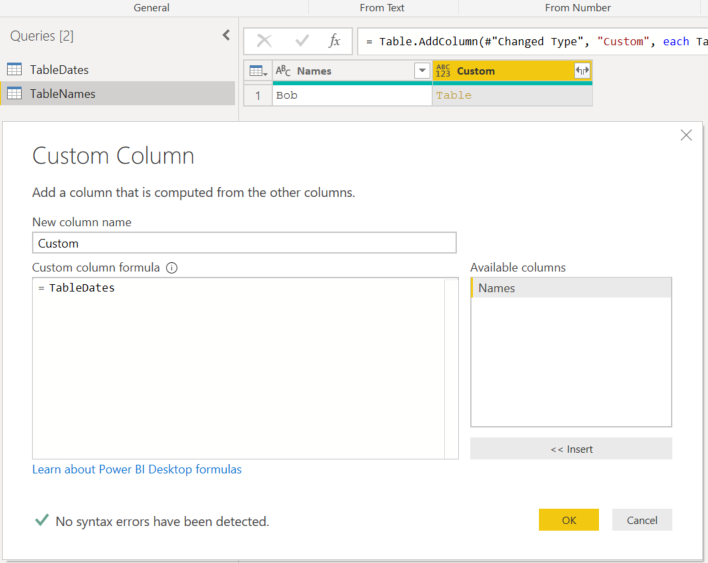- Power BI forums
- Updates
- News & Announcements
- Get Help with Power BI
- Desktop
- Service
- Report Server
- Power Query
- Mobile Apps
- Developer
- DAX Commands and Tips
- Custom Visuals Development Discussion
- Health and Life Sciences
- Power BI Spanish forums
- Translated Spanish Desktop
- Power Platform Integration - Better Together!
- Power Platform Integrations (Read-only)
- Power Platform and Dynamics 365 Integrations (Read-only)
- Training and Consulting
- Instructor Led Training
- Dashboard in a Day for Women, by Women
- Galleries
- Community Connections & How-To Videos
- COVID-19 Data Stories Gallery
- Themes Gallery
- Data Stories Gallery
- R Script Showcase
- Webinars and Video Gallery
- Quick Measures Gallery
- 2021 MSBizAppsSummit Gallery
- 2020 MSBizAppsSummit Gallery
- 2019 MSBizAppsSummit Gallery
- Events
- Ideas
- Custom Visuals Ideas
- Issues
- Issues
- Events
- Upcoming Events
- Community Blog
- Power BI Community Blog
- Custom Visuals Community Blog
- Community Support
- Community Accounts & Registration
- Using the Community
- Community Feedback
Register now to learn Fabric in free live sessions led by the best Microsoft experts. From Apr 16 to May 9, in English and Spanish.
- Power BI forums
- Forums
- Get Help with Power BI
- Desktop
- Generate dynamic rolling 365 day Calendar with Nam...
- Subscribe to RSS Feed
- Mark Topic as New
- Mark Topic as Read
- Float this Topic for Current User
- Bookmark
- Subscribe
- Printer Friendly Page
- Mark as New
- Bookmark
- Subscribe
- Mute
- Subscribe to RSS Feed
- Permalink
- Report Inappropriate Content
Generate dynamic rolling 365 day Calendar with Names pulled from another table
I'm new with Power Bi and Power Query.
I'm trying to generate a dynamic calendar table which has a Start and End date column one day apart for every person in a names table over the span of a year.
To clarify, I have a table with Employee names and need to generate a seperate table with daily date spans for each person in the names table.
Start End Name
1/1/19 1/2/19 Bob
1/2/19 1/3/19 Bob
1/3/19 1/4/19 Bob
....
1/1/19 1/2/19 Sarah
1/2/19 1/3/19 Sarah
1/3/19 1/4/19 Sarah
I've figured out how to generate the dates for a year, but can't seem to perform a loop where each person from the employee names table gets attached to each generated date pair in it's own name column.
I'm aware this will generate a table with x*365 rows. In my case ~200*365.
Thanks.
- Mark as New
- Bookmark
- Subscribe
- Mute
- Subscribe to RSS Feed
- Permalink
- Report Inappropriate Content
Wow that was fast!
My version of Power BI Desktop is older than the attached file, so won't open it. I can't update the version of Power BI, and my organization won't either for many months. Policy is basicly to be a few versions behind.
Could you post the code here??
Thanks!
- Mark as New
- Bookmark
- Subscribe
- Mute
- Subscribe to RSS Feed
- Permalink
- Report Inappropriate Content
Hi @brux2dc
Please see the below.
let
Source = Table.FromRows(Json.Document(Binary.Decompress(Binary.FromText("i45WMjDUByIjA0NLJR0wxwjGccpPUorViUYVBHGMsakwRlZhgk0FdluCE4sSMwjYg6oGu01QNbEA", BinaryEncoding.Base64), Compression.Deflate)), let _t = ((type text) meta [Serialized.Text = true]) in type table [Start = _t, End = _t, Name = _t]),
#"Changed Type" = Table.TransformColumnTypes(Source,{{"Start", type date}, {"End", type date}, {"Name", type text}}),
#"Added Custom" = Table.AddColumn(#"Changed Type", "Custom", each { Number.From( [Start] ) .. Number.From( [End] ) } ),
#"Expanded Custom" = Table.ExpandListColumn(#"Added Custom", "Custom"),
#"Changed Type2" = Table.TransformColumnTypes(#"Expanded Custom",{{"Custom", type date}})
in
#"Changed Type2"
Mariusz
If this post helps, then please consider Accepting it as the solution.
- Mark as New
- Bookmark
- Subscribe
- Mute
- Subscribe to RSS Feed
- Permalink
- Report Inappropriate Content
Thanks, but this isn't what I need. The names are in a diffrent table. I need to take each name and attach the dates to them in a seperate table. This shouldn't happen in the Names table.
Starting with:
Start End
1/1/1 1/2/1
1/2/1 1/3/1
and ending with:
Start end Name
1/1/1 1/2/1 Bob
1/2/1 1/3/1 Bob
So:
In New Table "Filled"
(
For each name in Table.Names
(
Generate 365 date span rows
)
)
Output being rows of:
Start Date - End Date - Name
1 row per date span per unique name from the seperate names table.
If this was a normal program I'd store the names in an array and then iterate over the array to generate a new array with the dates and names.
Thanks
- Mark as New
- Bookmark
- Subscribe
- Mute
- Subscribe to RSS Feed
- Permalink
- Report Inappropriate Content
HI @brux2dc ,
Can you please share some dummy data with the same data structure with the expected result for test?
How to Get Your Question Answered Quickly
In addition, I think you can also try to use Dax calculated tables to achieve your requirements.
Regards,
Xiaoxin Sheng
If this post helps, please consider accept as solution to help other members find it more quickly.
- Mark as New
- Bookmark
- Subscribe
- Mute
- Subscribe to RSS Feed
- Permalink
- Report Inappropriate Content
Hi @brux2dc
You can add a Custom Column to your Names table and type in the formula are the name of the dates table like below.
Mariusz
If this post helps, then please consider Accepting it as the solution.
- Mark as New
- Bookmark
- Subscribe
- Mute
- Subscribe to RSS Feed
- Permalink
- Report Inappropriate Content
Hi @brux2dc
Please see the attache file with the solution
Mariusz
If this post helps, then please consider Accepting it as the solution.
Helpful resources

Microsoft Fabric Learn Together
Covering the world! 9:00-10:30 AM Sydney, 4:00-5:30 PM CET (Paris/Berlin), 7:00-8:30 PM Mexico City

Power BI Monthly Update - April 2024
Check out the April 2024 Power BI update to learn about new features.

| User | Count |
|---|---|
| 99 | |
| 98 | |
| 79 | |
| 74 | |
| 66 |
| User | Count |
|---|---|
| 136 | |
| 109 | |
| 104 | |
| 82 | |
| 73 |