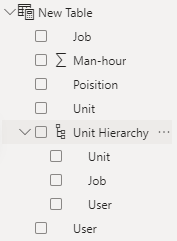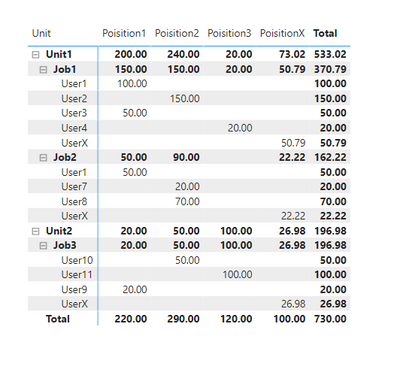- Power BI forums
- Updates
- News & Announcements
- Get Help with Power BI
- Desktop
- Service
- Report Server
- Power Query
- Mobile Apps
- Developer
- DAX Commands and Tips
- Custom Visuals Development Discussion
- Health and Life Sciences
- Power BI Spanish forums
- Translated Spanish Desktop
- Power Platform Integration - Better Together!
- Power Platform Integrations (Read-only)
- Power Platform and Dynamics 365 Integrations (Read-only)
- Training and Consulting
- Instructor Led Training
- Dashboard in a Day for Women, by Women
- Galleries
- Community Connections & How-To Videos
- COVID-19 Data Stories Gallery
- Themes Gallery
- Data Stories Gallery
- R Script Showcase
- Webinars and Video Gallery
- Quick Measures Gallery
- 2021 MSBizAppsSummit Gallery
- 2020 MSBizAppsSummit Gallery
- 2019 MSBizAppsSummit Gallery
- Events
- Ideas
- Custom Visuals Ideas
- Issues
- Issues
- Events
- Upcoming Events
- Community Blog
- Power BI Community Blog
- Custom Visuals Community Blog
- Community Support
- Community Accounts & Registration
- Using the Community
- Community Feedback
Register now to learn Fabric in free live sessions led by the best Microsoft experts. From Apr 16 to May 9, in English and Spanish.
- Power BI forums
- Forums
- Get Help with Power BI
- Desktop
- Generate data from existing data and appending to ...
- Subscribe to RSS Feed
- Mark Topic as New
- Mark Topic as Read
- Float this Topic for Current User
- Bookmark
- Subscribe
- Printer Friendly Page
- Mark as New
- Bookmark
- Subscribe
- Mute
- Subscribe to RSS Feed
- Permalink
- Report Inappropriate Content
Generate data from existing data and appending to existing data
Hi guys, so I would like to generate data based on some aggregates of known data as well as combine these into a single table for easier visualization.
Current situation
The current data is structured like the following:
For each entry, it contains
Entry_id, Unit, Job, User, Position, Man-hour
Currently I have a visual matrix basically directly using one table (with some minor direct referencing on some tables like getting the Position of User but overall it's still using just one table)
The rows are as follows where more to the left, the higher up the hierarchy of the grouping.
Unit
Job
User
The column contains the Position (each User corresponds to only 1 Position), and the value contains the Man-hour.
Each Job can only be associated with one Unit, i.e. no two units working on the same job.
To give a better visualization, it currently looks like the following
| Position1 | Position2 | Position3 | |||||
| Unit1 | Total Man-hours for Unit1 = 460 | ||||||
| Job1 | Total Man-hours for job1 = 320 | ||||||
| User1 | 100 | ||||||
| User2 | 150 | ||||||
| User3 | 50 | ||||||
| User4 | 20 | ||||||
| Job2 | Total for job2 = 140 | ||||||
| User1 | 50 | ||||||
| User7 | 20 | ||||||
| User8 | 70 | ||||||
| Unit2 | Total Man-hours for Unit2 | ||||||
| Job3 | Total for job3 = 170 | ||||||
| User9 | 20 | ||||||
| User10 | 50 | ||||||
| User11 | 100 | ||||||
| ... | |||||||
| ... | Grand total man-hours G |
There is no aggregation or group by in the input data table and such aggregation is automatically done by the matrix visual in Power BI.
Problem Statement
Now I would like to add UserX, such that this User has a special Position called PositionX. The man-hours of UserX do not come from real recording, but rather from a scaling according to the total man-hours of other Users. I want to append the allocation of such artificially generated man-hours of UserX by proportion to the man-hours of each job and that in the end these generated man-hours sum up to a certain constant predefined value, let's denote as P.
For example, let's say in job1 with total of 320 man-hours in total by Users doing the job, UserX would get allocated a value of
(predefined total sum for UserX) * (total man-hours for job 1 by everyone else)/(grand total man-hours of all Units) = P * (320/G) for job 1. Similarly, the allocated value would be P * (140/G) for job 2, and so on.
To better visualize: (important changes in bold, the 320+320P/G may not be as important, keeping both the original 320 and 320P/G can also be a way out)
| Pos1 | Pos2 | Pos3 | PosX | |||||
| Unit1 | 460+460P/G | |||||||
| Job1 | 320+320P/G | |||||||
| User1 | 100 | |||||||
| User2 | 150 | |||||||
| User3 | 50 | |||||||
| User4 | 20 | |||||||
| UserX | 320P/G | |||||||
| Job2 | ||||||||
| User1 | 50 | |||||||
| User7 | 20 | |||||||
| User8 | 70 | |||||||
| UserX | 140P/G | |||||||
How can I achieve this?
My attempt:
Here are some thoughts I have.
Should I somehow obtain the aggregated data form (not only through the automatic visualization aggregates, but obtain them in stored data format that I can use conveniently instead of just for display) summing the Man-hours by Job first?
So that I can get usable data of the form: R1(Unit, Job, Summed_Manhour)
Then I can generate User Entries specifically for UserX and PosX of the form: R2(Entry_id, Unit, Job, User=UserX, Position=PosX, Man-hour) where the Man-hour would be calculated from the above Summed_Manhour. I also need to somehow store the grand total as a static constant for me to use in such calculations.
In SQL I can think of doing something like
SELECT Unit, Job, SUM(Man-hour)
FROM User_Entry
GROUP BY Unit, Job
to obtain the first usable data form R1.
Maybe I should do something like SUMMARIZE or ALLEXCEPT in DAX for the SQL equivalent of GROUP BY?
Then I am not sure how to proceed to retrieve information for division needed in geetting R2.
And in the end I need to do an append new of R1 with the original User_Entry table, then drag the corresponding table fields into the matrix visual.
I'm also not sure if this approach I'm using i.e. putting everything in a single table for displaying on the matrix visual is a good one.
Appreciate any help!
Please let me know if there is anything unclear.
Thank you.
Solved! Go to Solution.
- Mark as New
- Bookmark
- Subscribe
- Mute
- Subscribe to RSS Feed
- Permalink
- Report Inappropriate Content
Hi @freezeen3 ,
You can create a new table, which is based on the original table, to achieve this purpose.
First, create a measure for P:
P value = 100The create the new table:
New Table =
VAR _s1 =
SUMMARIZE (
'Table',
'Table'[Unit],
[Job],
[User],
'Table'[Poisition],
'Table'[Man-hour]
)
VAR _s2 =
ADDCOLUMNS (
SUMMARIZE ( 'Table', [Unit], 'Table'[Job] ),
"User", "UserX",
"Poisirion", "PoisitionX",
"Man-hour",
[P value]
* CALCULATE (
SUM ( 'Table'[Man-hour] ),
FILTER (
'Table',
[Unit] = EARLIER ( 'Table'[Unit] )
&& 'Table'[Job] = EARLIER ( 'Table'[Job] )
)
)
/ SUM ( 'Table'[Man-hour] )
)
RETURN
UNION ( _s1, _s2 )Create hierarchy for the New Table:
Apply these values to a matrix
Final output:
Best Regards,
Jianbo Li
If this post helps, then please consider Accept it as the solution to help the other members find it more quickly.
- Mark as New
- Bookmark
- Subscribe
- Mute
- Subscribe to RSS Feed
- Permalink
- Report Inappropriate Content
Hi @freezeen3 ,
You can create a new table, which is based on the original table, to achieve this purpose.
First, create a measure for P:
P value = 100The create the new table:
New Table =
VAR _s1 =
SUMMARIZE (
'Table',
'Table'[Unit],
[Job],
[User],
'Table'[Poisition],
'Table'[Man-hour]
)
VAR _s2 =
ADDCOLUMNS (
SUMMARIZE ( 'Table', [Unit], 'Table'[Job] ),
"User", "UserX",
"Poisirion", "PoisitionX",
"Man-hour",
[P value]
* CALCULATE (
SUM ( 'Table'[Man-hour] ),
FILTER (
'Table',
[Unit] = EARLIER ( 'Table'[Unit] )
&& 'Table'[Job] = EARLIER ( 'Table'[Job] )
)
)
/ SUM ( 'Table'[Man-hour] )
)
RETURN
UNION ( _s1, _s2 )Create hierarchy for the New Table:
Apply these values to a matrix
Final output:
Best Regards,
Jianbo Li
If this post helps, then please consider Accept it as the solution to help the other members find it more quickly.
Helpful resources

Microsoft Fabric Learn Together
Covering the world! 9:00-10:30 AM Sydney, 4:00-5:30 PM CET (Paris/Berlin), 7:00-8:30 PM Mexico City

Power BI Monthly Update - April 2024
Check out the April 2024 Power BI update to learn about new features.

| User | Count |
|---|---|
| 106 | |
| 105 | |
| 79 | |
| 69 | |
| 62 |
| User | Count |
|---|---|
| 142 | |
| 105 | |
| 103 | |
| 84 | |
| 70 |