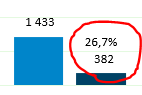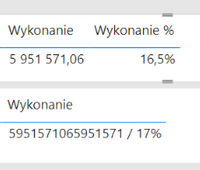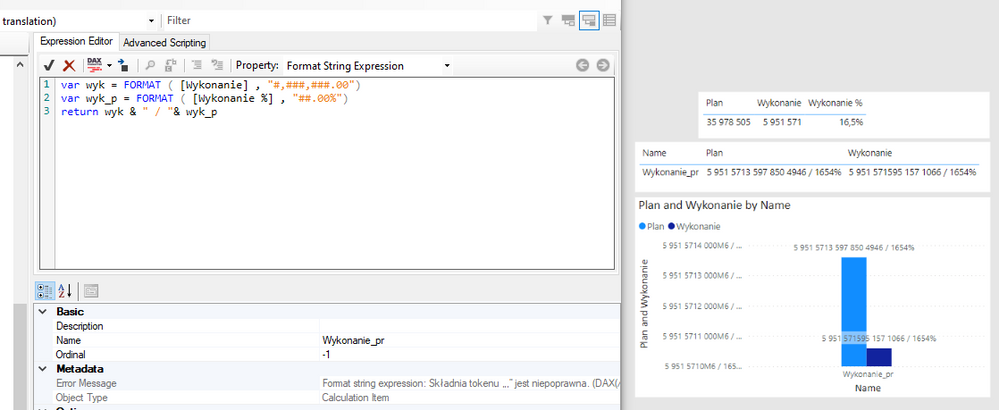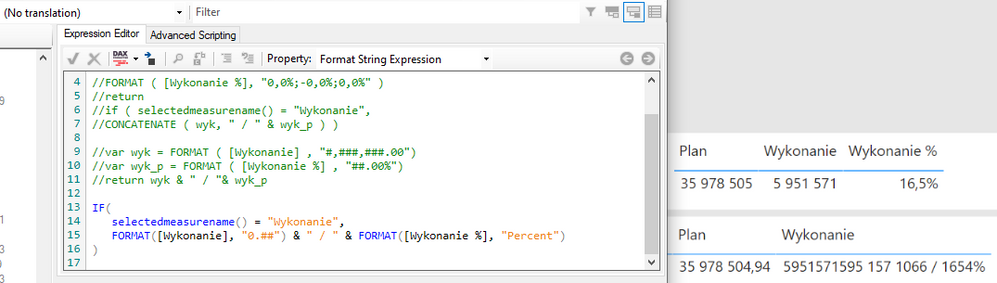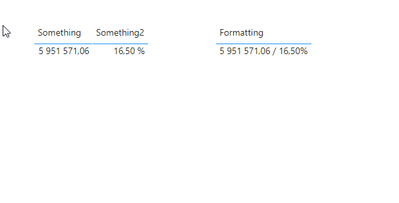- Power BI forums
- Updates
- News & Announcements
- Get Help with Power BI
- Desktop
- Service
- Report Server
- Power Query
- Mobile Apps
- Developer
- DAX Commands and Tips
- Custom Visuals Development Discussion
- Health and Life Sciences
- Power BI Spanish forums
- Translated Spanish Desktop
- Power Platform Integration - Better Together!
- Power Platform Integrations (Read-only)
- Power Platform and Dynamics 365 Integrations (Read-only)
- Training and Consulting
- Instructor Led Training
- Dashboard in a Day for Women, by Women
- Galleries
- Community Connections & How-To Videos
- COVID-19 Data Stories Gallery
- Themes Gallery
- Data Stories Gallery
- R Script Showcase
- Webinars and Video Gallery
- Quick Measures Gallery
- 2021 MSBizAppsSummit Gallery
- 2020 MSBizAppsSummit Gallery
- 2019 MSBizAppsSummit Gallery
- Events
- Ideas
- Custom Visuals Ideas
- Issues
- Issues
- Events
- Upcoming Events
- Community Blog
- Power BI Community Blog
- Custom Visuals Community Blog
- Community Support
- Community Accounts & Registration
- Using the Community
- Community Feedback
Register now to learn Fabric in free live sessions led by the best Microsoft experts. From Apr 16 to May 9, in English and Spanish.
- Power BI forums
- Forums
- Get Help with Power BI
- Desktop
- Format String Expression to reflect absolute and p...
- Subscribe to RSS Feed
- Mark Topic as New
- Mark Topic as Read
- Float this Topic for Current User
- Bookmark
- Subscribe
- Printer Friendly Page
- Mark as New
- Bookmark
- Subscribe
- Mute
- Subscribe to RSS Feed
- Permalink
- Report Inappropriate Content
Format String Expression to reflect absolute and percentage value
Hello,
I need to reflect value on a column chart in both absolute and percentage (in relate to other number) value. Example below.
In order to do so, I used format string expression in tabular editor. After many different tries I figured out something as below:
var wyk = FORMAT ( [Wykonanie], "\#,0;-\#,0;\#,0" ) var wyk_p = FORMAT ( [Wykonanie %], "0,0%;-0,0%;0,0%" ) return if ( selectedmeasurename() = "Wykonanie", CONCATENATE ( wyk, " / " & wyk_p ) )
but it formats the values in very strange manner (first row is correct - direcetly from measures, second row is result of format string expression).
Can anyone advise how I can resolve this? Thanks, Kamil
- Mark as New
- Bookmark
- Subscribe
- Mute
- Subscribe to RSS Feed
- Permalink
- Report Inappropriate Content
Hello guys,
thanks for prompt response. Unfortunetly your solutions does not resolve my issue. When I use your syntax in Tabular Editor it returns below formatting. I cannot simply create text measure as you do, because I need to reflect it on column chart. Any advice...? 🙂
- Mark as New
- Bookmark
- Subscribe
- Mute
- Subscribe to RSS Feed
- Permalink
- Report Inappropriate Content
@KamilSzpyrka
I am not sure why the percentage doesn't work, you can use pre-defined percentage formating as this:
var wyk_p = FORMAT ( MAX(SomethingSomething[Something2]), "Percent")And the rest, try @SergioSilvaPT solution for the Condition, implement his logic and my formatting.
- Mark as New
- Bookmark
- Subscribe
- Mute
- Subscribe to RSS Feed
- Permalink
- Report Inappropriate Content
It still returns very strange values. Please note the absolute value is incorrect as well... Kamil
- Mark as New
- Bookmark
- Subscribe
- Mute
- Subscribe to RSS Feed
- Permalink
- Report Inappropriate Content
@KamilSzpyrka , can you try my solution please to check?
Because you're using to create a calculation groups and there you need the selectedmeasure() function.
Sérgio Silva
If this post helps, then please consider Accept it as the solution to help the others find it more quickly.
Check out my blog for tips and tricks about Power BI: https://pbibits.wordpress.com/
- Mark as New
- Bookmark
- Subscribe
- Mute
- Subscribe to RSS Feed
- Permalink
- Report Inappropriate Content
Hi @KamilSzpyrka ,
You can achieve the requested result with this measure:
IF(
selectedmeasurename() = "Wykonanie",
FORMAT([Wykonanie], "0.##") & " / " & FORMAT([Wykonanie %], "##.##%")
)
Regards,
Sérgio Silva
Sérgio Silva
If this post helps, then please consider Accept it as the solution to help the others find it more quickly.
Check out my blog for tips and tricks about Power BI: https://pbibits.wordpress.com/
- Mark as New
- Bookmark
- Subscribe
- Mute
- Subscribe to RSS Feed
- Permalink
- Report Inappropriate Content
Hi, @KamilSzpyrka
Try something like this:
Formatting =
var wyk = FORMAT ( MAX(SomethingSomething[Something]), "#,###,###.00")
var wyk_p = FORMAT ( MAX(SomethingSomething[Something2]), "##.00%")
return wyk & " / "& wyk_p
- Mark as New
- Bookmark
- Subscribe
- Mute
- Subscribe to RSS Feed
- Permalink
- Report Inappropriate Content
@vojtechsima why you used the MAX function inside the FORMAT?
Sérgio Silva
If this post helps, then please consider Accept it as the solution to help the others find it more quickly.
Check out my blog for tips and tricks about Power BI: https://pbibits.wordpress.com/
- Mark as New
- Bookmark
- Subscribe
- Mute
- Subscribe to RSS Feed
- Permalink
- Report Inappropriate Content
Hi, @SergioSilvaPT
Just to make my sample data work, it is not necessary, but I didn't have row context so I had to help myself with MAX.
- Mark as New
- Bookmark
- Subscribe
- Mute
- Subscribe to RSS Feed
- Permalink
- Report Inappropriate Content
OK, thanks for the explanation!
That's the beauty of Power BI and Data Analysis, you don't have one unique solution, you have many that can be used to achieve our requirements! 😊
Sérgio Silva
If this post helps, then please consider Accept it as the solution to help the others find it more quickly.
Check out my blog for tips and tricks about Power BI: https://pbibits.wordpress.com/
Helpful resources

Microsoft Fabric Learn Together
Covering the world! 9:00-10:30 AM Sydney, 4:00-5:30 PM CET (Paris/Berlin), 7:00-8:30 PM Mexico City

Power BI Monthly Update - April 2024
Check out the April 2024 Power BI update to learn about new features.

| User | Count |
|---|---|
| 104 | |
| 95 | |
| 80 | |
| 67 | |
| 62 |
| User | Count |
|---|---|
| 147 | |
| 109 | |
| 107 | |
| 85 | |
| 63 |