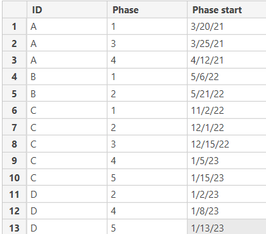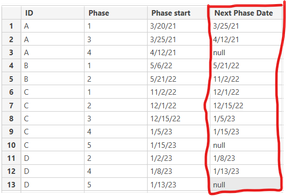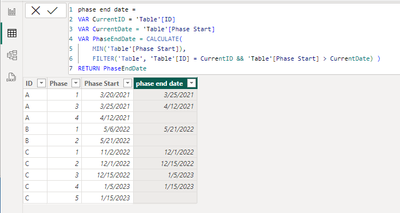- Power BI forums
- Updates
- News & Announcements
- Get Help with Power BI
- Desktop
- Service
- Report Server
- Power Query
- Mobile Apps
- Developer
- DAX Commands and Tips
- Custom Visuals Development Discussion
- Health and Life Sciences
- Power BI Spanish forums
- Translated Spanish Desktop
- Power Platform Integration - Better Together!
- Power Platform Integrations (Read-only)
- Power Platform and Dynamics 365 Integrations (Read-only)
- Training and Consulting
- Instructor Led Training
- Dashboard in a Day for Women, by Women
- Galleries
- Community Connections & How-To Videos
- COVID-19 Data Stories Gallery
- Themes Gallery
- Data Stories Gallery
- R Script Showcase
- Webinars and Video Gallery
- Quick Measures Gallery
- 2021 MSBizAppsSummit Gallery
- 2020 MSBizAppsSummit Gallery
- 2019 MSBizAppsSummit Gallery
- Events
- Ideas
- Custom Visuals Ideas
- Issues
- Issues
- Events
- Upcoming Events
- Community Blog
- Power BI Community Blog
- Custom Visuals Community Blog
- Community Support
- Community Accounts & Registration
- Using the Community
- Community Feedback
Register now to learn Fabric in free live sessions led by the best Microsoft experts. From Apr 16 to May 9, in English and Spanish.
- Power BI forums
- Forums
- Get Help with Power BI
- Desktop
- Find next start date in table
- Subscribe to RSS Feed
- Mark Topic as New
- Mark Topic as Read
- Float this Topic for Current User
- Bookmark
- Subscribe
- Printer Friendly Page
- Mark as New
- Bookmark
- Subscribe
- Mute
- Subscribe to RSS Feed
- Permalink
- Report Inappropriate Content
Find next start date in table
Hello everyone,
I have a table that looks like the following: An ID field, a phase, and the date the item was put in that phase (or the phase start date).
I want to add a column that finds the start date of the next phase for that ID. If there is no phase after the current one, the column should say null. I added an example of what that column would look like below.
My ultimate goal is to find how many days are spent in each phase.
This is what I tried that did not work:
phase end date =
VAR CurrentID = SELECTEDVALUE(Table[ID])
VAR CurrentDate = SELECTEDVALUE(Table[Phase Start])
VAR PhaseEndDate = CALCULATE(
MIN(Table[Phase Start]),
FILTER(Table, Table[ID] = CurrentID && Table[Phase Start] > CurrentDate) )
RETURN PhaseEndDate
The above code just returned all blank values.
Thanks!
- Mark as New
- Bookmark
- Subscribe
- Mute
- Subscribe to RSS Feed
- Permalink
- Report Inappropriate Content
To get a new column for the next phase time:
next start = CALCULATE(MIN('Table'[Start]), REMOVEFILTERS('Table'[Start]), 'Table'[Start] > EARLIER('Table'[Start]))- Mark as New
- Bookmark
- Subscribe
- Mute
- Subscribe to RSS Feed
- Permalink
- Report Inappropriate Content
Hi,
I get a circular dependency error when I tried this! Any ideas?
- Mark as New
- Bookmark
- Subscribe
- Mute
- Subscribe to RSS Feed
- Permalink
- Report Inappropriate Content
Thanks @vicky_ for your concern about this thread.
@asodie If you want a calculated column, you can modify your formula like below. This should work.
phase end date =
VAR CurrentID = 'Table'[ID]
VAR CurrentDate = 'Table'[Phase Start]
VAR PhaseEndDate = CALCULATE(
MIN('Table'[Phase Start]),
FILTER('Table', 'Table'[ID] = CurrentID && 'Table'[Phase Start] > CurrentDate) )
RETURN PhaseEndDate
Best Regards,
Jing
If this post helps, please Accept it as Solution to help other members find it. Appreciate your Kudos!
- Mark as New
- Bookmark
- Subscribe
- Mute
- Subscribe to RSS Feed
- Permalink
- Report Inappropriate Content
This worked great on my dummy data (thank you!) but when I do it on my real, much larger dataset I get this error:
There's not enough memory to complete this operation. Please try again later when there may be more memory available.
Any ideas how to make it more memory efficient?
- Mark as New
- Bookmark
- Subscribe
- Mute
- Subscribe to RSS Feed
- Permalink
- Report Inappropriate Content
Hi @asodie
Not sure if this would be more efficient, you may give it a try:
phase end date =
VAR CurrentPhase = 'Table'[Phase]
RETURN
CALCULATE(MIN('Table'[Phase Start]),ALLEXCEPT('Table','Table'[ID]),'Table'[Phase]>CurrentPhase)
Best Regards,
Jing
Helpful resources

Microsoft Fabric Learn Together
Covering the world! 9:00-10:30 AM Sydney, 4:00-5:30 PM CET (Paris/Berlin), 7:00-8:30 PM Mexico City

Power BI Monthly Update - April 2024
Check out the April 2024 Power BI update to learn about new features.

| User | Count |
|---|---|
| 105 | |
| 97 | |
| 75 | |
| 63 | |
| 62 |
| User | Count |
|---|---|
| 137 | |
| 105 | |
| 104 | |
| 80 | |
| 63 |