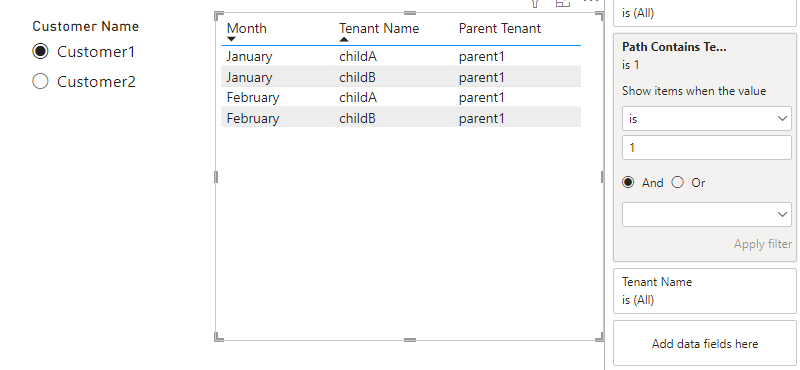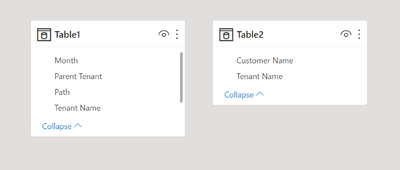- Power BI forums
- Updates
- News & Announcements
- Get Help with Power BI
- Desktop
- Service
- Report Server
- Power Query
- Mobile Apps
- Developer
- DAX Commands and Tips
- Custom Visuals Development Discussion
- Health and Life Sciences
- Power BI Spanish forums
- Translated Spanish Desktop
- Power Platform Integration - Better Together!
- Power Platform Integrations (Read-only)
- Power Platform and Dynamics 365 Integrations (Read-only)
- Training and Consulting
- Instructor Led Training
- Dashboard in a Day for Women, by Women
- Galleries
- Community Connections & How-To Videos
- COVID-19 Data Stories Gallery
- Themes Gallery
- Data Stories Gallery
- R Script Showcase
- Webinars and Video Gallery
- Quick Measures Gallery
- 2021 MSBizAppsSummit Gallery
- 2020 MSBizAppsSummit Gallery
- 2019 MSBizAppsSummit Gallery
- Events
- Ideas
- Custom Visuals Ideas
- Issues
- Issues
- Events
- Upcoming Events
- Community Blog
- Power BI Community Blog
- Custom Visuals Community Blog
- Community Support
- Community Accounts & Registration
- Using the Community
- Community Feedback
Earn a 50% discount on the DP-600 certification exam by completing the Fabric 30 Days to Learn It challenge.
- Power BI forums
- Forums
- Get Help with Power BI
- Desktop
- Find all children based on selected parent slicer ...
- Subscribe to RSS Feed
- Mark Topic as New
- Mark Topic as Read
- Float this Topic for Current User
- Bookmark
- Subscribe
- Printer Friendly Page
- Mark as New
- Bookmark
- Subscribe
- Mute
- Subscribe to RSS Feed
- Permalink
- Report Inappropriate Content
Find all children based on selected parent slicer value?
Hello All,
New to PowerBI, please bare with me.
I have monthly usage data from a SaaS software solution. You can read more about my data model in my previous post, but basically we get a usage report each month from a cloud deployment. All the monthly usage reports are pushed to the same table, and we have a separate table for a list of customers.
The cloud deployment has three tiers of tenant: management, parent, and child. The management tenant is used to operate the platform and customers cannot access it. Customers are given a "parent" tenant, and they can create as many "child" tenants as they want. The data looks something like this:
Table 1: Usage Data
| Month | Tenant Name | Parent Tenant | Path | Usage Metric(s) |
| January | management | - | management | ... |
| January | parent1 | management | management|parent1 | |
| January | childA | parent1 | management|parent1|childA | |
| January | childB | parent1 | management|parent1|childB | |
| January | parent2 | management | management|parent2 | |
| January | childC | parent2 | management|parent2|childC | |
| February | management | - | management | |
| February | parent1 | management | management|parent1 | |
| February | childA | parent1 | management|parent1|childA | |
| February | childB | parent1 | management|parent1|childB | |
| February | parent2 | management | management|parent2 | |
| February | childC | parent2 | management|parent2|childC | |
| ... |
Table 2: Customer Mapping
| Customer Name | Tenant Name |
| Customer1 | parent1 |
| Customer2 | parent2 |
I want to build a report using a slicer on the "Customer Name" - so you select a customer name and it shows you metrics from not only the parent tenant, but also any child tenants. The only way I've been able to do this is add all the child tenants to Table 2. The problem is our customers can create their own child tenants each month, so that is not scalable. Ideally, selecting a customer name would be able to find all child tenants and display their data alongside the parent tenant data.
I've tried the solutions mentioned below:
- https://community.powerbi.com/t5/Desktop/How-do-I-get-the-value-from-selected-slicer-and-then-filter...
This one looked promising, but still visualizations only contain the path up until tier 2. It does not drill down to tier 3. My code:Path Contains Tenant = SEARCH(SELECTEDVALUE('Table2[Tenant Name]),SELECTEDVALUE(Table1[Path]),1,0) - https://community.powerbi.com/t5/Desktop/Select-all-children-from-Parent-based-on-1-child-selected/m...
This one searches for all children under a parent based on a child. I'm looking to search for all children under a parent based on the parent.
Thank you for any help you can provide! I apologize if this is easy - still learning how to best model my data to generate value. Much appreciated!
- Mark as New
- Bookmark
- Subscribe
- Mute
- Subscribe to RSS Feed
- Permalink
- Report Inappropriate Content
Hi @sag_tyd ,
Please try:
Path Contains Tenant =
VAR _SLICER =
SELECTEDVALUE ( 'Table2'[Customer Name] )
VAR _TENANT =
CALCULATETABLE (
VALUES ( 'Table1'[Parent Tenant] ),
FILTER ( ALL ( 'Table1' ), 'Table1'[Parent Tenant] = _SLICER )
)
VAR _RESULT =
IF (
MAX ( 'Table1'[Tenant Name] )
IN _TENANT
&& MAX ( 'Table1'[Parent Tenant] ) = _SLICER,
1
)
RETURN
_RESULT
Best Regards,
Gao
Community Support Team
If there is any post helps, then please consider Accept it as the solution to help the other members find it more quickly. If I misunderstand your needs or you still have problems on it, please feel free to let us know. Thanks a lot!
How to get your questions answered quickly -- How to provide sample data
- Mark as New
- Bookmark
- Subscribe
- Mute
- Subscribe to RSS Feed
- Permalink
- Report Inappropriate Content
Hello @v-cgao-msft,
I really appreciate you helping me!
Please help me check my understanding. In the file you attached, you did not have a data connection between the two tables:
Whereas in my model, I drew a connection between "Tenant Name" in both tables. Why should I not have a connection between them?
The code you provided is partially working. I think that it is not working entirely because some of the customers have more than one parent tenant. So, for example, customer1 may have parent1a and parent1b:
| Customer Name | Tenant Name |
| Customer1 | parent1a |
| Customer1 | parent1b |
| Customer2 | parent2 |
It works great for the cases where a customer only has a single parent tenant. It is only when the customer has multiple parent tenants that it is not functioning. I apologies, I did not mention this in my original post as I did not know it would impact things and feared it would make my explanation more complicated. Any continued help is greatly appreciated.
Helpful resources

Microsoft Fabric Learn Together
Covering the world! 9:00-10:30 AM Sydney, 4:00-5:30 PM CET (Paris/Berlin), 7:00-8:30 PM Mexico City

Power BI Monthly Update - April 2024
Check out the April 2024 Power BI update to learn about new features.

| User | Count |
|---|---|
| 109 | |
| 102 | |
| 86 | |
| 77 | |
| 70 |
| User | Count |
|---|---|
| 120 | |
| 108 | |
| 98 | |
| 83 | |
| 77 |