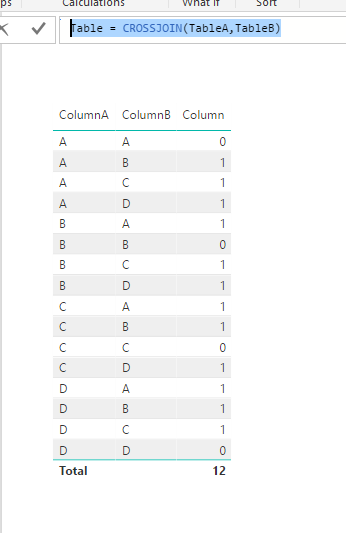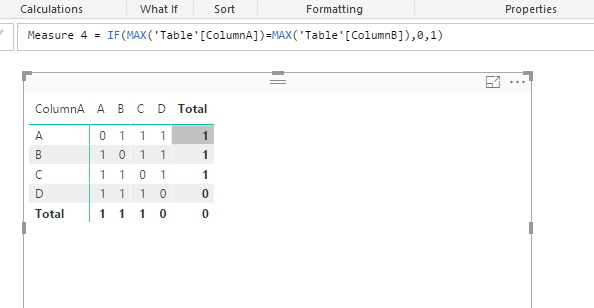- Power BI forums
- Updates
- News & Announcements
- Get Help with Power BI
- Desktop
- Service
- Report Server
- Power Query
- Mobile Apps
- Developer
- DAX Commands and Tips
- Custom Visuals Development Discussion
- Health and Life Sciences
- Power BI Spanish forums
- Translated Spanish Desktop
- Power Platform Integration - Better Together!
- Power Platform Integrations (Read-only)
- Power Platform and Dynamics 365 Integrations (Read-only)
- Training and Consulting
- Instructor Led Training
- Dashboard in a Day for Women, by Women
- Galleries
- Community Connections & How-To Videos
- COVID-19 Data Stories Gallery
- Themes Gallery
- Data Stories Gallery
- R Script Showcase
- Webinars and Video Gallery
- Quick Measures Gallery
- 2021 MSBizAppsSummit Gallery
- 2020 MSBizAppsSummit Gallery
- 2019 MSBizAppsSummit Gallery
- Events
- Ideas
- Custom Visuals Ideas
- Issues
- Issues
- Events
- Upcoming Events
- Community Blog
- Power BI Community Blog
- Custom Visuals Community Blog
- Community Support
- Community Accounts & Registration
- Using the Community
- Community Feedback
Earn a 50% discount on the DP-600 certification exam by completing the Fabric 30 Days to Learn It challenge.
- Power BI forums
- Forums
- Get Help with Power BI
- Desktop
- Filtering row header and column header for matrix ...
- Subscribe to RSS Feed
- Mark Topic as New
- Mark Topic as Read
- Float this Topic for Current User
- Bookmark
- Subscribe
- Printer Friendly Page
- Mark as New
- Bookmark
- Subscribe
- Mute
- Subscribe to RSS Feed
- Permalink
- Report Inappropriate Content
Filtering row header and column header for matrix visual
Hi All,
I have a problem with context filtering. I have to calculate measure (direct query mode) for the matrix visual purposes. What I want to achieve is to dynamically compare row and column headers (from different dimensions) and if they are equal put 0. Any ideas ?
CALCULATE(something; FILTER(DimensionA[columnA];CONTAINS(DimensionA;DimensionA[columnA];DimensionB[columnB])=true());
As result I want to have something like this:
A B C D
A 0 1 1 1
B 1 0 1 1
C 1 1 0 1
D 1 1 1 0
Solved! Go to Solution.
- Mark as New
- Bookmark
- Subscribe
- Mute
- Subscribe to RSS Feed
- Permalink
- Report Inappropriate Content
This measure is sliced by both DimensionA[columnA] and DimensionB[columnB]. It will not detect if current slicing member has same name.
Is there relationship between DimensionA[columnA] and DimensionB[columnB]? If not, you must have a table with both colums cross join.
Then create a measure like below:
= IF(MAX('Table'[ColumnA])=MAX('Table'[ColumnB]),0,1)
Regards,
- Mark as New
- Bookmark
- Subscribe
- Mute
- Subscribe to RSS Feed
- Permalink
- Report Inappropriate Content
This measure is sliced by both DimensionA[columnA] and DimensionB[columnB]. It will not detect if current slicing member has same name.
Is there relationship between DimensionA[columnA] and DimensionB[columnB]? If not, you must have a table with both colums cross join.
Then create a measure like below:
= IF(MAX('Table'[ColumnA])=MAX('Table'[ColumnB]),0,1)
Regards,