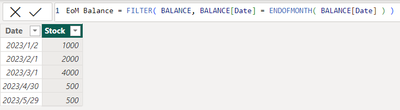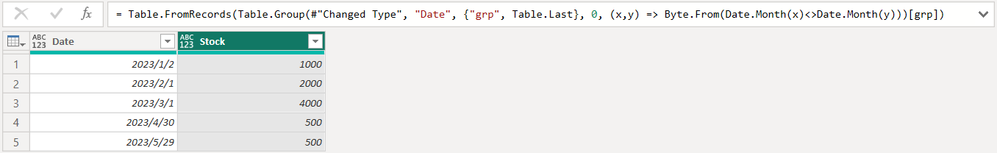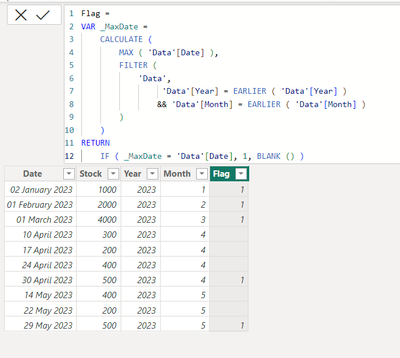- Power BI forums
- Updates
- News & Announcements
- Get Help with Power BI
- Desktop
- Service
- Report Server
- Power Query
- Mobile Apps
- Developer
- DAX Commands and Tips
- Custom Visuals Development Discussion
- Health and Life Sciences
- Power BI Spanish forums
- Translated Spanish Desktop
- Power Platform Integration - Better Together!
- Power Platform Integrations (Read-only)
- Power Platform and Dynamics 365 Integrations (Read-only)
- Training and Consulting
- Instructor Led Training
- Dashboard in a Day for Women, by Women
- Galleries
- Community Connections & How-To Videos
- COVID-19 Data Stories Gallery
- Themes Gallery
- Data Stories Gallery
- R Script Showcase
- Webinars and Video Gallery
- Quick Measures Gallery
- 2021 MSBizAppsSummit Gallery
- 2020 MSBizAppsSummit Gallery
- 2019 MSBizAppsSummit Gallery
- Events
- Ideas
- Custom Visuals Ideas
- Issues
- Issues
- Events
- Upcoming Events
- Community Blog
- Power BI Community Blog
- Custom Visuals Community Blog
- Community Support
- Community Accounts & Registration
- Using the Community
- Community Feedback
Register now to learn Fabric in free live sessions led by the best Microsoft experts. From Apr 16 to May 9, in English and Spanish.
- Power BI forums
- Forums
- Get Help with Power BI
- Desktop
- Filtering data only last week of the month
- Subscribe to RSS Feed
- Mark Topic as New
- Mark Topic as Read
- Float this Topic for Current User
- Bookmark
- Subscribe
- Printer Friendly Page
- Mark as New
- Bookmark
- Subscribe
- Mute
- Subscribe to RSS Feed
- Permalink
- Report Inappropriate Content
Filtering data only last week of the month
Hi All,
I have stock data
| Date | Stock |
| 2 Jan 2023 | 1000 |
| 1 Feb 2023 | 2000 |
| 1 March 2023 | 4000 |
| 10 April 2023 | 300 |
| 17 April 2023 | 200 |
| 24 April 2023 | 400 |
| 31 April 2023 | 500 |
| 14 May 2023 | 400 |
| 22 May 2023 | 200 |
| 29 May 2023 | 500 |
But I only need 1 data per month. If 1 month only has 1 data, show it. But if 1 month has more than 1 data, show the last week's data of that month
Expected result
| Date | Stock |
| 2 Jan 2023 | 1000 |
| 1 Feb 2023 | 2000 |
| 1 March 2023 | 4000 |
| 31 April 2023 | 500 |
| 29 May 2023 | 500 |
Please help me find Dax in Power BI or I can filter the data in Power Query
- Mark as New
- Bookmark
- Subscribe
- Mute
- Subscribe to RSS Feed
- Permalink
- Report Inappropriate Content
Both ways are easy enough,
DAX
PQ
let
Source = Table.FromRows(Json.Document(Binary.Decompress(Binary.FromText("i45WMlLwSsxTMDIwMlbSUTI0MDBQitWJVjJUcEtNgokaIUR9E4uSM2DiJnBxAwXHgqLMHJiEMUzcHFXcCCpuZIIqbgIVN0YzxxRmjgnQ4kp01UZGyKJwsy2RRcEmxAIA", BinaryEncoding.Base64), Compression.Deflate)), let _t = ((type nullable text) meta [Serialized.Text = true]) in type table [Date = _t, Stock = _t]),
#"Changed Type" = Table.TransformColumnTypes(Source,{{"Date", type date}, {"Stock", Int64.Type}}),
Grouped = Table.FromRecords(Table.Group(#"Changed Type", "Date", {"grp", Table.Last}, 0, (x,y) => Byte.From(Date.Month(x)<>Date.Month(y)))[grp])
in
Grouped
Expertise = List.Accumulate( {Days as from Today}, {Skills and Knowledge}, (Current, Everyday) => Current & Day.LeanAndPractise(Everyday) ) |
- Mark as New
- Bookmark
- Subscribe
- Mute
- Subscribe to RSS Feed
- Permalink
- Report Inappropriate Content
Hi @Mars3442 ,
This problem is solved in one of the past discussions here:
You can either filter the data in power query or create a calculated column to filter only the desired rows. Unfortunately, there won't be any easy way to filter rows via DAX.
I would suggest to add a calculated column to your table as suggested by Shishir.
Flag =
VAR _MaxDate =
CALCULATE (
MAX ( 'Data'[Date] ),
FILTER (
'Data',
'Data'[Year] = EARLIER ( 'Data'[Year] )
&& 'Data'[Month] = EARLIER ( 'Data'[Month] )
)
)
RETURN
IF ( _MaxDate = 'Data'[Date], 1, BLANK () )
Please mark it as answer if it resolves your issue. Kudos are also appreciated.
Regards
Vibhor
Helpful resources

Microsoft Fabric Learn Together
Covering the world! 9:00-10:30 AM Sydney, 4:00-5:30 PM CET (Paris/Berlin), 7:00-8:30 PM Mexico City

Power BI Monthly Update - April 2024
Check out the April 2024 Power BI update to learn about new features.

| User | Count |
|---|---|
| 102 | |
| 99 | |
| 81 | |
| 77 | |
| 66 |
| User | Count |
|---|---|
| 134 | |
| 108 | |
| 104 | |
| 83 | |
| 73 |