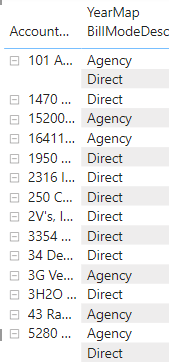Jumpstart your career with the Fabric Career Hub
Find everything you need to get certified on Fabric—skills challenges, live sessions, exam prep, role guidance, and more.
Get started- Power BI forums
- Updates
- News & Announcements
- Get Help with Power BI
- Desktop
- Service
- Report Server
- Power Query
- Mobile Apps
- Developer
- DAX Commands and Tips
- Custom Visuals Development Discussion
- Health and Life Sciences
- Power BI Spanish forums
- Translated Spanish Desktop
- Power Platform Integration - Better Together!
- Power Platform Integrations (Read-only)
- Power Platform and Dynamics 365 Integrations (Read-only)
- Training and Consulting
- Instructor Led Training
- Dashboard in a Day for Women, by Women
- Galleries
- Community Connections & How-To Videos
- COVID-19 Data Stories Gallery
- Themes Gallery
- Data Stories Gallery
- R Script Showcase
- Webinars and Video Gallery
- Quick Measures Gallery
- 2021 MSBizAppsSummit Gallery
- 2020 MSBizAppsSummit Gallery
- 2019 MSBizAppsSummit Gallery
- Events
- Ideas
- Custom Visuals Ideas
- Issues
- Issues
- Events
- Upcoming Events
- Community Blog
- Power BI Community Blog
- Custom Visuals Community Blog
- Community Support
- Community Accounts & Registration
- Using the Community
- Community Feedback
Grow your Fabric skills and prepare for the DP-600 certification exam by completing the latest Microsoft Fabric challenge.
- Power BI forums
- Forums
- Get Help with Power BI
- Desktop
- Filtering Visual to only show Accounts with two Cr...
- Subscribe to RSS Feed
- Mark Topic as New
- Mark Topic as Read
- Float this Topic for Current User
- Bookmark
- Subscribe
- Printer Friendly Page
- Mark as New
- Bookmark
- Subscribe
- Mute
- Subscribe to RSS Feed
- Permalink
- Report Inappropriate Content
Filtering Visual to only show Accounts with two Criteria
Hello,
I am trying to throw together a quick matrix to identify accounts that may have switched their billing method. Below is a snapshot of the matrix I have:
The goal is to create a measure that I could throw onto the visual as a filter that would keep any accounts that have both Agency and Direct BillModes while removing the others that only include one. I've tried different various different DAX formulas to try and solve this to no avail.
For extra clarity (in case it matters), each Account will have anywhere from 1-50+ lines that get combined into either Direct or Agency BillMode.
Any help on this is greatly appreciated!
Solved! Go to Solution.
- Mark as New
- Bookmark
- Subscribe
- Mute
- Subscribe to RSS Feed
- Permalink
- Report Inappropriate Content
It's a little difficult to be certain with the info provided, can I suggest you post some sample data next time that closely represents your actual data.
Something like this may work. It may need an additional step to SUMMARIZE the mode if I'm misunderstanding the data.
Let me know if you have questions.
Filter =
VAR vfilter =
FILTER (
SUMMARIZE (
'Table',
'Table'[Account],
"cr",
COUNT ( 'Table'[Account] ) > 1
),
[cr]
= TRUE ()
)
VAR vAccounts =
SUMMARIZE (
vfilter,
'Table'[Account]
)
RETURN
IF (
MIN ( 'Table'[Account] )
IN vAccounts,
1
)| Have I solved your problem? Please click Accept as Solution so I don't keep coming back to this post, oh yeah, others may find it useful also ;). |
| If you found this post helpful, please give Kudos. It gives me a sense of instant gratification and, if you give me Kudos enough times, magical unicorns will appear on your screen. If you find my signature vaguely amusing, please give Kudos. | Proud to be a Super User! |
- Mark as New
- Bookmark
- Subscribe
- Mute
- Subscribe to RSS Feed
- Permalink
- Report Inappropriate Content
Thank you! I didn't post the file due to client data existing within it but I will try and make sample data in the future.
- Mark as New
- Bookmark
- Subscribe
- Mute
- Subscribe to RSS Feed
- Permalink
- Report Inappropriate Content
Hi,
So in the visual that you have shared, only the first and last accounts should appear in the result. Am i correct? If yes, then share the download link of the PBI file.
Regards,
Ashish Mathur
http://www.ashishmathur.com
https://www.linkedin.com/in/excelenthusiasts/
- Mark as New
- Bookmark
- Subscribe
- Mute
- Subscribe to RSS Feed
- Permalink
- Report Inappropriate Content
It's a little difficult to be certain with the info provided, can I suggest you post some sample data next time that closely represents your actual data.
Something like this may work. It may need an additional step to SUMMARIZE the mode if I'm misunderstanding the data.
Let me know if you have questions.
Filter =
VAR vfilter =
FILTER (
SUMMARIZE (
'Table',
'Table'[Account],
"cr",
COUNT ( 'Table'[Account] ) > 1
),
[cr]
= TRUE ()
)
VAR vAccounts =
SUMMARIZE (
vfilter,
'Table'[Account]
)
RETURN
IF (
MIN ( 'Table'[Account] )
IN vAccounts,
1
)| Have I solved your problem? Please click Accept as Solution so I don't keep coming back to this post, oh yeah, others may find it useful also ;). |
| If you found this post helpful, please give Kudos. It gives me a sense of instant gratification and, if you give me Kudos enough times, magical unicorns will appear on your screen. If you find my signature vaguely amusing, please give Kudos. | Proud to be a Super User! |
Helpful resources
| User | Count |
|---|---|
| 84 | |
| 77 | |
| 72 | |
| 71 | |
| 55 |
| User | Count |
|---|---|
| 107 | |
| 98 | |
| 86 | |
| 79 | |
| 67 |