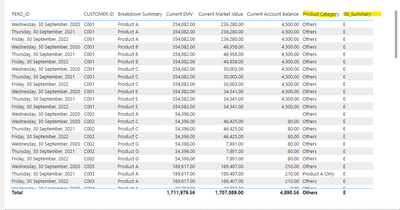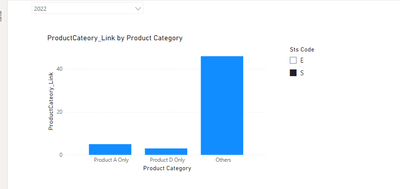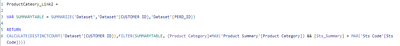- Power BI forums
- Updates
- News & Announcements
- Get Help with Power BI
- Desktop
- Service
- Report Server
- Power Query
- Mobile Apps
- Developer
- DAX Commands and Tips
- Custom Visuals Development Discussion
- Health and Life Sciences
- Power BI Spanish forums
- Translated Spanish Desktop
- Power Platform Integration - Better Together!
- Power Platform Integrations (Read-only)
- Power Platform and Dynamics 365 Integrations (Read-only)
- Training and Consulting
- Instructor Led Training
- Dashboard in a Day for Women, by Women
- Galleries
- Community Connections & How-To Videos
- COVID-19 Data Stories Gallery
- Themes Gallery
- Data Stories Gallery
- R Script Showcase
- Webinars and Video Gallery
- Quick Measures Gallery
- 2021 MSBizAppsSummit Gallery
- 2020 MSBizAppsSummit Gallery
- 2019 MSBizAppsSummit Gallery
- Events
- Ideas
- Custom Visuals Ideas
- Issues
- Issues
- Events
- Upcoming Events
- Community Blog
- Power BI Community Blog
- Custom Visuals Community Blog
- Community Support
- Community Accounts & Registration
- Using the Community
- Community Feedback
Register now to learn Fabric in free live sessions led by the best Microsoft experts. From Apr 16 to May 9, in English and Spanish.
- Power BI forums
- Forums
- Get Help with Power BI
- Desktop
- Filtering Dynamic Segmentation Count with another ...
- Subscribe to RSS Feed
- Mark Topic as New
- Mark Topic as Read
- Float this Topic for Current User
- Bookmark
- Subscribe
- Printer Friendly Page
- Mark as New
- Bookmark
- Subscribe
- Mute
- Subscribe to RSS Feed
- Permalink
- Report Inappropriate Content
Filtering Dynamic Segmentation Count with another Dynamic Category
Hello PowerBI Experts,
I am currently facing a challenges in PowerBI that i have be stuck for weeks. Would really hope some enlighten from the experts in this community
In the Summary View Sheet (1st Pic), both Product Category and Sts_Summary are derived from a Switch Measure as they are required to be dynamic because we need to filter by the parameter. I manage to countrows for the product category by creating a disconnected table and then link with the measure. However, i need to further filter this total count of product category by Sts Code which is a also a dynamic measure.
Click link to download Pbix file. Sorry couldn't find the attached button. link.
This is the formula i have been use to countrows for the product category which is a dynamic switch measure (dynamic segmentation). How do i alter this formula to filter the total by STS code.
i read in the SQIBI Blog that SWITCH Function is computational expensive, will TREATAS be a better function for this scenario above. Any comments and suggestion will be most welcome and much appreciated.
Solved! Go to Solution.
- Mark as New
- Bookmark
- Subscribe
- Mute
- Subscribe to RSS Feed
- Permalink
- Report Inappropriate Content
Hi, @Jellybean69
Your DAX has no problem, the following is the test results:
If you want to use TREATAS, you need to create a Sts_Summary column in the Dataset table and temporarily treat this column as the Sts code column for calculation in CALCULATE. This is usually used to establish a temporary calculation relationship between two tables that have no relationship. In your scenario with 3 million rows of data, creating calculated columns is obviously not advisable.
Also, be aware that overuse of TREATAS can lead to poor query performance because it disrupts the query optimizer's ability to optimize the query plan.
Here, I provide a possible DAX expression. Before using this expression, please ensure that the Sts_Summay column exists.
ProductCateory_Link3 =
VAR SUMMARYTABLE =
SUMMARIZE ( 'Dataset', 'Dataset'[CUSTOMER ID], 'Dataset'[PERD_ID] )
VAR MaxPro =
MAX ( 'Product Summary'[Product Category] )
VAR Maxcode =
MAX ( 'Sts Code'[Sts Code] )
RETURN
CALCULATE (
DISTINCTCOUNT ( 'Dataset'[CUSTOMER ID] ),
FILTER (
SUMMARYTABLE,
[Product Category] = MaxPro
&& [Sts_Summary]
= CALCULATE (
MAX ( 'Sts Code'[Sts Code] ),
TREATAS ( [Sts_Summary], 'Sts Code'[Sts Code] )
)
)
)
If you want to know about the use of TREATAS, you can click the link below:
TREATAS:https://dax.guide/treatas/
How to Get Your Question Answered Quickly
If it does not help, please provide more details with your desired output and pbix file without privacy information (or some sample data) .
Best Regards
Jianpeng Li
If this post helps, then please consider Accept it as the solution to help the other members find it more quickly.
- Mark as New
- Bookmark
- Subscribe
- Mute
- Subscribe to RSS Feed
- Permalink
- Report Inappropriate Content
I managed to solve myself already.
- Mark as New
- Bookmark
- Subscribe
- Mute
- Subscribe to RSS Feed
- Permalink
- Report Inappropriate Content
Hi, @Jellybean69
Your DAX has no problem, the following is the test results:
If you want to use TREATAS, you need to create a Sts_Summary column in the Dataset table and temporarily treat this column as the Sts code column for calculation in CALCULATE. This is usually used to establish a temporary calculation relationship between two tables that have no relationship. In your scenario with 3 million rows of data, creating calculated columns is obviously not advisable.
Also, be aware that overuse of TREATAS can lead to poor query performance because it disrupts the query optimizer's ability to optimize the query plan.
Here, I provide a possible DAX expression. Before using this expression, please ensure that the Sts_Summay column exists.
ProductCateory_Link3 =
VAR SUMMARYTABLE =
SUMMARIZE ( 'Dataset', 'Dataset'[CUSTOMER ID], 'Dataset'[PERD_ID] )
VAR MaxPro =
MAX ( 'Product Summary'[Product Category] )
VAR Maxcode =
MAX ( 'Sts Code'[Sts Code] )
RETURN
CALCULATE (
DISTINCTCOUNT ( 'Dataset'[CUSTOMER ID] ),
FILTER (
SUMMARYTABLE,
[Product Category] = MaxPro
&& [Sts_Summary]
= CALCULATE (
MAX ( 'Sts Code'[Sts Code] ),
TREATAS ( [Sts_Summary], 'Sts Code'[Sts Code] )
)
)
)
If you want to know about the use of TREATAS, you can click the link below:
TREATAS:https://dax.guide/treatas/
How to Get Your Question Answered Quickly
If it does not help, please provide more details with your desired output and pbix file without privacy information (or some sample data) .
Best Regards
Jianpeng Li
If this post helps, then please consider Accept it as the solution to help the other members find it more quickly.
Helpful resources

Microsoft Fabric Learn Together
Covering the world! 9:00-10:30 AM Sydney, 4:00-5:30 PM CET (Paris/Berlin), 7:00-8:30 PM Mexico City

Power BI Monthly Update - April 2024
Check out the April 2024 Power BI update to learn about new features.

| User | Count |
|---|---|
| 97 | |
| 94 | |
| 74 | |
| 71 | |
| 64 |
| User | Count |
|---|---|
| 143 | |
| 109 | |
| 103 | |
| 82 | |
| 74 |