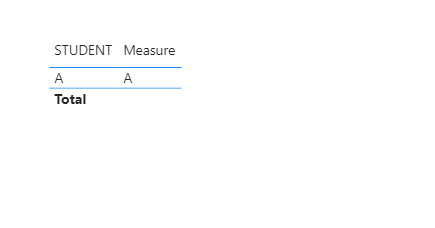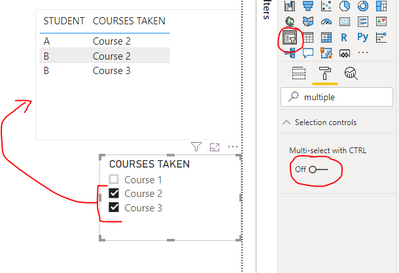- Power BI forums
- Updates
- News & Announcements
- Get Help with Power BI
- Desktop
- Service
- Report Server
- Power Query
- Mobile Apps
- Developer
- DAX Commands and Tips
- Custom Visuals Development Discussion
- Health and Life Sciences
- Power BI Spanish forums
- Translated Spanish Desktop
- Power Platform Integration - Better Together!
- Power Platform Integrations (Read-only)
- Power Platform and Dynamics 365 Integrations (Read-only)
- Training and Consulting
- Instructor Led Training
- Dashboard in a Day for Women, by Women
- Galleries
- Community Connections & How-To Videos
- COVID-19 Data Stories Gallery
- Themes Gallery
- Data Stories Gallery
- R Script Showcase
- Webinars and Video Gallery
- Quick Measures Gallery
- 2021 MSBizAppsSummit Gallery
- 2020 MSBizAppsSummit Gallery
- 2019 MSBizAppsSummit Gallery
- Events
- Ideas
- Custom Visuals Ideas
- Issues
- Issues
- Events
- Upcoming Events
- Community Blog
- Power BI Community Blog
- Custom Visuals Community Blog
- Community Support
- Community Accounts & Registration
- Using the Community
- Community Feedback
Register now to learn Fabric in free live sessions led by the best Microsoft experts. From Apr 16 to May 9, in English and Spanish.
- Power BI forums
- Forums
- Get Help with Power BI
- Desktop
- Filter users that did not attended certain courses
- Subscribe to RSS Feed
- Mark Topic as New
- Mark Topic as Read
- Float this Topic for Current User
- Bookmark
- Subscribe
- Printer Friendly Page
- Mark as New
- Bookmark
- Subscribe
- Mute
- Subscribe to RSS Feed
- Permalink
- Report Inappropriate Content
Filter users that did not attended certain courses
I have a table with users and courses, I want to filter the users that did not attended certain courses (so I can send them an email).
My data looks like this:
| STUDENT | COURSES TAKEN |
| A | Course 1 |
| A | Course 2 |
| B | Course 1 |
| B | Course 2 |
| B | Course 3 |
| C | Course 1 |
How can I get a list of students that attended Course 1 and Course 2, but did not attended Course 3? In my example table the result will be only Student A.
Also, it would be possible to have a slicer or filter where I can select different courses and get a filtered table? For example a list of students that attended Course 1, but not Courses 2 or 3. In my example table the result will be only Student C.
Thanks in advance
Solved! Go to Solution.
- Mark as New
- Bookmark
- Subscribe
- Mute
- Subscribe to RSS Feed
- Permalink
- Report Inappropriate Content
Hi @ImPalaBI ,
Create a measure as below:
Measure =
var _table=CALCULATETABLE(VALUES('Table'[COURSES TAKEN]),FILTER(ALL('Table'),'Table'[STUDENT]=MAX('Table'[STUDENT])))
Return
IF("Course 1&Course 2"=CONCATENATEX(_table,[COURSES TAKEN],"&"),MAX('Table'[STUDENT]),BLANK())And you will see:
For the related .pbix file,pls see attached.
Best Regards,
Kelly
Did I answer your question? Mark my post as a solution!
- Mark as New
- Bookmark
- Subscribe
- Mute
- Subscribe to RSS Feed
- Permalink
- Report Inappropriate Content
Hi @ImPalaBI ,
Create a measure as below:
Measure =
var _table=CALCULATETABLE(VALUES('Table'[COURSES TAKEN]),FILTER(ALL('Table'),'Table'[STUDENT]=MAX('Table'[STUDENT])))
Return
IF("Course 1&Course 2"=CONCATENATEX(_table,[COURSES TAKEN],"&"),MAX('Table'[STUDENT]),BLANK())And you will see:
For the related .pbix file,pls see attached.
Best Regards,
Kelly
Did I answer your question? Mark my post as a solution!
- Mark as New
- Bookmark
- Subscribe
- Mute
- Subscribe to RSS Feed
- Permalink
- Report Inappropriate Content
Hi @ImPalaBI - Can you not use Slicer Visual and under selection Control turn off the Multi-select with CTRL?
Hope this helps.
Cheers,
-Namish B
- Mark as New
- Bookmark
- Subscribe
- Mute
- Subscribe to RSS Feed
- Permalink
- Report Inappropriate Content
Thanks for the reply,
But this won´t help, if a student has taken all Courses, it will appear on all combinations of the Slicer Visual. In the example image you sent, only Student A should appear.
Helpful resources

Microsoft Fabric Learn Together
Covering the world! 9:00-10:30 AM Sydney, 4:00-5:30 PM CET (Paris/Berlin), 7:00-8:30 PM Mexico City

Power BI Monthly Update - April 2024
Check out the April 2024 Power BI update to learn about new features.

| User | Count |
|---|---|
| 103 | |
| 102 | |
| 87 | |
| 73 | |
| 67 |
| User | Count |
|---|---|
| 119 | |
| 111 | |
| 95 | |
| 79 | |
| 72 |