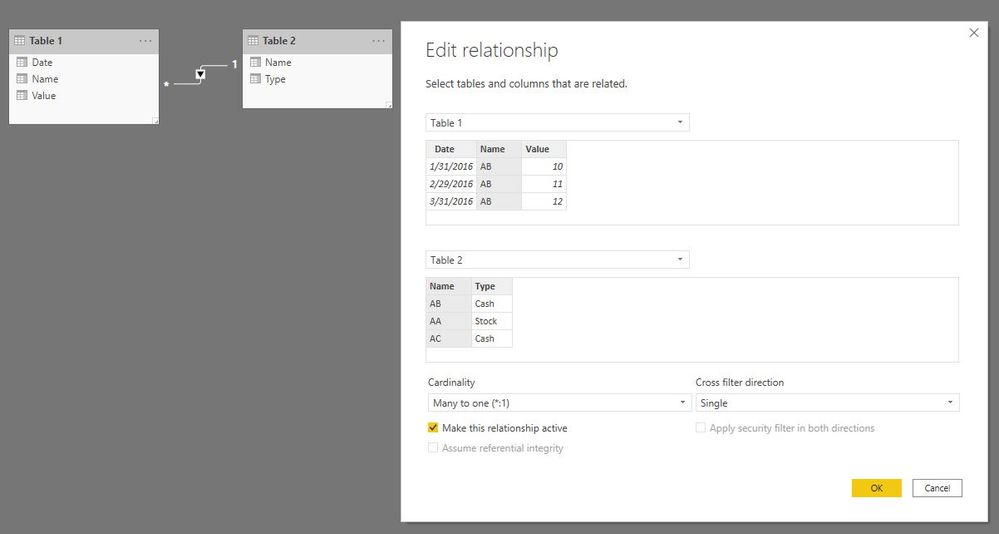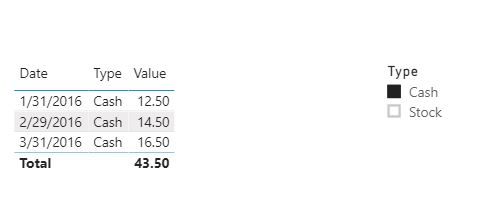- Power BI forums
- Updates
- News & Announcements
- Get Help with Power BI
- Desktop
- Service
- Report Server
- Power Query
- Mobile Apps
- Developer
- DAX Commands and Tips
- Custom Visuals Development Discussion
- Health and Life Sciences
- Power BI Spanish forums
- Translated Spanish Desktop
- Power Platform Integration - Better Together!
- Power Platform Integrations (Read-only)
- Power Platform and Dynamics 365 Integrations (Read-only)
- Training and Consulting
- Instructor Led Training
- Dashboard in a Day for Women, by Women
- Galleries
- Community Connections & How-To Videos
- COVID-19 Data Stories Gallery
- Themes Gallery
- Data Stories Gallery
- R Script Showcase
- Webinars and Video Gallery
- Quick Measures Gallery
- 2021 MSBizAppsSummit Gallery
- 2020 MSBizAppsSummit Gallery
- 2019 MSBizAppsSummit Gallery
- Events
- Ideas
- Custom Visuals Ideas
- Issues
- Issues
- Events
- Upcoming Events
- Community Blog
- Power BI Community Blog
- Custom Visuals Community Blog
- Community Support
- Community Accounts & Registration
- Using the Community
- Community Feedback
Register now to learn Fabric in free live sessions led by the best Microsoft experts. From Apr 16 to May 9, in English and Spanish.
- Power BI forums
- Forums
- Get Help with Power BI
- Desktop
- Filter sum by another table
- Subscribe to RSS Feed
- Mark Topic as New
- Mark Topic as Read
- Float this Topic for Current User
- Bookmark
- Subscribe
- Printer Friendly Page
- Mark as New
- Bookmark
- Subscribe
- Mute
- Subscribe to RSS Feed
- Permalink
- Report Inappropriate Content
Filter sum by another table
I have a problem that seems like it should be easy, but I can't seem to get the formula right.
I have two tables. One has values by asset by date, the second defines the type of asset. I need to create a measure or calculated column which sums the value by date and by type to use the values for additional analysis. The tables are related by Name. I am not sure how to filter the sum of the values by the Type.
Thank you very much.
Example:
| Table 1 | ||
| Date | Name | Value |
| 1/31/2016 | AB | 10 |
| 2/29/2016 | AB | 11 |
| 3/31/2016 | AB | 12 |
| 1/31/2016 | AA | 3 |
| 2/29/2016 | AA | 4 |
| 3/31/2016 | AA | 5 |
| 1/31/2016 | AC | 2.5 |
| 2/29/2016 | AC | 3.5 |
| 3/31/2016 | AC | 4.5 |
| Table 2 | |
| Name | Type |
| AB | Cash |
| AA | Stock |
| AC | Cash |
| Desired Result | ||
| Date | Name | Value |
| 1/31/2016 | Cash | 12.5 |
| 2/29/2016 | AB | 14.5 |
| 3/31/2016 | AB | 16.5 |
Solved! Go to Solution.
- Mark as New
- Bookmark
- Subscribe
- Mute
- Subscribe to RSS Feed
- Permalink
- Report Inappropriate Content
hi @ARob198
Do you mean that you do a filter in visual level filter and then use the measure result in another Measure?
If so, you need to add the same filter into that visual too, the measure result in based on it row context and filter context.
otherwise, you could define it in the measure like this
Measure =CALCULATE( SUM('Table 1'[Value]),'Table 2'[Type]="Cash")
But this will not interaction by slicer.
Regards,
Lin
If this post helps, then please consider Accept it as the solution to help the other members find it more quickly.
- Mark as New
- Bookmark
- Subscribe
- Mute
- Subscribe to RSS Feed
- Permalink
- Report Inappropriate Content
hi @ARob198
You could try this way as below:
Step1:
Create a relationship between two tables by Name
https://docs.microsoft.com/en-us/power-bi/transform-model/desktop-create-and-manage-relationships
Step2:
Then just create a simple meausre
Measure = SUM('Table 1'[Value])
Step3:
Now drag type into a slicer to filter data as below:
here is sample pbix file, please try it.
Regards,
Lin
If this post helps, then please consider Accept it as the solution to help the other members find it more quickly.
- Mark as New
- Bookmark
- Subscribe
- Mute
- Subscribe to RSS Feed
- Permalink
- Report Inappropriate Content
Hello v-lili6-msft, I apologzie but this isn't what I need. Or maybe I don't understand how it can be used to solve the issue. Perhaps I am not explaining this correctly. The tables are already related. I need to use the filtered value as an input in another calculation- I do not want to see it in a table- so it cannot just be a sum using a filter in a visual. I need the cash value as an input for other calculations. What is the formula for a sum that is filtered by a criteria in another table? Just using Sum(value) does not give me a filtered value to use in another calculation.
Thank you
- Mark as New
- Bookmark
- Subscribe
- Mute
- Subscribe to RSS Feed
- Permalink
- Report Inappropriate Content
hi @ARob198
Do you mean that you do a filter in visual level filter and then use the measure result in another Measure?
If so, you need to add the same filter into that visual too, the measure result in based on it row context and filter context.
otherwise, you could define it in the measure like this
Measure =CALCULATE( SUM('Table 1'[Value]),'Table 2'[Type]="Cash")
But this will not interaction by slicer.
Regards,
Lin
If this post helps, then please consider Accept it as the solution to help the other members find it more quickly.
- Mark as New
- Bookmark
- Subscribe
- Mute
- Subscribe to RSS Feed
- Permalink
- Report Inappropriate Content
@ARob198 Your desired result is wrong because the solution provided matches that criteria. Please re-evaluate what your desired result is.
- Mark as New
- Bookmark
- Subscribe
- Mute
- Subscribe to RSS Feed
- Permalink
- Report Inappropriate Content
Can you be more specific? sum([value]) does not solve my problem without adding a filter and I am having problems creating one inside a measure. If you are unable to provide more help or an explaination or you are unwilling to provide more detail, please allow someone else to repond.
- Mark as New
- Bookmark
- Subscribe
- Mute
- Subscribe to RSS Feed
- Permalink
- Report Inappropriate Content
@ARob198I think we are talking past each other here. What I meant was, the problem as you had laid it out was solved in the solution by @v-lili6-msft . However, you are saying that is incorrect. I was trying to simply propose that you reframe the problem more specifically so members of this forum can help you.
As an aside, cross table filters are based on the relationships of the tables, and those relationships are enforced inside measures, unless you modify them the filter with a formula like ALL, SELECTED, and so on. You can find a filter function overview here: https://docs.microsoft.com/en-us/dax/filter-functions-dax
- Mark as New
- Bookmark
- Subscribe
- Mute
- Subscribe to RSS Feed
- Permalink
- Report Inappropriate Content
As I explained when I replied to
, I cannot have the solution in a table. I need a measure so that I can use it for other calculations. Do you know how to solve this as a measure with a filter, without creating another talbe? Otherwise, please allow me to repost to allow someone else to help me.
- Mark as New
- Bookmark
- Subscribe
- Mute
- Subscribe to RSS Feed
- Permalink
- Report Inappropriate Content
Is this a running total? If so, you can use the Quick Measure in PowerBI. https://powerbi.microsoft.com/en-us/blog/quick-measures-preview/
If it is not a running total, you should just use a measure with SUM([value]).
You probably need a date dimension too though if this is accounting data.
- Mark as New
- Bookmark
- Subscribe
- Mute
- Subscribe to RSS Feed
- Permalink
- Report Inappropriate Content
Helpful resources

Microsoft Fabric Learn Together
Covering the world! 9:00-10:30 AM Sydney, 4:00-5:30 PM CET (Paris/Berlin), 7:00-8:30 PM Mexico City

Power BI Monthly Update - April 2024
Check out the April 2024 Power BI update to learn about new features.

| User | Count |
|---|---|
| 98 | |
| 97 | |
| 75 | |
| 71 | |
| 64 |
| User | Count |
|---|---|
| 143 | |
| 109 | |
| 103 | |
| 82 | |
| 74 |