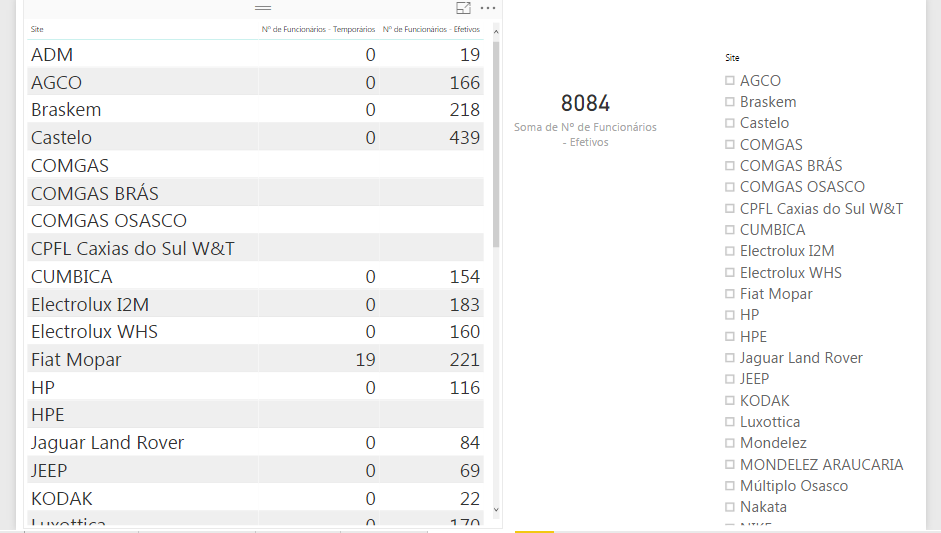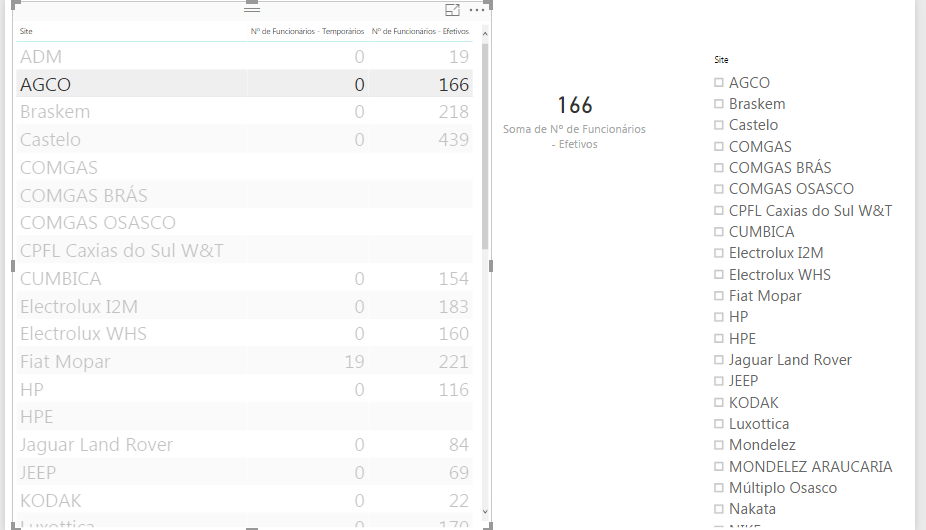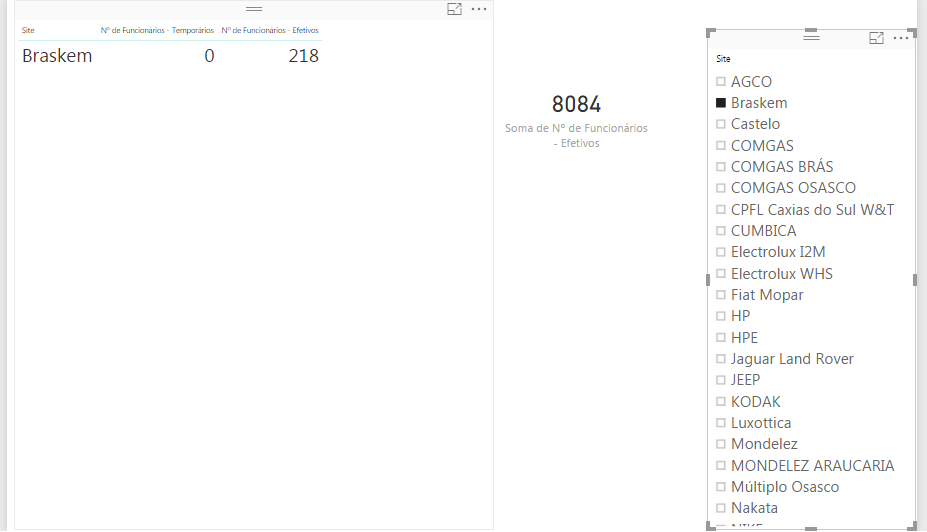- Power BI forums
- Updates
- News & Announcements
- Get Help with Power BI
- Desktop
- Service
- Report Server
- Power Query
- Mobile Apps
- Developer
- DAX Commands and Tips
- Custom Visuals Development Discussion
- Health and Life Sciences
- Power BI Spanish forums
- Translated Spanish Desktop
- Power Platform Integration - Better Together!
- Power Platform Integrations (Read-only)
- Power Platform and Dynamics 365 Integrations (Read-only)
- Training and Consulting
- Instructor Led Training
- Dashboard in a Day for Women, by Women
- Galleries
- Community Connections & How-To Videos
- COVID-19 Data Stories Gallery
- Themes Gallery
- Data Stories Gallery
- R Script Showcase
- Webinars and Video Gallery
- Quick Measures Gallery
- 2021 MSBizAppsSummit Gallery
- 2020 MSBizAppsSummit Gallery
- 2019 MSBizAppsSummit Gallery
- Events
- Ideas
- Custom Visuals Ideas
- Issues
- Issues
- Events
- Upcoming Events
- Community Blog
- Power BI Community Blog
- Custom Visuals Community Blog
- Community Support
- Community Accounts & Registration
- Using the Community
- Community Feedback
Register now to learn Fabric in free live sessions led by the best Microsoft experts. From Apr 16 to May 9, in English and Spanish.
- Power BI forums
- Forums
- Get Help with Power BI
- Desktop
- Filter data with dynamic segmentation
- Subscribe to RSS Feed
- Mark Topic as New
- Mark Topic as Read
- Float this Topic for Current User
- Bookmark
- Subscribe
- Printer Friendly Page
- Mark as New
- Bookmark
- Subscribe
- Mute
- Subscribe to RSS Feed
- Permalink
- Report Inappropriate Content
Filter data with dynamic segmentation
Hi, iw as trying to filter some data using dynamic segmentation and its not working.
I tried and realted the columns but i didnt achieved the wondered result.
Unfortunetly, i achieved using table.
Here some images:
As you guys can see, i can filter data with table, but with segmentation i dont.
am i missing something or anything?
Thanks in advance.
Solved! Go to Solution.
- Mark as New
- Bookmark
- Subscribe
- Mute
- Subscribe to RSS Feed
- Permalink
- Report Inappropriate Content
Hi @v-huizhn-msft, thanks a lot for you attention.
I manage a solution to affect the card.
What i did was so simple that i dont believe i didnt tought before. Once i already had the relationship between the tables, I created another column in my table where's i use in the slice with these data. So, i just put selected the data to display on card.
I didnt tried like you said, but in the future i'll try!
Thanks again for your time!
- Mark as New
- Bookmark
- Subscribe
- Mute
- Subscribe to RSS Feed
- Permalink
- Report Inappropriate Content
Hi @Anonymous,
In the third screenshot, you want to display 218 for Braskem rather than 8084, right? If it is, what measure did you use in the card visual? Please share the formula. And let the slicer affect card visual by interactions under modeling.
Best Regards,
Angelia
- Mark as New
- Bookmark
- Subscribe
- Mute
- Subscribe to RSS Feed
- Permalink
- Report Inappropriate Content
Yes, That's exatcly what i want.
Let me explain how i did the measure:
First, i have a oracle database that i have all information about these sites, but i dont have a head count for the employees that i need. So, i have another source, but in Excel file with this data. In this Excel i made these formula to calculate the head count:
Calculate total of effective employees
Colaboradores efetivos total = SUM(DataBI2_RMensal[Nº de funcionários efetivos]
Calculate total of third-part employees
Colaboradores temporarios total = SUM(DataBI2_RMensal[Nº de funcionários temporarios])
And calculate the total of employees (effectives and third-part) for the sites.
HEAD TOTAL = CALCULATE(DataBI2_RMensal[Colabres efetiv-ios total] + DataBI2_RMensal[colabores temporarios total])
Then, i made a relationship between my site_id in my oracle database and my excel file (TB_PIRAMIDE = oracle dabatase and DataBI2_RMensal = excel file), like this:
And so i wondered that if i put in dynamic segmentation the sites, these would be filtered with the head total by site like the previous images.
So far, i dont understand how can i affect the card visual by interactions under modeling, could you give some example?
I tought that if i made a relationship between these tables all the data would be filtered.
Thanks in advance.
- Mark as New
- Bookmark
- Subscribe
- Mute
- Subscribe to RSS Feed
- Permalink
- Report Inappropriate Content
Hi @Anonymous,
First, please see the following screenshot, the slicer will affect card and table visuals when you select the funnel button.
In your scenario, please comfirm the filter across as both.
Best Regards,
Angelia
- Mark as New
- Bookmark
- Subscribe
- Mute
- Subscribe to RSS Feed
- Permalink
- Report Inappropriate Content
Hi @v-huizhn-msft, thanks a lot for you attention.
I manage a solution to affect the card.
What i did was so simple that i dont believe i didnt tought before. Once i already had the relationship between the tables, I created another column in my table where's i use in the slice with these data. So, i just put selected the data to display on card.
I didnt tried like you said, but in the future i'll try!
Thanks again for your time!
Helpful resources

Microsoft Fabric Learn Together
Covering the world! 9:00-10:30 AM Sydney, 4:00-5:30 PM CET (Paris/Berlin), 7:00-8:30 PM Mexico City

Power BI Monthly Update - April 2024
Check out the April 2024 Power BI update to learn about new features.

| User | Count |
|---|---|
| 96 | |
| 93 | |
| 82 | |
| 70 | |
| 64 |
| User | Count |
|---|---|
| 118 | |
| 106 | |
| 93 | |
| 79 | |
| 72 |