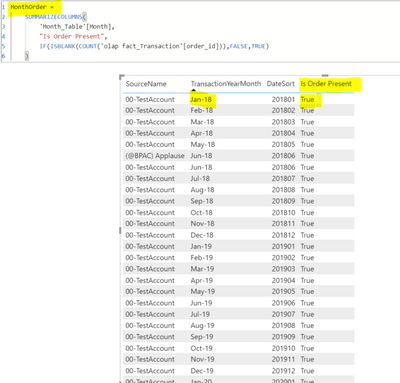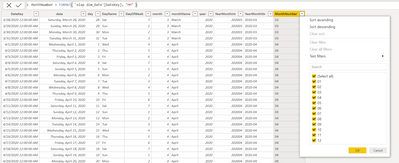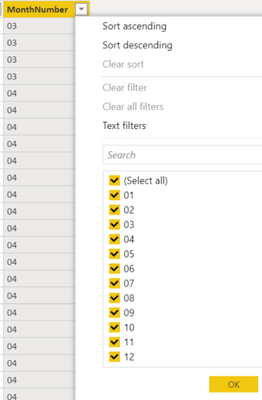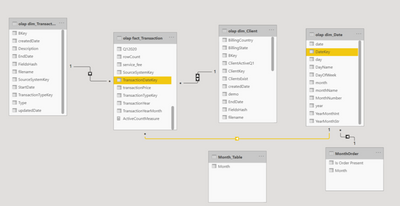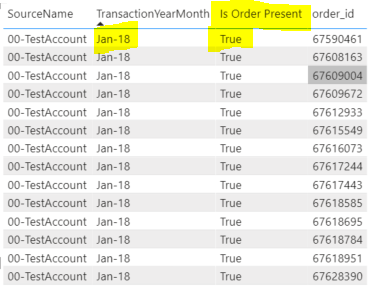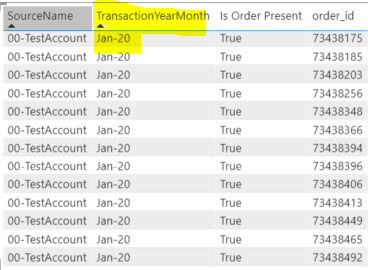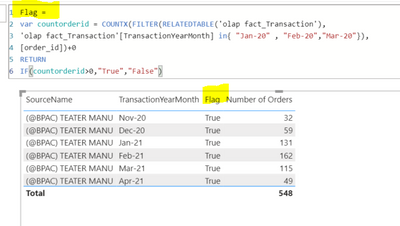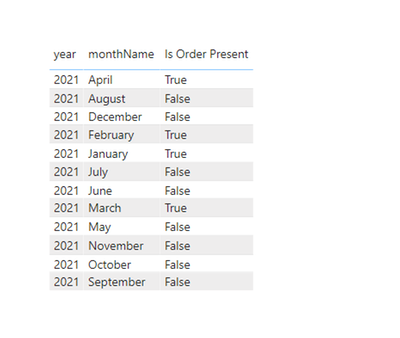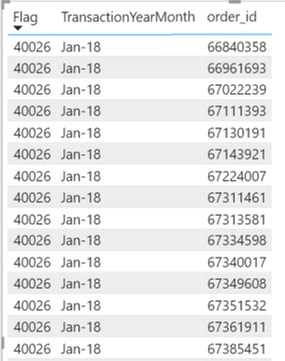- Power BI forums
- Updates
- News & Announcements
- Get Help with Power BI
- Desktop
- Service
- Report Server
- Power Query
- Mobile Apps
- Developer
- DAX Commands and Tips
- Custom Visuals Development Discussion
- Health and Life Sciences
- Power BI Spanish forums
- Translated Spanish Desktop
- Power Platform Integration - Better Together!
- Power Platform Integrations (Read-only)
- Power Platform and Dynamics 365 Integrations (Read-only)
- Training and Consulting
- Instructor Led Training
- Dashboard in a Day for Women, by Women
- Galleries
- Community Connections & How-To Videos
- COVID-19 Data Stories Gallery
- Themes Gallery
- Data Stories Gallery
- R Script Showcase
- Webinars and Video Gallery
- Quick Measures Gallery
- 2021 MSBizAppsSummit Gallery
- 2020 MSBizAppsSummit Gallery
- 2019 MSBizAppsSummit Gallery
- Events
- Ideas
- Custom Visuals Ideas
- Issues
- Issues
- Events
- Upcoming Events
- Community Blog
- Power BI Community Blog
- Custom Visuals Community Blog
- Community Support
- Community Accounts & Registration
- Using the Community
- Community Feedback
Register now to learn Fabric in free live sessions led by the best Microsoft experts. From Apr 16 to May 9, in English and Spanish.
- Power BI forums
- Forums
- Get Help with Power BI
- Desktop
- Filter columns in a calculated column correctly
- Subscribe to RSS Feed
- Mark Topic as New
- Mark Topic as Read
- Float this Topic for Current User
- Bookmark
- Subscribe
- Printer Friendly Page
- Mark as New
- Bookmark
- Subscribe
- Mute
- Subscribe to RSS Feed
- Permalink
- Report Inappropriate Content
Filter columns in a calculated column correctly
Flag =
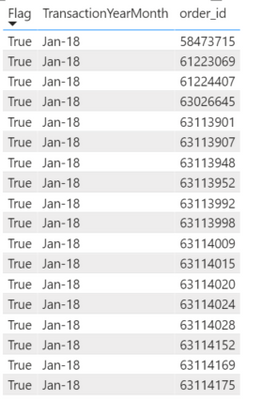
I tried creating the above logic in a measure, which shows me the correct count against my filter for Q12020
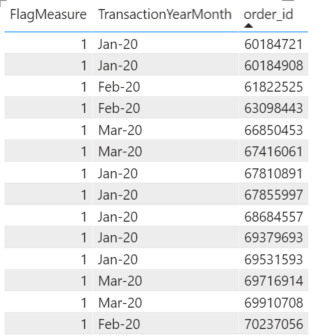
I need to correct the calculated column since I further need to put a slicer on this column, Can someone pls help?
Solved! Go to Solution.
- Mark as New
- Bookmark
- Subscribe
- Mute
- Subscribe to RSS Feed
- Permalink
- Report Inappropriate Content
Hi @sayaliredij, @v-janeyg-msft ,
The above-mentioned issue has been resolved by creating this calculated column:
Thanks a lot for your help

- Mark as New
- Bookmark
- Subscribe
- Mute
- Subscribe to RSS Feed
- Permalink
- Report Inappropriate Content
Hi, @Anonymous
Has your problem been solved?
I saw that there are already many complete calculation columns in your table, and your needs are actually very simple. I think it's easy to do. But I don’t know which table you need to put your calculation column in, and what form of visual you need to present at the end, and which columns in the different tables are included, because the picture in your file is different from the picture you just showed at the beginning.
Can you show the desired result you want in the end? So we can help you soon.
Best Regards
Janey Guo
If this post helps, then please consider Accept it as the solution to help the other members find it more quickly.
- Mark as New
- Bookmark
- Subscribe
- Mute
- Subscribe to RSS Feed
- Permalink
- Report Inappropriate Content
Hi @sayaliredij, @v-janeyg-msft ,
The above-mentioned issue has been resolved by creating this calculated column:
Thanks a lot for your help

- Mark as New
- Bookmark
- Subscribe
- Mute
- Subscribe to RSS Feed
- Permalink
- Report Inappropriate Content
Hi, @Anonymous
It seems that the error is caused by the problem of counting the blank value. I'm glad you can find it.
Generally, the isblank() function can also be used instead of countx(0 in order to avoid this kind of error.
You can mark your answer as the solution.
Best Regards
Janey Guo
If this post helps, then please consider Accept it as the solution to help the other members find it more quickly.
- Mark as New
- Bookmark
- Subscribe
- Mute
- Subscribe to RSS Feed
- Permalink
- Report Inappropriate Content
You can solve this using following steps
1. You need a table which contains all the months.
2. You can create calculated table using following formule
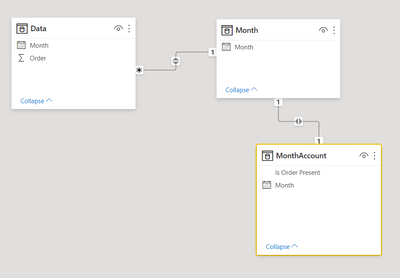
Regards,
Sayali
If this post helps, then please consider Accept it as the solution to help others find it more quickly.
Did I answer your question? Mark my post as a solution!
Proud to be a Super User!
- Mark as New
- Bookmark
- Subscribe
- Mute
- Subscribe to RSS Feed
- Permalink
- Report Inappropriate Content
Hi @sayaliredij ,
I have tried your way, pls see the screenshot below:
Can we filter out Is Order Present to be True only for Jan-20, Feb-20, Mar-20?
Right now, it's showing True whenever we have an order id for each month.
- Mark as New
- Bookmark
- Subscribe
- Mute
- Subscribe to RSS Feed
- Permalink
- Report Inappropriate Content
Is this table your Month Table? Month table should have all possible months (even for which Orders are not present). This table seems to have duplicated columns. If you can share your pbix file (removing sensitive data), it would great to check
Regards,
Sayali
Did I answer your question? Mark my post as a solution!
Proud to be a Super User!
- Mark as New
- Bookmark
- Subscribe
- Mute
- Subscribe to RSS Feed
- Permalink
- Report Inappropriate Content
Hi @sayaliredij ,
yes, this is a Date Table that has a Month Number column. I am not sure what you mean, but it has all 12 months.
This is how the relationship is:
"Date" table is joined to my Fact "Transaction" table on "DateKey" and "MonthOrder" Table is joined to Date table on MonthNumber.
and this is how the results are:-
so there are order ids for all the years and months (2018,2019,2020,2021), but I just want to display "True" for TransactionMonth = Jan-20, Feb-20, Mar-20
Please let me know where can I share the .pbix file as well (it does not allow me to attach here)
- Mark as New
- Bookmark
- Subscribe
- Mute
- Subscribe to RSS Feed
- Permalink
- Report Inappropriate Content
Can you upload it on One-drive or Dropbox?
Regards,
Sayali
Did I answer your question? Mark my post as a solution!
Proud to be a Super User!
- Mark as New
- Bookmark
- Subscribe
- Mute
- Subscribe to RSS Feed
- Permalink
- Report Inappropriate Content
Hi @sayaliredij,
Attached the link
https://drive.google.com/file/d/1NU4yjXJ5nMPVa5ltBMRf8ULWU0BXSpiK/view?usp=sharing
Just wanted to let you know, I have created a "Flag" column which shows results "True" almost rightly for Clients ("SourceName") who have transactions in Q12020, but it's not working for few clients as shown below:
- Mark as New
- Bookmark
- Subscribe
- Mute
- Subscribe to RSS Feed
- Permalink
- Report Inappropriate Content
Check the attached PBIX file
i understood that you already have date table so we don't need special month table.
now I am getting the following result
Did I answer your question? Mark my post as a solution!
Proud to be a Super User!
- Mark as New
- Bookmark
- Subscribe
- Mute
- Subscribe to RSS Feed
- Permalink
- Report Inappropriate Content
Can you explain a little bit more? What I understood - you want to create true value when there are orders in the month
and false ->when the order count for the month is 0
Is this correct?
Regards,
sayali
Did I answer your question? Mark my post as a solution!
Proud to be a Super User!
- Mark as New
- Bookmark
- Subscribe
- Mute
- Subscribe to RSS Feed
- Permalink
- Report Inappropriate Content
Yes, basically I have to create a checkbox filter, to display data when there is an Order Id (i.e. a transaction) for Q12020 (i.e. Jan-2020, Feb-2020, Mar-2020). So I am trying to return True/False whenever there is an order_id for those transaction months.
I am actually not sure which function to use to create a calculated column that results correctly:
If you see countorderid is not coming correctly, firstly this value 40026 is not correct and secondly, it is displaying for all TransactionYearMonth and not just for Q12020
Helpful resources

Microsoft Fabric Learn Together
Covering the world! 9:00-10:30 AM Sydney, 4:00-5:30 PM CET (Paris/Berlin), 7:00-8:30 PM Mexico City

Power BI Monthly Update - April 2024
Check out the April 2024 Power BI update to learn about new features.

| User | Count |
|---|---|
| 106 | |
| 104 | |
| 77 | |
| 68 | |
| 61 |
| User | Count |
|---|---|
| 148 | |
| 107 | |
| 106 | |
| 82 | |
| 70 |