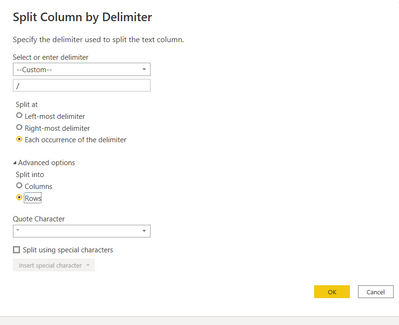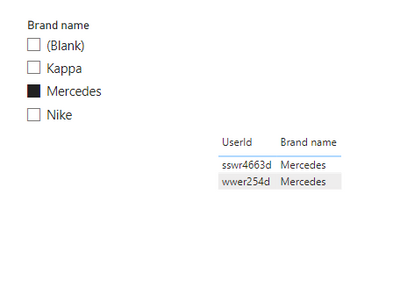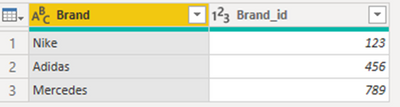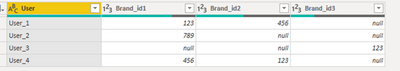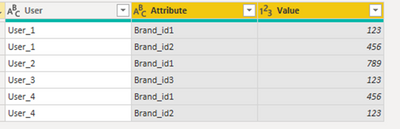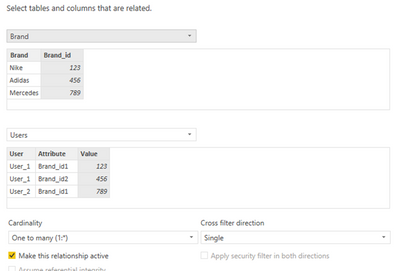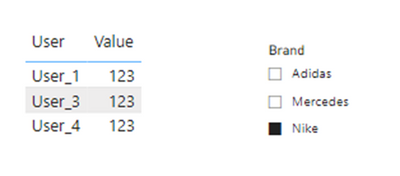- Power BI forums
- Updates
- News & Announcements
- Get Help with Power BI
- Desktop
- Service
- Report Server
- Power Query
- Mobile Apps
- Developer
- DAX Commands and Tips
- Custom Visuals Development Discussion
- Health and Life Sciences
- Power BI Spanish forums
- Translated Spanish Desktop
- Power Platform Integration - Better Together!
- Power Platform Integrations (Read-only)
- Power Platform and Dynamics 365 Integrations (Read-only)
- Training and Consulting
- Instructor Led Training
- Dashboard in a Day for Women, by Women
- Galleries
- Community Connections & How-To Videos
- COVID-19 Data Stories Gallery
- Themes Gallery
- Data Stories Gallery
- R Script Showcase
- Webinars and Video Gallery
- Quick Measures Gallery
- 2021 MSBizAppsSummit Gallery
- 2020 MSBizAppsSummit Gallery
- 2019 MSBizAppsSummit Gallery
- Events
- Ideas
- Custom Visuals Ideas
- Issues
- Issues
- Events
- Upcoming Events
- Community Blog
- Power BI Community Blog
- Custom Visuals Community Blog
- Community Support
- Community Accounts & Registration
- Using the Community
- Community Feedback
Register now to learn Fabric in free live sessions led by the best Microsoft experts. From Apr 16 to May 9, in English and Spanish.
- Power BI forums
- Forums
- Get Help with Power BI
- Desktop
- Filter all rows that cointain a substring
- Subscribe to RSS Feed
- Mark Topic as New
- Mark Topic as Read
- Float this Topic for Current User
- Bookmark
- Subscribe
- Printer Friendly Page
- Mark as New
- Bookmark
- Subscribe
- Mute
- Subscribe to RSS Feed
- Permalink
- Report Inappropriate Content
Filter all rows that cointain a substring
Hello, I have a table with different brands like
Nike | Nike_id
Adidas| Adidas_id
Mercedes| Mercedes_id
...
And then I have a table with users and their subscriptions in this way
User1 | Brand1_id/Brand2_id/Brand3_id/...
User2 | Brand4_id/Brand5_id/Brand6_id/...
...
Now, I cannot change the datasource because I have no control on the database but I want to know if I can do the following:
I want to create a filter-list with all brands and, based on what I click on, I get the user table filtered with all users that are subscribed to that brand.
So, in other words, if I click on Nike, I want all Users that have Nike_id as subsctring in the Subscription field
Solved! Go to Solution.
- Mark as New
- Bookmark
- Subscribe
- Mute
- Subscribe to RSS Feed
- Permalink
- Report Inappropriate Content
Ok I get it now. You need to delimit the column based on"/" and convert it into rows.
You can do it in Power Query --> Transform -->Split by delimter and chosing teh eblow settings:
And then you can create a relationship as normal.
The outcome:
Attaching the pbix file here for you to refer.
I suppose this is what you are looking for.
- Mark as New
- Bookmark
- Subscribe
- Mute
- Subscribe to RSS Feed
- Permalink
- Report Inappropriate Content
Hi @fabiomanniti ,
You can try doing something like below :
Assuming your tables look like this :
Brands
Users
In power query, you need to unpivot all the brand columns in the users table. This will give you something like
Then in your report view, create a relationship between brands and users table
You should now be able to filter users by selected brand.
Please mark this answer as a solution if it solves your issue.
Kind regards,
Rohit
- Mark as New
- Bookmark
- Subscribe
- Mute
- Subscribe to RSS Feed
- Permalink
- Report Inappropriate Content
If you have a separate table containing brand names, you can create a relationship with the main table based on the brand ID and create a slicer from the brand table.
You will be able to interact with the slicer and the data will get updated as per your selection.
if you can provide your sample data, can provide solution in detail
- Mark as New
- Bookmark
- Subscribe
- Mute
- Subscribe to RSS Feed
- Permalink
- Report Inappropriate Content
This is exactly what I would like to do but if I create a relationship between the two tables based on
Brands[Brand_id] and Users[Subscriptions] if guess it will look like fields with identical values, instead I need a relationship between two fields where one is contained into the other.
Hope it's clear
- Mark as New
- Bookmark
- Subscribe
- Mute
- Subscribe to RSS Feed
- Permalink
- Report Inappropriate Content
Sorry what do you mean by contained in another?
Can you give an example?
- Mark as New
- Bookmark
- Subscribe
- Mute
- Subscribe to RSS Feed
- Permalink
- Report Inappropriate Content
Of course
Let's call
Table 1: Users
UserId Subscriptions
| UserId | Subscriptions |
| wwer254d | 34525/221356/52356/13445/ |
| sswr4663d | we355/221356/iio90/34525/ |
Table 2: Brands
| Brand name | Brand id |
| Nike | 34525 |
| Mercedes | 221356 |
| Kappa | 52356 |
Now, I would like to create a relationship where the field Brands[Brend Id] is included in Users[Subscriptions] so that, if, for example, I select on my visual the Mercedes name, I get all users from Users table who have Mercedes id into their Subscriptions field
- Mark as New
- Bookmark
- Subscribe
- Mute
- Subscribe to RSS Feed
- Permalink
- Report Inappropriate Content
Ok I get it now. You need to delimit the column based on"/" and convert it into rows.
You can do it in Power Query --> Transform -->Split by delimter and chosing teh eblow settings:
And then you can create a relationship as normal.
The outcome:
Attaching the pbix file here for you to refer.
I suppose this is what you are looking for.
Helpful resources

Microsoft Fabric Learn Together
Covering the world! 9:00-10:30 AM Sydney, 4:00-5:30 PM CET (Paris/Berlin), 7:00-8:30 PM Mexico City

Power BI Monthly Update - April 2024
Check out the April 2024 Power BI update to learn about new features.

| User | Count |
|---|---|
| 107 | |
| 98 | |
| 83 | |
| 76 | |
| 65 |
| User | Count |
|---|---|
| 120 | |
| 112 | |
| 94 | |
| 84 | |
| 75 |