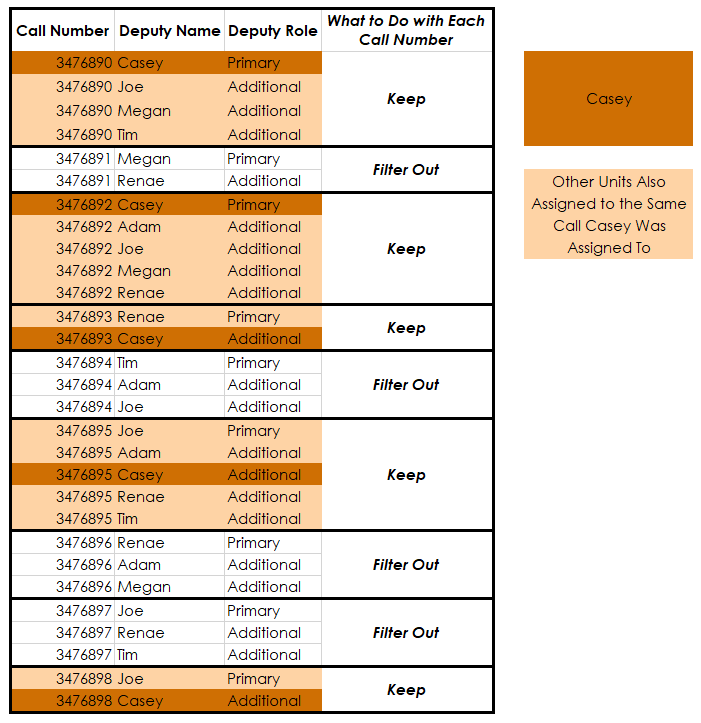- Power BI forums
- Updates
- News & Announcements
- Get Help with Power BI
- Desktop
- Service
- Report Server
- Power Query
- Mobile Apps
- Developer
- DAX Commands and Tips
- Custom Visuals Development Discussion
- Health and Life Sciences
- Power BI Spanish forums
- Translated Spanish Desktop
- Power Platform Integration - Better Together!
- Power Platform Integrations (Read-only)
- Power Platform and Dynamics 365 Integrations (Read-only)
- Training and Consulting
- Instructor Led Training
- Dashboard in a Day for Women, by Women
- Galleries
- Community Connections & How-To Videos
- COVID-19 Data Stories Gallery
- Themes Gallery
- Data Stories Gallery
- R Script Showcase
- Webinars and Video Gallery
- Quick Measures Gallery
- 2021 MSBizAppsSummit Gallery
- 2020 MSBizAppsSummit Gallery
- 2019 MSBizAppsSummit Gallery
- Events
- Ideas
- Custom Visuals Ideas
- Issues
- Issues
- Events
- Upcoming Events
- Community Blog
- Power BI Community Blog
- Custom Visuals Community Blog
- Community Support
- Community Accounts & Registration
- Using the Community
- Community Feedback
Register now to learn Fabric in free live sessions led by the best Microsoft experts. From Apr 16 to May 9, in English and Spanish.
- Power BI forums
- Forums
- Get Help with Power BI
- Desktop
- Filter Out Same-Value Data in One Column, When a V...
- Subscribe to RSS Feed
- Mark Topic as New
- Mark Topic as Read
- Float this Topic for Current User
- Bookmark
- Subscribe
- Printer Friendly Page
- Mark as New
- Bookmark
- Subscribe
- Mute
- Subscribe to RSS Feed
- Permalink
- Report Inappropriate Content
Filter Out Same-Value Data in One Column, When a Value in Another Column Is Not Present
Hello,
I don't even know what words to use to call, or describe what I need to do, let alone search for a solution appropriately, so I am trying to explain it as clearly and simplistically as possible.
I have law enforcement call data, which in its simplest form is made up of the "Call Number", "Deputy Name," and their "Unit Role." I need to keep, and analyze all the deputies that were assigned to the same calls as one specific deputy (Casey, in my example). I need to do this by filtering out all the calls that Casey was NOT assigned to. However, if I just use a filter to filter for Casey's calls, I will filter out all the other deputies that were assigned to the same calls Casey was assigned too, and those are the rows of data that I actually need for this analysis.
I am trying to answer the questions, "Which deputies were assigned as "Primary" to the calls Casey was also assigned to, and how many times?"
How can I isolate my data so I am just working with the call numbers and all their rows, that Casey was assigned to so I can further analyze what other deputies were assigned to those calls and their roles??
Here is a screenshot of the sample data to illustrate what I have, and what I am trying to do with it. Any help would be so greatly appreciated! Thank you!
Ashley
| Call Number | Deputy Name | Deputy Role | What to Do with Each Call Number |
| 3476890 | Casey | Primary | Keep |
| 3476890 | Joe | Additional | |
| 3476890 | Megan | Additional | |
| 3476890 | Tim | Additional | |
| 3476891 | Megan | Primary | Filter Out |
| 3476891 | Renae | Additional | |
| 3476892 | Casey | Primary | Keep |
| 3476892 | Adam | Additional | |
| 3476892 | Joe | Additional | |
| 3476892 | Megan | Additional | |
| 3476892 | Renae | Additional | |
| 3476893 | Renae | Primary | Keep |
| 3476893 | Casey | Additional | |
| 3476894 | Tim | Primary | Filter Out |
| 3476894 | Adam | Additional | |
| 3476894 | Joe | Additional | |
| 3476895 | Joe | Primary | Keep |
| 3476895 | Adam | Additional | |
| 3476895 | Casey | Additional | |
| 3476895 | Renae | Additional | |
| 3476895 | Tim | Additional | |
| 3476896 | Renae | Primary | Filter Out |
| 3476896 | Adam | Additional | |
| 3476896 | Megan | Additional | |
| 3476897 | Joe | Primary | Filter Out |
| 3476897 | Renae | Additional | |
| 3476897 | Tim | Additional | |
| 3476898 | Joe | Primary | Keep |
| 3476898 | Casey | Additional |
- Mark as New
- Bookmark
- Subscribe
- Mute
- Subscribe to RSS Feed
- Permalink
- Report Inappropriate Content
Hi @ClackamasAshley ,
I create a Power BI file and uploaded it here for you to have a look.
The way I have done it is:
I am assuming it will not always be Casey you want to select so it is dynamic.
I created a new table called 'Deputies'. This doesn't have an Active relationship, because we don't want it to filter the Callouts.
I've added a slicer from the 'Deputies' table to allow us to select just one Deputy.
We then create a measure that does the following:
1. see who is the selected deputy
2. get the current case number (as this measure will be displayed on a table, each row will have its own case number)
3. create table with all the distinct case numbers that the selected deputy has worked on
4. check if the current case number is in the table of all cases that the deputy has worked on.
Hope this helps out - and if anybody has a quicker or better way of doing it let me know.
If I helped, please mark my post as the answer and a kudos will be very much appreciated 🙂
Merry Christmas and a Happy New Year !
Boyan
Helpful resources

Microsoft Fabric Learn Together
Covering the world! 9:00-10:30 AM Sydney, 4:00-5:30 PM CET (Paris/Berlin), 7:00-8:30 PM Mexico City

Power BI Monthly Update - April 2024
Check out the April 2024 Power BI update to learn about new features.

| User | Count |
|---|---|
| 96 | |
| 95 | |
| 82 | |
| 71 | |
| 64 |
| User | Count |
|---|---|
| 116 | |
| 106 | |
| 94 | |
| 79 | |
| 72 |