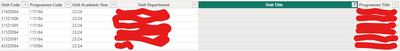- Power BI forums
- Updates
- News & Announcements
- Get Help with Power BI
- Desktop
- Service
- Report Server
- Power Query
- Mobile Apps
- Developer
- DAX Commands and Tips
- Custom Visuals Development Discussion
- Health and Life Sciences
- Power BI Spanish forums
- Translated Spanish Desktop
- Power Platform Integration - Better Together!
- Power Platform Integrations (Read-only)
- Power Platform and Dynamics 365 Integrations (Read-only)
- Training and Consulting
- Instructor Led Training
- Dashboard in a Day for Women, by Women
- Galleries
- Community Connections & How-To Videos
- COVID-19 Data Stories Gallery
- Themes Gallery
- Data Stories Gallery
- R Script Showcase
- Webinars and Video Gallery
- Quick Measures Gallery
- 2021 MSBizAppsSummit Gallery
- 2020 MSBizAppsSummit Gallery
- 2019 MSBizAppsSummit Gallery
- Events
- Ideas
- Custom Visuals Ideas
- Issues
- Issues
- Events
- Upcoming Events
- Community Blog
- Power BI Community Blog
- Custom Visuals Community Blog
- Community Support
- Community Accounts & Registration
- Using the Community
- Community Feedback
Register now to learn Fabric in free live sessions led by the best Microsoft experts. From Apr 16 to May 9, in English and Spanish.
- Power BI forums
- Forums
- Get Help with Power BI
- Desktop
- Filter Column in SUMMARIZECOLUMNS
- Subscribe to RSS Feed
- Mark Topic as New
- Mark Topic as Read
- Float this Topic for Current User
- Bookmark
- Subscribe
- Printer Friendly Page
- Mark as New
- Bookmark
- Subscribe
- Mute
- Subscribe to RSS Feed
- Permalink
- Report Inappropriate Content
Filter Column in SUMMARIZECOLUMNS
Hi there,
I'm trying to create a list of unique permuations of Unit Code, Programme Code, Unit Academic Year, and Unit Department. This is being pulled from a huge list, so I'm using SUMMARIZECOLUMNS to achieve it. I'm also pulling in a few extra columns of Unit Title and Programme Title.
Now, I'm trying to filter out anything where the Programme Title or the Unit Title is blank. Running the filter on Programme Title works fine, but Unit Title always leaves at least one row with a blank Unit Title, and I can't figure out why. Here is my code:
Linkage Table =
SUMMARIZECOLUMNS(
Tbl_Linked_Curriculum[Unit Code],
Tbl_Linked_Curriculum[Programme Code],
Tbl_Linked_Curriculum[Unit Academic Year],
Tbl_Linked_Curriculum[Unit Department],
FILTER(
Tbl_Linked_Curriculum,
AND(Tbl_Linked_Curriculum[Unit Faculty] = "Arts and Humanities", Tbl_Linked_Curriculum[Unit Academic Year] = "23/24") &&
OR(Tbl_Linked_Curriculum[Course Status (Study Level)] <> "PGR", Tbl_Linked_Curriculum[Course Status (Study Level)] <> "EXTERNAL") &&
OR(Tbl_Linked_Curriculum[Unit Title] <> BLANK(), Tbl_Linked_Curriculum[Programme Title] <> BLANK())
),
"Unit Title", UPPER(TRIM(SELECTEDVALUE(Tbl_Linked_Curriculum[Unit Title]))),
"Programme Title", UPPER(TRIM(SELECTEDVALUE( Tbl_Linked_Curriculum[Programme Title])))
)
And this is what I get back when I filter to any remaining blanks in Unit Title:
(Excuse the awful redactions)
Now, i assumed for a while that it was because the Unit Title and Programme Title fields aren't included in the grouping columns, so that might be affecting what can be filtered, but all the other filters seem to apply and work. I've also used [Unit Title] <> blank(), [Unit Title] <> "", NOT(ISBLANK()), all of that, and nothing.
Am I missing something fundamental here?
- Mark as New
- Bookmark
- Subscribe
- Mute
- Subscribe to RSS Feed
- Permalink
- Report Inappropriate Content
Hi @EpicTriffid ,
Please try this :
Linkage Table =
SUMMARIZECOLUMNS(
Tbl_Linked_Curriculum[Unit Code],
Tbl_Linked_Curriculum[Programme Code],
Tbl_Linked_Curriculum[Unit Academic Year],
Tbl_Linked_Curriculum[Unit Department],
FILTER(
Tbl_Linked_Curriculum,
AND(Tbl_Linked_Curriculum[Unit Title] <> BLANK(), Tbl_Linked_Curriculum[Programme Title] <> BLANK()) &&
AND(Tbl_Linked_Curriculum[Unit Faculty] = "Arts and Humanities", Tbl_Linked_Curriculum[Unit Academic Year] = "23/24") &&
OR(Tbl_Linked_Curriculum[Course Status (Study Level)] <> "PGR", Tbl_Linked_Curriculum[Course Status (Study Level)] <> "EXTERNAL")
),
"Unit Title", UPPER(TRIM(SELECTEDVALUE(Tbl_Linked_Curriculum[Unit Title]))),
"Programme Title", UPPER(TRIM(SELECTEDVALUE( Tbl_Linked_Curriculum[Programme Title])))
)If the above one can't help you get the desired result, please provide some sample data in your tables (exclude sensitive data) with Text format and your expected result with backend logic and special examples. It is better if you can share a simplified pbix file. Thank you.
Best Regards,
Neeko Tang
If this post helps, then please consider Accept it as the solution to help the other members find it more quickly.
- Mark as New
- Bookmark
- Subscribe
- Mute
- Subscribe to RSS Feed
- Permalink
- Report Inappropriate Content
OR(Tbl_Linked_Curriculum[Unit Title] <> BLANK(), Tbl_Linked_Curriculum[Programme Title] <> BLANK())
This part gives you a blank unit title row when programme title <> BLANK()
- Mark as New
- Bookmark
- Subscribe
- Mute
- Subscribe to RSS Feed
- Permalink
- Report Inappropriate Content
Thanks for the reply @lukiz84 !
I just removed the Programme Title filter, and the OR function, but i still get the same results?
Helpful resources

Microsoft Fabric Learn Together
Covering the world! 9:00-10:30 AM Sydney, 4:00-5:30 PM CET (Paris/Berlin), 7:00-8:30 PM Mexico City

Power BI Monthly Update - April 2024
Check out the April 2024 Power BI update to learn about new features.

| User | Count |
|---|---|
| 107 | |
| 105 | |
| 79 | |
| 69 | |
| 62 |
| User | Count |
|---|---|
| 142 | |
| 105 | |
| 103 | |
| 85 | |
| 70 |