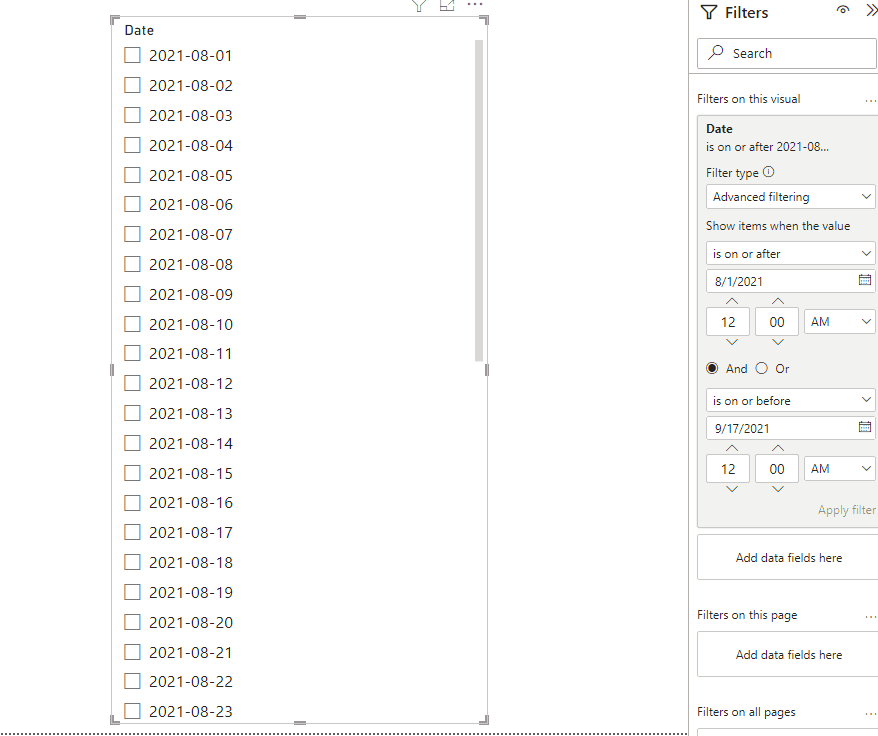- Power BI forums
- Updates
- News & Announcements
- Get Help with Power BI
- Desktop
- Service
- Report Server
- Power Query
- Mobile Apps
- Developer
- DAX Commands and Tips
- Custom Visuals Development Discussion
- Health and Life Sciences
- Power BI Spanish forums
- Translated Spanish Desktop
- Power Platform Integration - Better Together!
- Power Platform Integrations (Read-only)
- Power Platform and Dynamics 365 Integrations (Read-only)
- Training and Consulting
- Instructor Led Training
- Dashboard in a Day for Women, by Women
- Galleries
- Community Connections & How-To Videos
- COVID-19 Data Stories Gallery
- Themes Gallery
- Data Stories Gallery
- R Script Showcase
- Webinars and Video Gallery
- Quick Measures Gallery
- 2021 MSBizAppsSummit Gallery
- 2020 MSBizAppsSummit Gallery
- 2019 MSBizAppsSummit Gallery
- Events
- Ideas
- Custom Visuals Ideas
- Issues
- Issues
- Events
- Upcoming Events
- Community Blog
- Power BI Community Blog
- Custom Visuals Community Blog
- Community Support
- Community Accounts & Registration
- Using the Community
- Community Feedback
Register now to learn Fabric in free live sessions led by the best Microsoft experts. From Apr 16 to May 9, in English and Spanish.
- Power BI forums
- Forums
- Get Help with Power BI
- Desktop
- Fecha minima y fecha maxima en control de fecha
- Subscribe to RSS Feed
- Mark Topic as New
- Mark Topic as Read
- Float this Topic for Current User
- Bookmark
- Subscribe
- Printer Friendly Page
- Mark as New
- Bookmark
- Subscribe
- Mute
- Subscribe to RSS Feed
- Permalink
- Report Inappropriate Content
Fecha minima y fecha maxima en control de fecha
Buenas tardes a todos.
1.- Tengo una tabla calendario, creada de la siguiente manera: Calendario = CALENDARAUTO(12).
2.- Utilizo una Slicer (filtro) en el cual coloco el campo FECHA de mi tabla calendario.
3.- En el modelo la fecha minima es 01-Agosto-2020 y la fecha maxima 17-Sep-2022.
4.- El control de filto actualmente me permite seleccionar desde el 01-Ene-2020 hasta el 31-Dic-2022
5.- PREGUNTA ¿Es posible configurar o aplicar un truco para que el control tipo filtro solo pueda seleccionar de la fecha minima 01-Agosto-2020 hasta maximo la fecha maxima 17-Sep-2022.?
De antemano muchas gracias, saludos.
Solved! Go to Solution.
- Mark as New
- Bookmark
- Subscribe
- Mute
- Subscribe to RSS Feed
- Permalink
- Report Inappropriate Content
Hi @Cipriano ,
Please try to create the date table with below dax formula
Date Table=CALENDAR(FIRSTDATE('Table'[column]),LASTDATE('Table'[column])So, when your data update, the Date Table can according to the new data to generate the newer table.
Best regards,
Community Support Team_ Binbin Yu
If this post helps, then please consider Accept it as the solution to help the other members find it more quickly.
- Mark as New
- Bookmark
- Subscribe
- Mute
- Subscribe to RSS Feed
- Permalink
- Report Inappropriate Content
Hi @Cipriano ,
Please try to apply a filter to the slicer in the "Filters Pane"
Best regards,
Community Support Team_ Binbin Yu
If this post helps, then please consider Accept it as the solution to help the other members find it more quickly.
- Mark as New
- Bookmark
- Subscribe
- Mute
- Subscribe to RSS Feed
- Permalink
- Report Inappropriate Content
Buenos dias, con la opción planteada de aplicar filtros se soluciona la parte de la fecha mínima: 01-Agosto-2020, pero no la parte de la fecha Máxima, debido a que esta es dinámica, se estan anexando registros con fechas actuales, por ejemplo al día de hoy la fecha maxima paso de 17-Sep-2022 a 20 Sep 2002, saludos.
- Mark as New
- Bookmark
- Subscribe
- Mute
- Subscribe to RSS Feed
- Permalink
- Report Inappropriate Content
Hi @Cipriano ,
I'm a little confused about your needs, Could you please explain them further? It would be good to provide a screenshot of the results you are expecting and desensitized example data.
Thanks for your efforts & time in advance.
Best regards,
Community Support Team_ Binbin Yu
- Mark as New
- Bookmark
- Subscribe
- Mute
- Subscribe to RSS Feed
- Permalink
- Report Inappropriate Content
Anexo explicacion, saludos.
https://drive.google.com/file/d/1VOUyZO7yQTJDQvS0OfUrif2oI5Zpvf-K/view?usp=sharing
- Mark as New
- Bookmark
- Subscribe
- Mute
- Subscribe to RSS Feed
- Permalink
- Report Inappropriate Content
Hi @Cipriano ,
Please try to create the date table with below dax formula
Date Table=CALENDAR(FIRSTDATE('Table'[column]),LASTDATE('Table'[column])So, when your data update, the Date Table can according to the new data to generate the newer table.
Best regards,
Community Support Team_ Binbin Yu
If this post helps, then please consider Accept it as the solution to help the other members find it more quickly.
- Mark as New
- Bookmark
- Subscribe
- Mute
- Subscribe to RSS Feed
- Permalink
- Report Inappropriate Content
🙂 Era bastante simple, sorry, estoy iniciando en el poderosisimo Power BI, agradezco mucho su apoyo, saludos!
Helpful resources

Microsoft Fabric Learn Together
Covering the world! 9:00-10:30 AM Sydney, 4:00-5:30 PM CET (Paris/Berlin), 7:00-8:30 PM Mexico City

Power BI Monthly Update - April 2024
Check out the April 2024 Power BI update to learn about new features.

| User | Count |
|---|---|
| 107 | |
| 105 | |
| 79 | |
| 71 | |
| 66 |
| User | Count |
|---|---|
| 141 | |
| 107 | |
| 100 | |
| 82 | |
| 74 |